Facebook Or now it is called Meta, is the very first platform for an eco-friendly environment. This giant company has many android applications which including Facebook and Instagram. Over the course of 2019 and 2020 dark mode really got popular and Facebook added the feature too. Those who are unaware, awaken because Facebook has a dark mode and it is cool when you use it, and it will not restrain your eyes. For what is worth, Facebook has added the dark mode on the desktop (Browser and App), Android, and iOS App. But people who are using Facebook from Android browsers, there is not a dark mode. So, in this article, you are going to learn How to enable Dark Mode on Facebook on Android, iOS, PC browser, and Android Browser.
Enable Dark mode on Facebook in Desktop in Browser
- Login to your Facebook account, then click on the more options which is a rotated triangle.
- Click on the Display and accessibility.
- Turn on the Dark Mode.
- Display and accessibility
- Turn on Dark Mode
How to Enable Dark Mode on Facebook in Android?
- Tap on the Facebook app and log in to your accounts.
- Tap on your profile, scroll down to the end and choose settings and privacy.
- Tap on the dark mode, then a new window will open where you can enable or disable dark mode.
- Settings and Privacy
- Dark Mode
- Enable Dark Mode
How to enable Dark Mode on Facebook on iPhone?
- Login to Your account and then tap on the hamburger menu at the bottom of the Facebook app.
- Tap on security and privacy.
- Now, tap on the dark mode, and then choose an option. I think it is a good idea if you choose the system.
- Settings and Privacy
- Dark Mode on iOS
- Let the system decide
Can I use Dark Mode on Browser on Facebook On Android?
Apparently, Meta has added the dark mode feature to the browser on the desktop. You can easily, turn it on or off, it is no big deal. But I have seen many people in Afghanistan, who are using Facebook on their browser. Why, because they were running out of storage, they had to disable the Facebook app to free storage. Then started using Facebook on the browser on Android.
I logged into Facebook using Google Chrome on my Android Phone, and unfortunately, I couldn’t find the dark mode option. Even though the dark mode of the browser is turned on, but still there was no luck. However there are some alternative methods that you can use, but they may affect the color correction.
- To enable Dark Mode, on your cellphone on the browser on Facebook, open a new tab and type chrome://flags
- After the page is opened, search for dark, and then enable it.
- After that relaunch, your browser, log in to your Facebook and enjoy the dark mode.
- Chrome Flags
- Enable Dark Mode on Facebook on Android Browser
Conclusion:
It is not hard to enable dark mode facebook on any device that you are using. Just visit the settings and privacy and enable it. But the trick about enabling dark mode on the Android browser is another thing, so just follow the above guide.

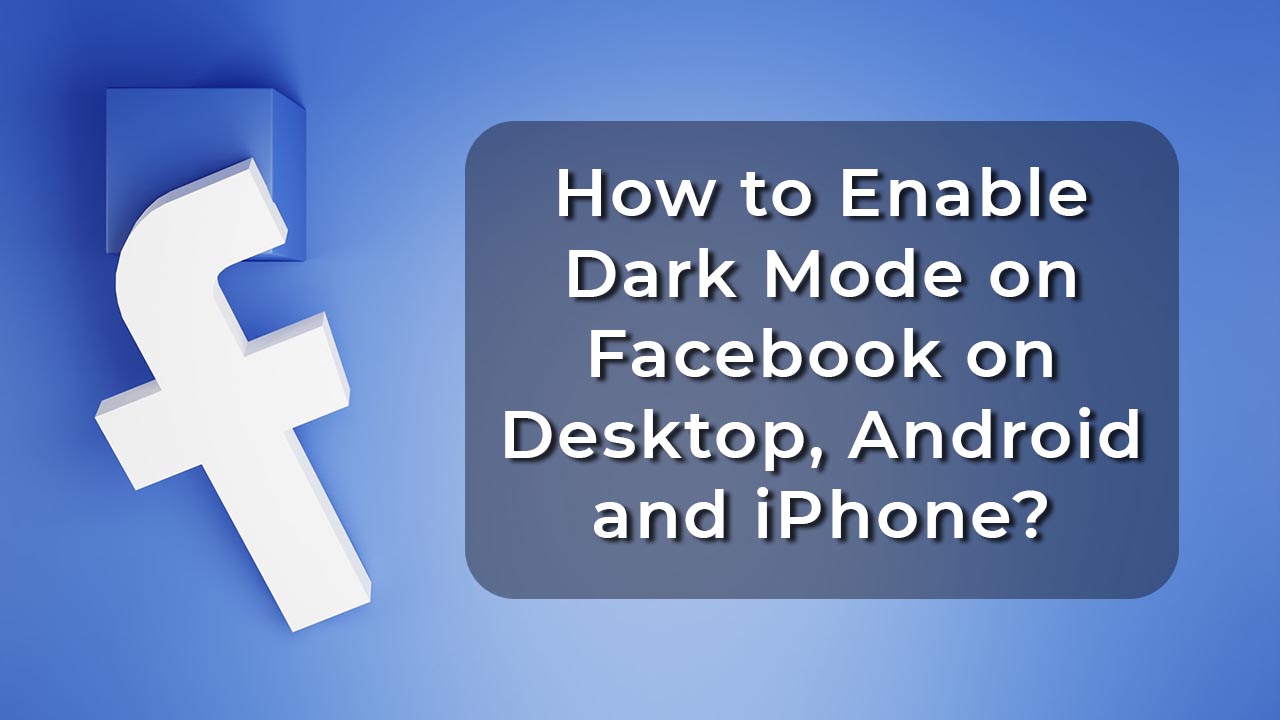
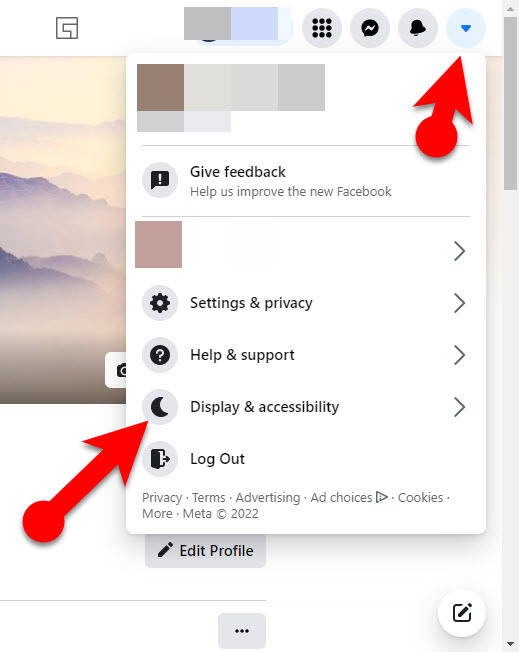
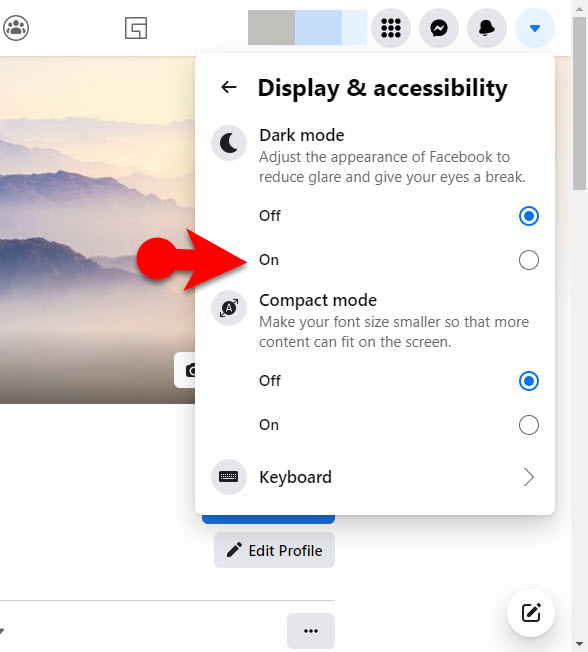
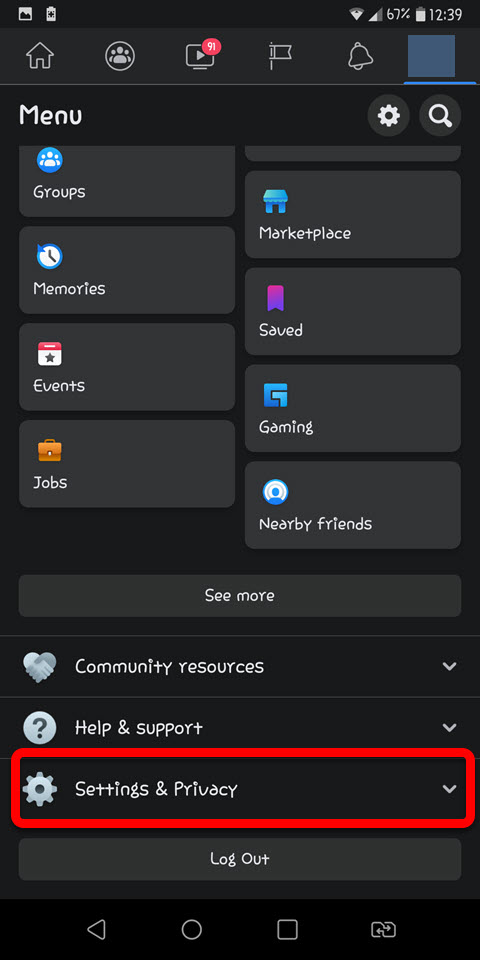
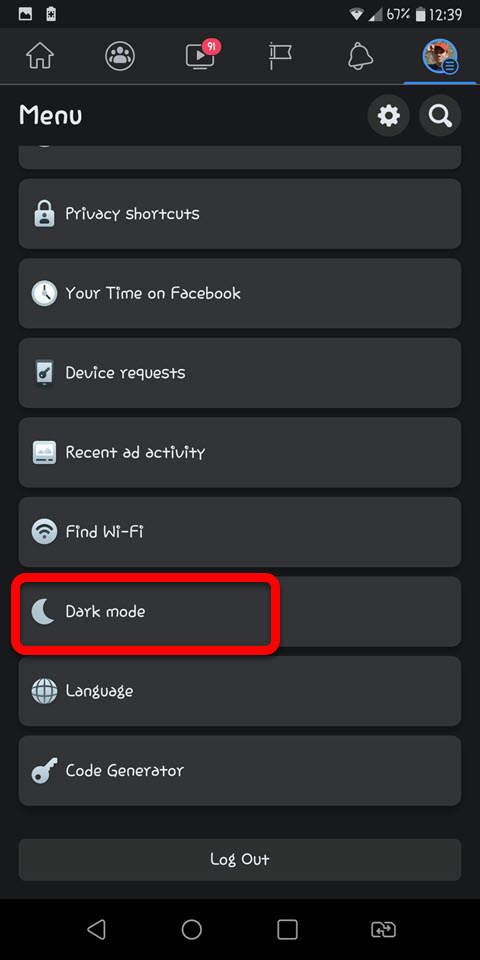
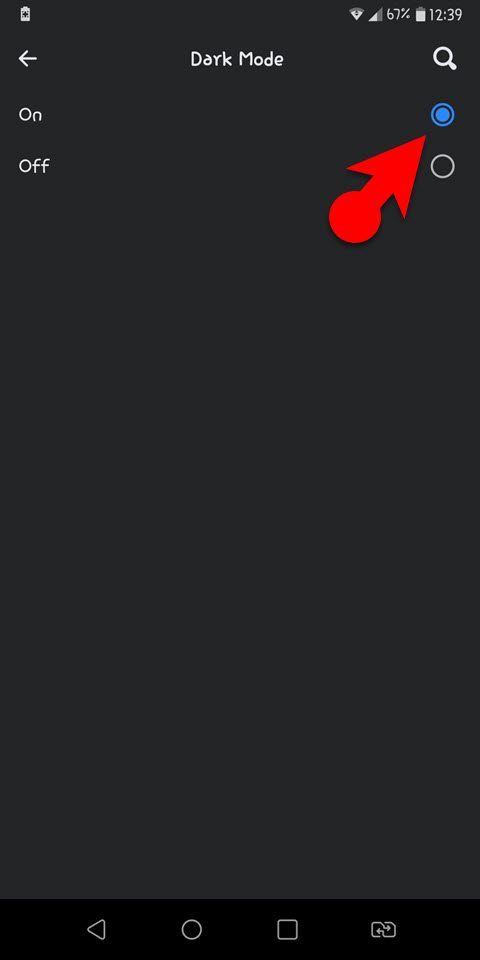
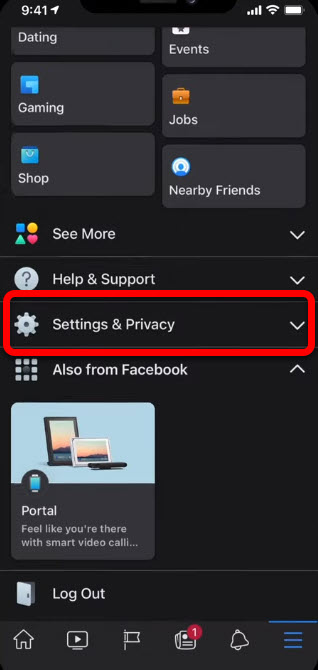
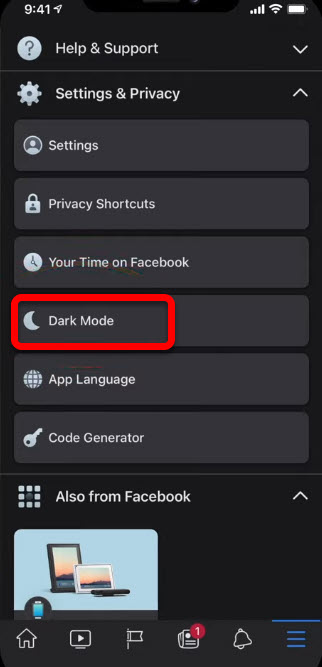
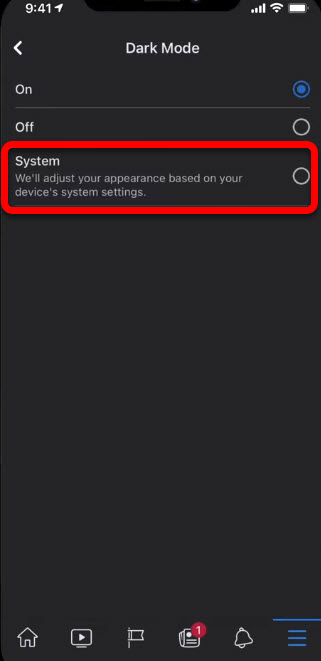
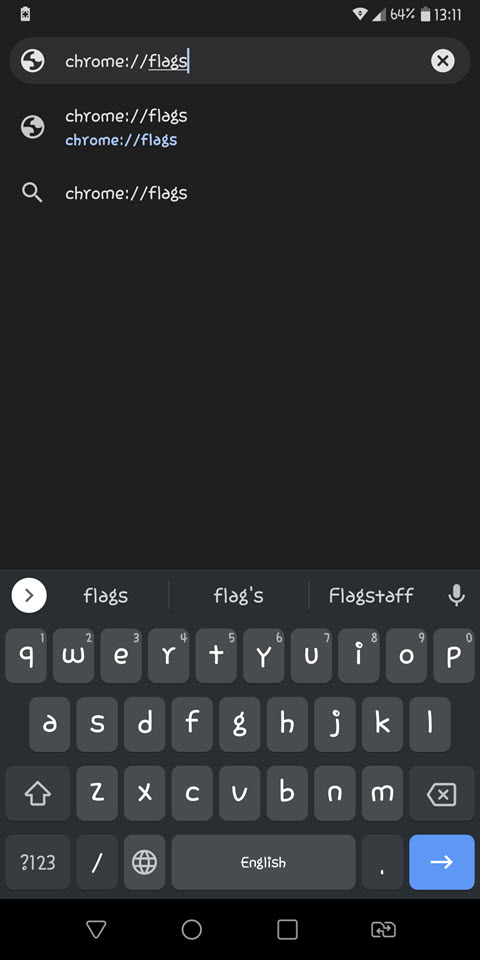
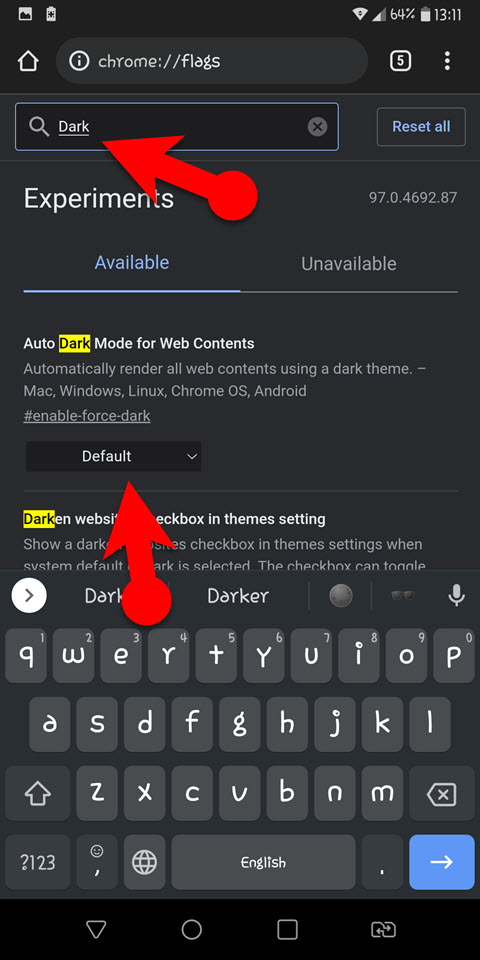
Leave a Reply