Whenever you are using a free video editing tool, after rendering the video has a watermark or the logo of that program. This is really a frustrating thing However did you know that you can easily remove any watermark from a video for free? Aside from the watermark, you have the ability to remove the text, logo, or brand element from the video. If you are using any video editing tool to remove such elements, it can be tricky However there are solutions to this problem. For instance, there are many online tools that can work for free to easily remove, watermarks, texts, logos, etc.
Note: It is important to note that removing a watermark from a video may be considered copyright infringement if you do not have permission from the copyright holder. Be sure to check the terms of use for any content you use and obtain the necessary permissions before attempting to remove a watermark.
Easily Remove Any Watermark From Video for Free
The tool I recommend for removing any watermark from video or text is media.io. It has a user interface platform that allows any user to remove text or logos from the video easily. It is compatible with major operating systems including Windows Mac and Linux and it can also be accessed through a web interface using any browser such as Chrome, Firefox, Safari, and more. It has different plans but the free plan will work up to 500MB if the video size is bigger than 500 MB then you must purchase a plan and remove the watermark.
Features of Media.io:
- It is completely free to use up to 500 MB, with no ads or other distractions.
- It supports a wide range of video formats, including MPEG, MP4, M4V, MKV, MPG, MOV, AVI, WMV, FLV, and 3GP.
- It is easy to use, requiring no prior technical knowledge.
- It does not require registration, so your privacy is fully protected.
- In addition to text removal, Media.io also offers other features such as adding background music, cropping, and compression at no extra cost.
Steps to Remove Watermark using media.io:
- Click here to open the watermark removal area of media.io
- For this step, you have to choose the video that you want to remove its watermark. You can upload the video from Dropbox, or Google drive or you can upload it directly from your local computer.
- Once the video is uploaded to their server, you have to manually select the area with the watermark after that click on remove watermark.
Note: There are other online websites and tools such as watermarkremover.net, apowersoft.com, and more. On Android and iOS, you can use Remove Unwanted Object, Video Retouch, Video Eraser, etc.
Conclusion:
In conclusion, removing a watermark from a video can be a complicated and time-consuming task. However, with the right tools and techniques, it is possible to easily remove any watermark from a video for free without wasting a lot of time.


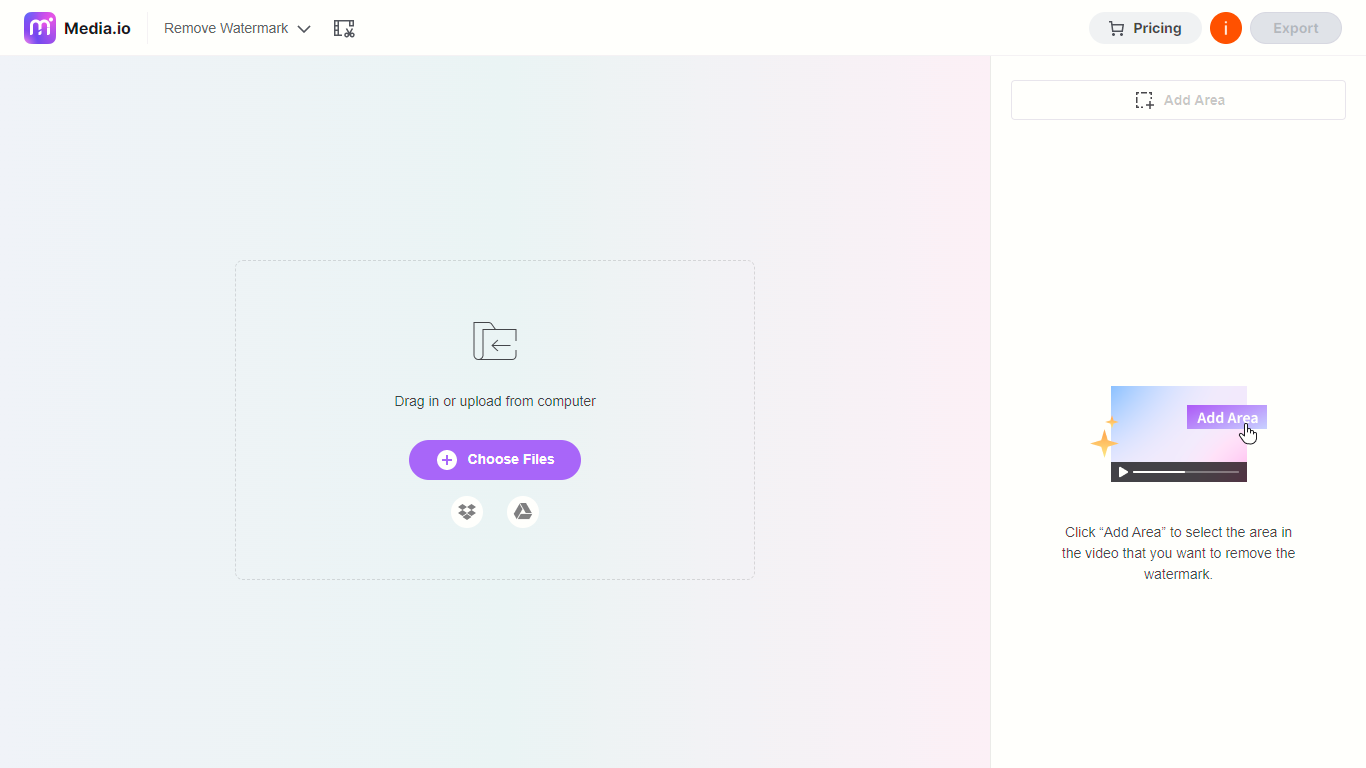
Leave a Reply