If you are a computer user, you must have gone through the hassle of losing important data stored on your computer. Even though we depend on computers to get most of our day to day work done, they are not reliable and there are instances where we lose our stored data. In such instances, you don’t need to worry too much because (EaseUS Data Recovery Wizard) free data recovery software is in a position to provide the much-needed assistance to you.
Before we go to see how to recover deleted files, it is important to have a clear understanding of the causes of data loss on your computer. Many different reasons can contribute towards the loss of data on the computer. Hardware failures hold a prominent place. Hardware would fail to perform after a specific period of time. Or else, accidents, such as dropping your laptop on the floor can lead you towards hardware failures. It has also been identified that a lot of viruses can lead people towards loss of data. Regardless of the specific reason, you can always go for free data recovery software in order to get back the files that you have stored on your computer.
Recover Deleted Files with EaseUS Data Recovery Wizard
Many different methods are available for you to recover deleted files as well. However, you need to be careful to move ahead with a reliable method, which can deliver guaranteed results to you within a short period of time. That’s where EaseUS Data Recovery Wizard Free can assist you with. This is free data recovery software, which has the ability to deliver amazing results to you with your data recovery needs. It has been able to earn an excellent reputation throughout the past by assisting people to recover deleted files from their hard drives as well.
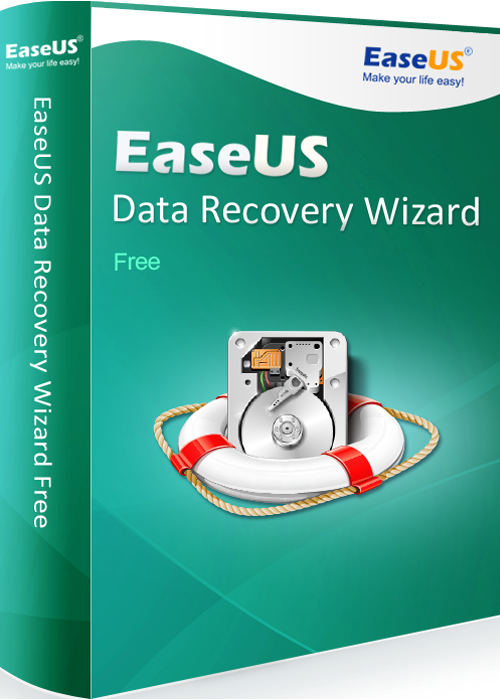
EaseUS Data Recovery Wizard
You can use EaseUS Data Recovery Wizard Free to get back the deleted files from your computer system in just three simple steps. They include:
- Downloading EaseUS Data Recovery Wizard Free to your computer and installing it.
- Opening the application and scanning your computer.
- Selecting the files you need to recover and get them back.
EaseUS Data Recovery Wizard Free has been provided with a user-friendly interface. Therefore, you will never come across any frustration when you are using this tool to recover deleted files. All your deleted files can effectively be recovered with this program.
This is one of the most versatile data recovery applications available for you to try as well. Regardless of the exact reason behind the deletion of files, you will be able to use EaseUS Data Recovery Wizard Free to get them back. Moreover, EaseUS Data Recovery Wizard Free has been optimized to recover deleted files from many different computer systems. Therefore, you are guaranteed not to come across any frustration or disappointment when you are trying to get back the files that you have deleted from your computer. EaseUS Data Recovery Wizard Free would be a lifesaver for every computer user.

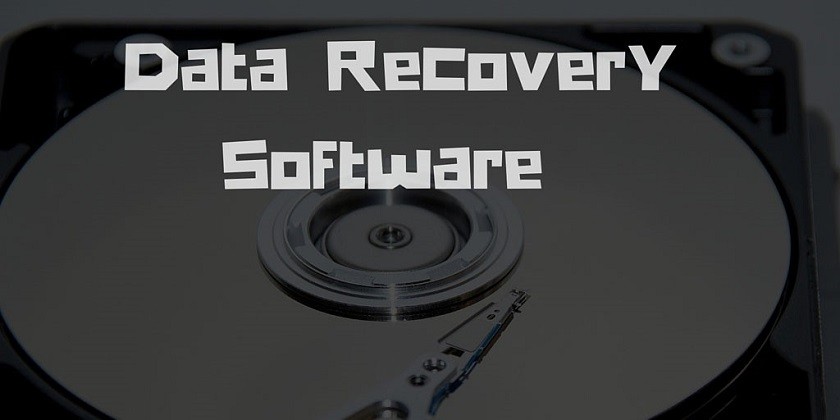
Leave a Reply