YouTube is the number one video streaming platform available across the Internet right now. And each day we are using it on the daily basis to watch entertainment clips, Educational videos, Watch other people’s travels vlogs, etc. In simple terms, if I have to say, every type of person can upload videos on YouTube, it doesn’t matter which continent he/she is, from or which language they speak in their videos. As long as it has subtitles, even translated version will help you understand. Also, people whose native language is not English, Spanish, Arabic, etc are using subtitles a lot. I remembered when I was studying the English language, I was always watching movies with subtitles, watching YouTube videos with subtitles. And in the end, it was those subtitles that helped me understand what they were saying. Especially those people who are focusing on getting a TOEFL or IELTS degree they have to start watching clips, news, etc videos with subtitles. as long as they are on YouTube, and other video streaming services such as Netflix, HBO, Disney, etc. They already have the subtitle, even if the user does not upload the subtitle, their system will automatically generate the subtitle. only people who are downloading videos for offline usage need these subtitles.
How to Download Subtitle of YouTube Video?
Apparently, there is no direct method that you can use to download subtitles of YouTube videos directly from YouTube. Except if you copy the transcript of the video and then paste it into a notepad and save it as an SRT file. You can do it, there is no harm to it but what if you need that subtitle on Android, iPad, etc devices? In that, I would suggest you use one of the following websites.
1. Downsub.com
The first website that comes to mind for downloading subtitles of YouTube videos is downsub.com. It is a pretty clean website where you have to copy the URL of the YouTube video, paste it there and click on download. you can download the subtitle of the video in SRT and TXT format. Also, it has the option to add a secondary subtitle too. For that, you have to manually select the language, then choose the language to translate it to. Keep in mind that this translation will be created automatically.
2. Savesub.com
The other website that you can use on any device to download the subtitle of YouTube videos is savesub.com. It works on several platforms including YouTube, Facebook, Dailymotion, etc. The downside is that it is kind of filled with ads and you must use an ad blocker on this website all the time otherwise you will be bothered by the ads.
The process to download a subtitle of a YouTube video is simple. Just copy the URL and paste it there, once you got the result, you can download the subtitle in SRT and TXT format.
3. Third-Party Apps
Aside from these two websites, there are many third-party applications that you can use to download subtitles of YouTube and other social media platforms’ videos. However, none of them are free and I would not recommend you use any of these apps in the first place.
Why?
Instead of paying even $1.00 to these third-party applications, it is better that you copy the transcription of that video, paste it into Notepad, and then save it as an SRT. You don’t even have to set up the timing because the transcript that you are getting from YouTube, has timing everything is synced. All you have to do is just save it into an SRT format and then upload it into the video that you are watching on your Android, iPhone, or Windows PC.
Still, If you are interested, here are some third-party apps you can use to download subtitles of YouTube videos.
- YouTube4KDownloader
- MiniTool
- VidPaw
- DVDVideoSoft
- ByClick Downloader
- iTubeGo
Conclusion:
This is How you can use to Download subtitles of YouTube Videos easily. I would still suggest using the free websites and YouTube transcriptions. Let me know what other method and technique you use to download subtitles of YouTube videos.


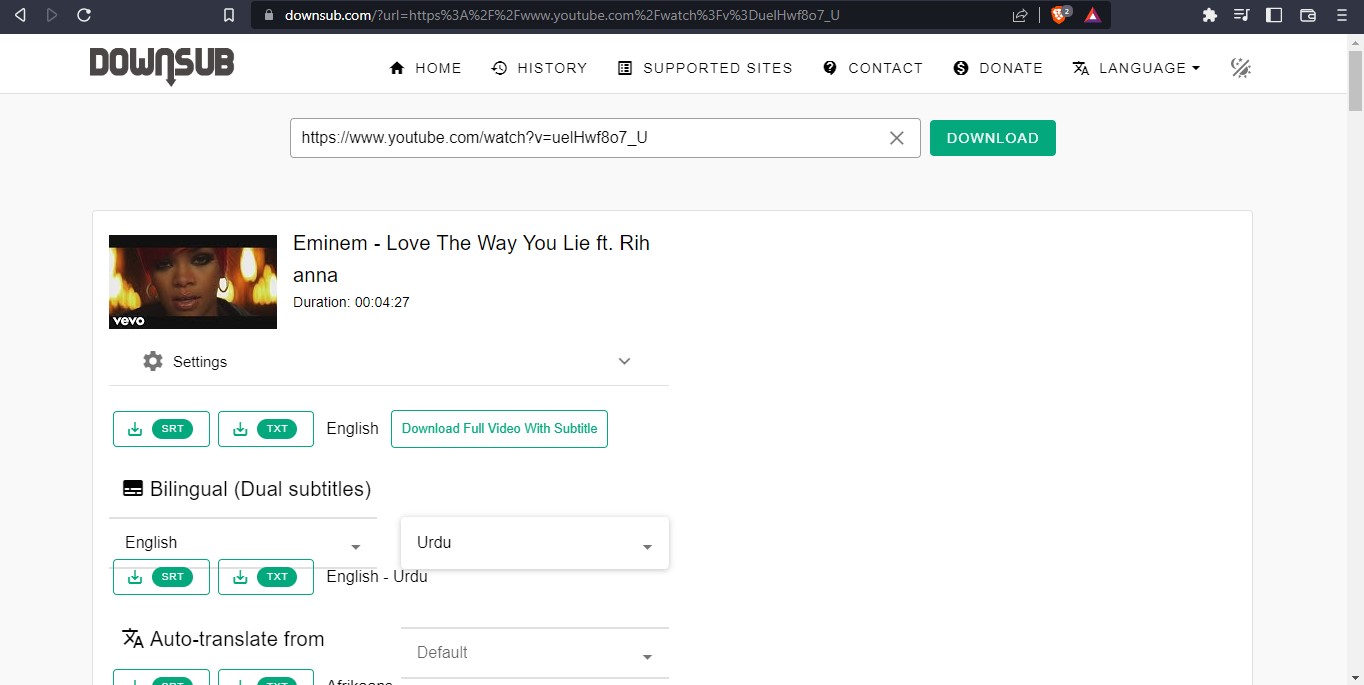
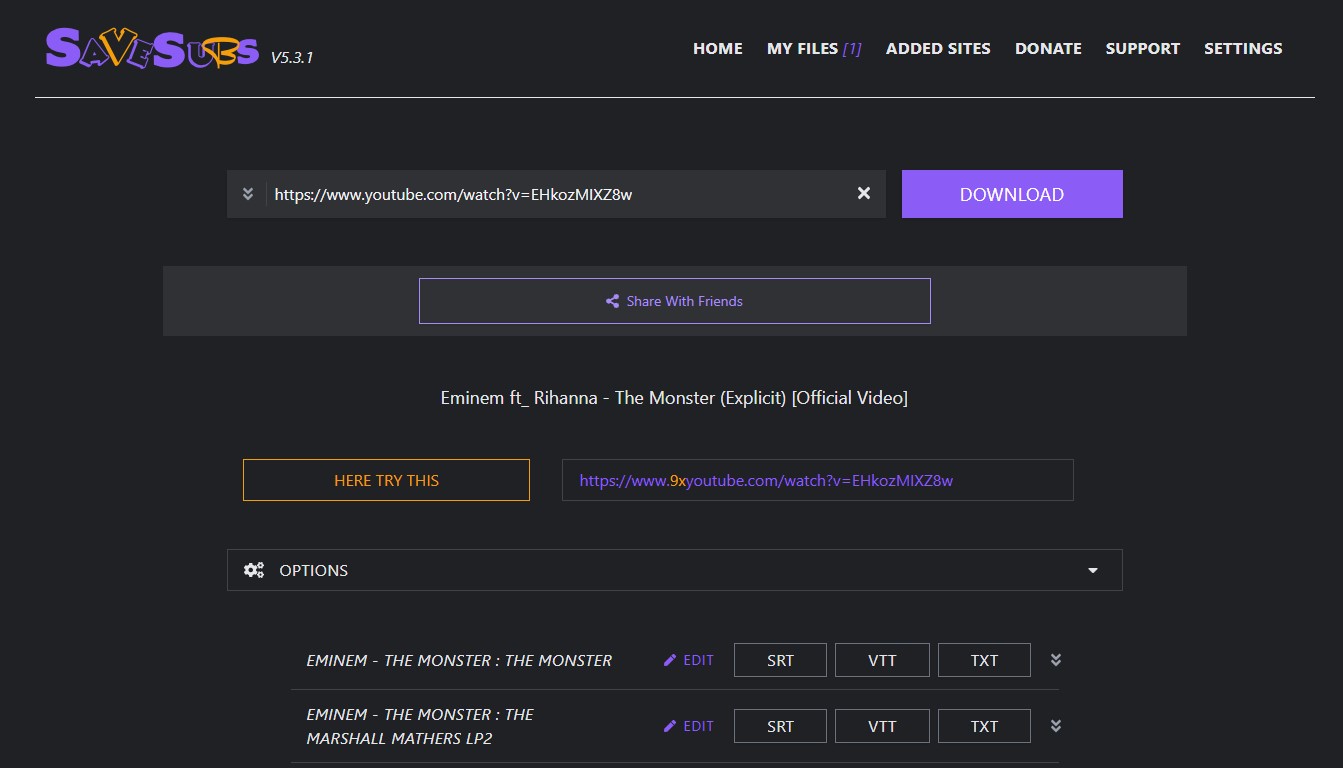
Leave a Reply