Apple uploaded a video on “Sep 12” where they introduced us to three entirely new devices (iPhone XR, XS, and Xs Max) – The new innovation of Apple for future possibilities and imaginations. Unfortunately, these brand new iPhones aren’t available publicly but it will be released for public on September 21st. You can’t buy the brand new iPhones but you can download the new wallpapers for your older iOS devices and you also don’t need to pay for the wallpapers. The best thing about these wallpapers is that they are high quality with many designs and colors. The wallpapers don’t contain viruses and you can download it from Onedrive which is completely virus-free. Download iPhone XR, XS & XS Max Wallpaper HD quality is super easy – just go to the link down below and download it for free.
iPhone XR, XS & XS Max Features:
- The largest display ever on an iPhone (Only iPhone XS Max – 6.5 inches)
- Faster face id (included in all of them)
- High dynamic range content
- The most powerful and smartest chip in a smartphone (intelligent A12 Bionic)
- Breakthrough dual-camera system
- All-new photo depth Control
- 4k video recorder and many more
Download iPhone XR, XS & XS Max Wallpaper HD Quality
There are 2 packs of gorgeous new wallpapers, and ahead of their public release, someone has successfully extracted the three new wallpapers from iOS. There are 2 packs of wallpapers for the iOS devices. The first pack contains 12 high-quality wallpaper (HD) and the other pack contains 3 brand new HD high-quality wallpapers. Some of the wallpaper’s designs are the same but their colors aren’t the same which makes a big difference. All the wallpaper are so superb with HD quality.
Download high-quality wallpaper: Pack Number One
Download high-quality wallpaper: Pack Number Two
How to set Image as a wallpaper
- Go to settings and then wallpaper.
- Tap on chose a new wallpaper.
- Go to all the photos and then select any image as a wallpaper.
You can also set any image as a wallpaper by doing this:
- Go to photos and tap on any image that you want to set as a wallpaper.
- Tap on the share icon in the lower-left corner
- Select “Use as Wallpaper” and then tap set the image as a wallpaper.
Conclusion
This article was all about “how to download iPhone XR, XS & XS Max wallpaper HD quality.”. Hope you guys have gotten something from this article. I will try my best to find out as many goods articles as you want. In addition, if you have any problem, suggestion or request you can say, just by commenting in the comment section. Thanks for being with us and do not forget to subscribe and also, visit our website every day, because we post new articles every day.
Wanna know more about iOS tips and tricks



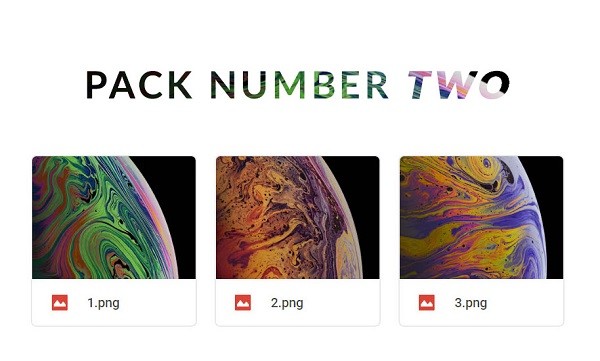
Leave a Reply