Have you ever tried to download Instagram photos and videos? Do you have an Instagram account? Have you downloaded Instagram on your smartphones? If you did not do this tasks don’t worry about it, we will explain these all for the android user and those who use an Instagram account. If you don’t know how to create an Instagram account just visit the below article.
How to create Instagram Account for the First Time?
Download Instagram Photos and Videos on Android
You can’t download videos & photos directly from Instagram. You need another software or app to download videos or photos. First you are compelled to download Insta Video Downloader.When the download completed then open it.

Insta Video Downloader
Step #2. Now go the Instagram app and find the photo or picture you want to download. In this step, we will explain how to take photos from Instagram? Click on the picture which you like it. You will see three vertical dots, click on it. A new pane will pop up “Copy Share URL“, “Report“. Just choose the second option “Copy Share URL“.

Copy Share URL
Step #3. Now to go the app “Insta Video Downloader” then open it. Paste the URL in the Search bar of the app. Press on save image.
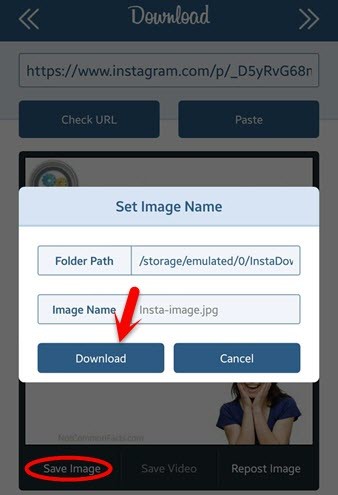
How to Download Instagram Photo
Step #4. In this step, we will show you how to download video from Instagram? It’s very easy and simple. Just follow the first step. Find your favorite video and click on the three dots then choose the Copy Share URL. Now Paste the URL to the Insta Video Downloader. Click Save Video.
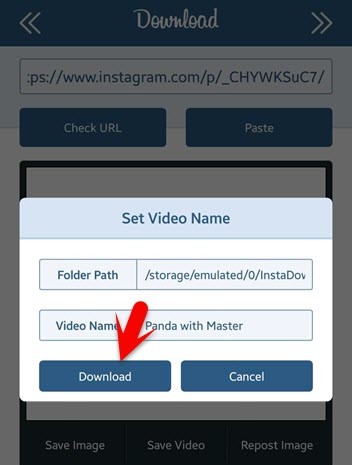
Download Instagram Video
More Apps to Download photos from Instagram
Download Instagram photos and videos on iPhone
Now that you have learned how to download Instagram photos and videos on android devices so you can download pictures & videos on iPhone as well. In order to access Instagram Photos & videos on iPhone devices. Simply download InstaSave. Go to the Instagram app. Find out the image you like then press on three dotted menus, select the copy share URL. Paste to the InstaSave app URL bar. Click Download and you will get your desired image.
Featured Image source: crafttruck


This is a great article. I got one more method to download instagram videos and photos. Just put any instagram video or photo url in
https://www.socialdown.comand click on download button. By this, you can save any instagram video or photo in your pc.Great i like it
Thanks for your article
Welcome. Good that you have found this article helpful dear