Hello everyone, Today’s article is about a popular Social App. This app does not permit users to download pictures and videos or Stories. Today we’ll show you how you can do it. Have you ever tried to download photos, Videos… from Instagram?No?. Did you know you download it? Do you think it’s Possible? if You wants to figure out the answer follow our step by step.
Instagram is a mobile, desktop, and Internet-based photo-sharing application and service that allows users to share pictures and videos either publicly, or privately to pre-approved followers. Most of the users are looking for a method to download pictures or videos, due to Instagram does not allow the user to download picture or video. You don’t need to worry about it, You can download it. There are typical ways you can do it, but its so easy. Just by downloading apps. Follow our step
How To Download Instagram Photo, Video, Stories
In order to download Instagram photos, videos You need to download Tweakbox. Tweakbox is an app that provides the Tweaked apps, Whether that’s Games or Apps. Or the apps that do not exist in App Store or Play Store. As well As You can download the paid apps.
Step #1: Download Tweakbox
Steps #2: Go to Safari and Search Tweakbox, download it.
Step #3: When downloading done. The app Won’t Open, you need to verify it from< setting-General-Profile & Device management. Click on the app An verify it.
Step #4: Now Open Tweakbox. Click on the category of Apps, then take a look at tweaked apps.
Step #5: Search ” Instagram Rocket ” Click install.
Note: Before you download Instagram rocket you need to uninstall Instagram or the old one, and then install Instagram rocket. Do not Upgrade it, for a new version check out tweak box
Instagram Rocket Descriptions
View other user’s Stories and messages without notifying them that you’ve seen their media. Rocket for Instagram brings the much-beloved grid layout for the home feed. With rocked Instagram, you’ll be able to download only photos, videos that posted on Instagram to your device. Check whether other users follow you or not by simply visiting their own profile.
Step #6: When Instagram Rocket downloaded, Verify it from ” Setting>Genral> Profile & Device management. Or sometimes no need of verifying.
Step #7: Now Open Instagram, and sign in with your Facebook account or create a new one.
Related: How to Create Instagram Account
Step #8: If you want to download the stories, open story, on the bottom right there is an option as the picture below. You can download the picture as well, take a look at the bottom of the picture, there is an option if you want to download.
Also Read: How to Fix Tweakbox Not Downloading Error
Conclusion:
So the article was about downloading Instagram photo or videos. this was one of the easier ways you can do it, hope you’ve got something from this article, if you’ve faced any issue just comment below, we’ll response you as soon as possible, visit our website every day, because we publish new articles.
Thank You



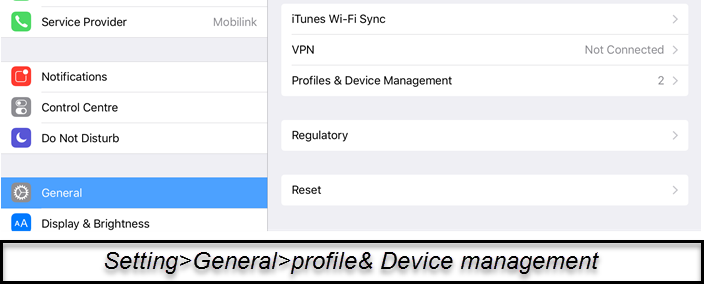
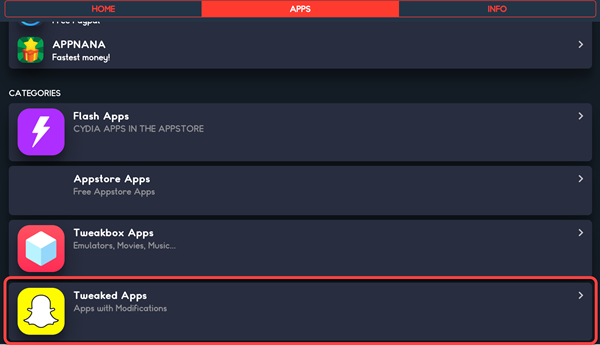
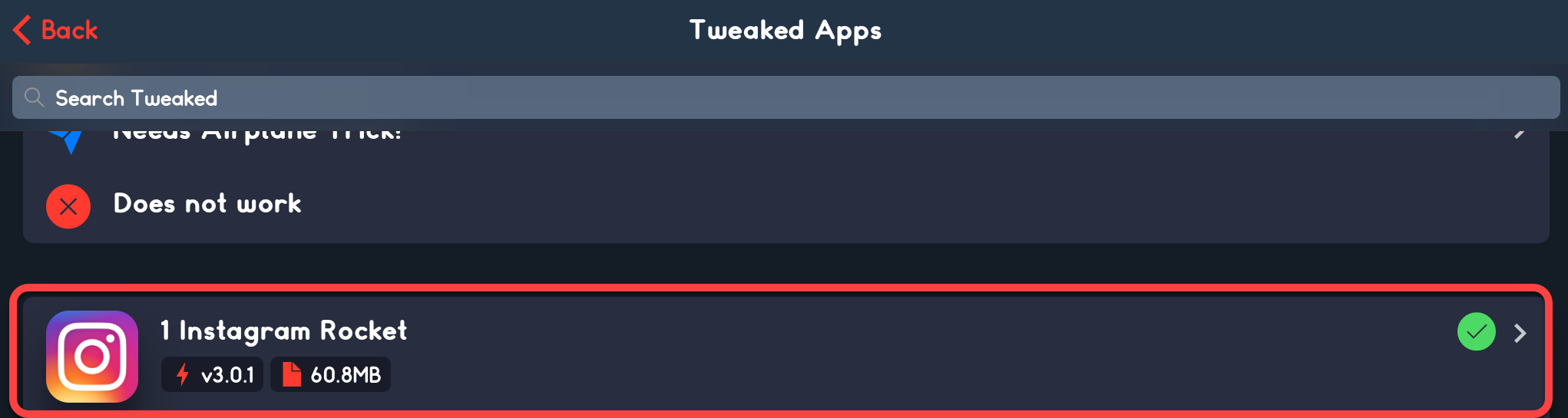
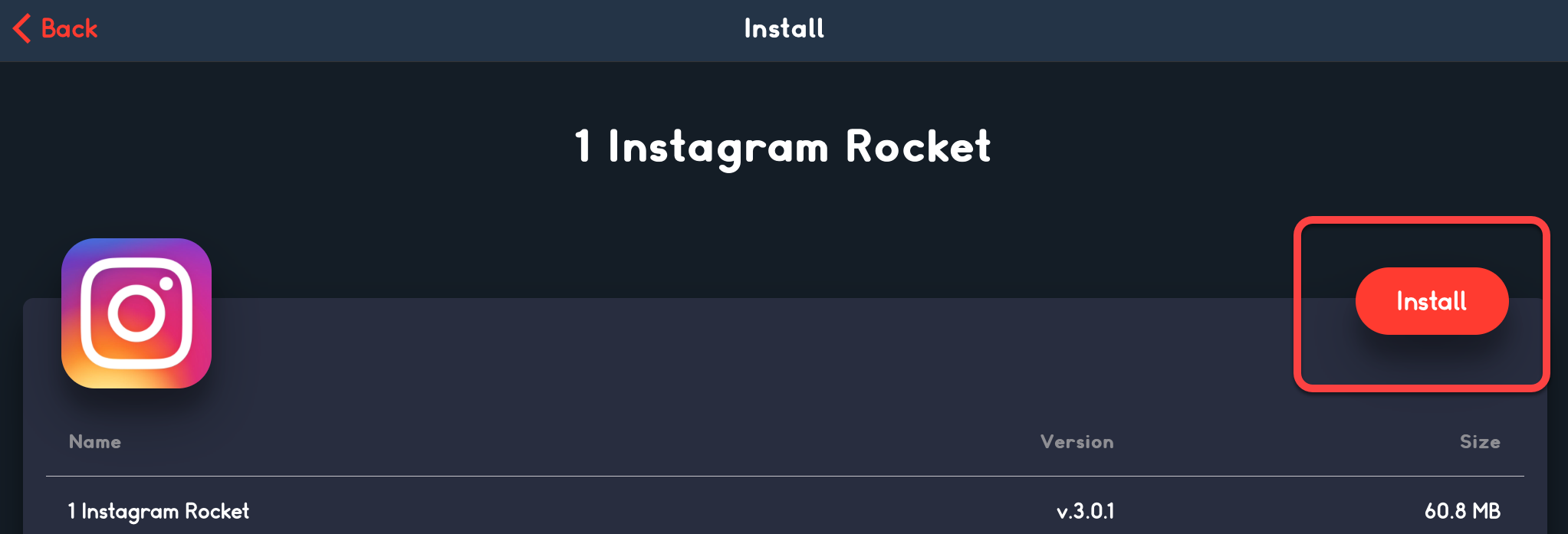
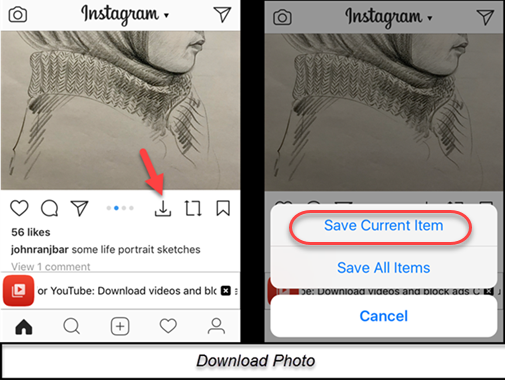

This is a good tip espescially to those new to the
blogosphere. Simple but very precise info� Many thanks foor sharing tis one.
A must read post!
Hey Nasim,
Have a also look
http://instasave.websiteto download instagram photos from any device and browser.Thanks a lot.