In this article, I will show you how to download best apps for watching live sports. It is completely free to download and compatible for any iOS device running on any iOS version including iOS 12. You also might be able to use these apps for Android devices.
Download best apps for watching live sports
I got three apps to share with you guys between three of them you can choose which app you like the most. I will provide the preview of the apps plus how to download and use them to watch the free live channel. You can not find this app on app-store because these apps are from Cydia. According to my research, these are the best apps for watching live sports (including world cup 2018). Keep in mind that these apps are from the internet so it will be revoked after some weeks.
iPlay TV
iPlay TV is a wonderful app that allows you to watch live TV for Free. You will be provided with the channel in your region. You can also make a playlist of the channel from around the world. This is one of the best apps for watching live sports from around the world.
Features:
- Load remote m3u lists
- built-in quality video engine. (Supports most of the streams codecs)
- Add any channels to favorites.
- Play your own streams
- Kids channel (including cartoon network)
- Special Sports channel
- Entertainment channel
- News channel from your region
If you want to know how to download iPlay TV for free on your device just follow the steps down below.
Step #1. Open the website (Appvalley) and then tap on the search category. Search for iPlay TV and when it shows up, tap on the button (Get) and it will direct you to another page. Again tap on the button (Get). It will show you the installation pop up. Just tap on install and then wait for the installation to be complete.
Step #2. After it is installed, you can’t open the app because it is not verified or trusted to your device. To verify/trust the app for your iOS device you need to go to Setting << General << Device Management and the app’s profile (Shenzhen Yunxun). Once you are at the profile, tap on trust and then verify it.
Step #3. Open iPlay TV and tap on the plus icon on the right corner of your screen. Now you have to make a playlist of channels. To make a playlist of channels, you need to download the playlist of your region. You will have the download button on your screen, just tap on download and then enjoy watching free live channels such as Discovery Channels, Sports Channels, News Channels and many more.
Channels App
Channels app is a TV streaming app with categorized channels and daily life events updates regularly. This app is a good one for the paper view of an event or special time.
Features:
- Paper view of an event
- Sports channel category
- Lifestyle channel category
- 2 types of app theme
- Shows past event
- shows that days event
If you want to know how to download Channels app for free on your device just follow the steps down below. The following first-two steps are the same as the iPlay TV. It means you are downloading the app from the same website as iPlay TV.
Step #1. Open the website (Appvalley) and tap on the search category. Search for Channels and when it shows up, tap on the button (Get) and it will direct you to another page. Again tap on the button (Get). It will show you the installation pop up. Just tap on install and then wait for the installation to be complete.
Step #2. After it is installed, you can’t open the app because it is not verified or trusted on your device. To verify/trust the app for your iOS device you need to go to Setting << General << Device Management and the app’s profile (Shenzhen Yunxun). Once you are at the profile, tap on trust and then verify it.
Step #3. Open the app, You will have two categories. You can also change the theme of the app into black or white. To change the theme of the app just go to the category (More). Tap on the option (Theme) and then select which theme you like for the app’s interface.
- Events: This page is for the events that you have missed from a day before. The events will only be available for one day. You will also have the events that will be on that day and it will also be available for one day.
- Channels: This page is for the live channels. You will only have two type of channels in this category. One is for sport and other is for news.
SportsTV
You can watch all PPV, Cricket, EPL and many other many sports and Bein Sports, Sky Sports, Bt Sports, Euro Sports, Indian, Pakistan, Arabic, OSn, USA, Uk and many more channels free live in HD and SD Quality. In my opinion, SportsTV must be the Top app from the best apps for watching live sports.
Features:
- Free live channels
- Important events (including every world cup)
- Free special channel for kids
- Including Hindi version of some channels
Step #1. Download Tutuapp form it’s official website (Tutuapp.vip). Like many other apps, you need to verify or trust tutuapp after the installation. To verify/trust the app for your iOS device you need to go to Setting << General << Device Management and the app’s profile (China Television). Once you are at the profile, tap on trust and then verify it.
Step #2. Open the app and tap on the search icon. Search for sports tv and then tap on install. You will have to install it two times. The first installation is for the tutuapp and the second installation is for your iOS device.
Step #3. Once you open the app, you will see all the free channels from the mixed categories. You will also have a search bar at the top of the screen for searching for channels that you like. You can search for the channel on your region. If you tap on the channels name you will be directed to the show running on the channel.
Conclusion
These are the best apps for watching live sports for free on iOS 12. I will try my best to find out as many goods articles as you want. In addition, if you have any problem, suggestion or request you can say, just by commanding in the command section. Thanks for being with us and do not forget to subscribe and also, visit our website every day, because we post new articles every day.
Wanna know more about iOS tips and tricks


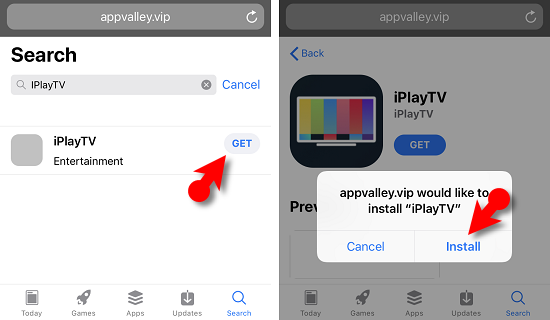
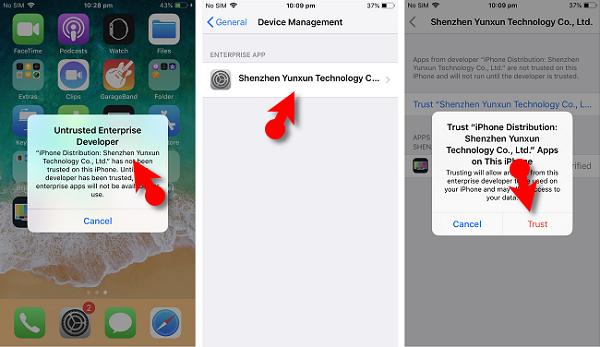
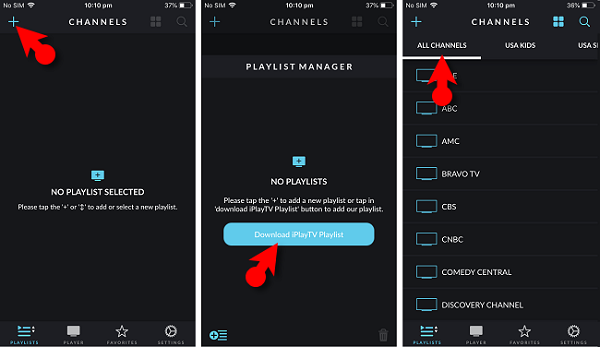
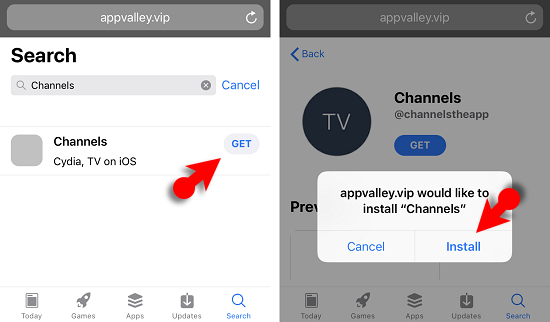
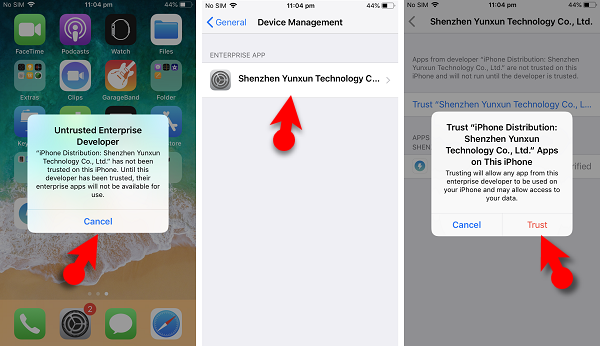
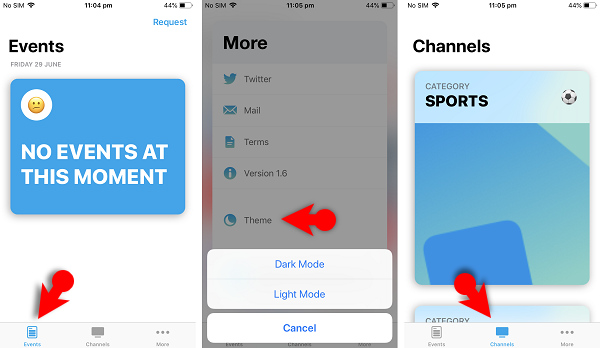
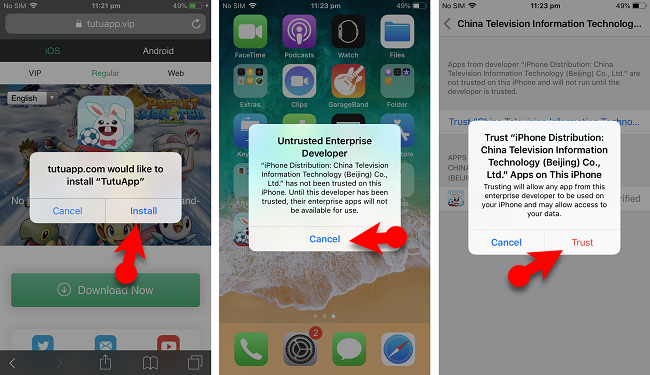
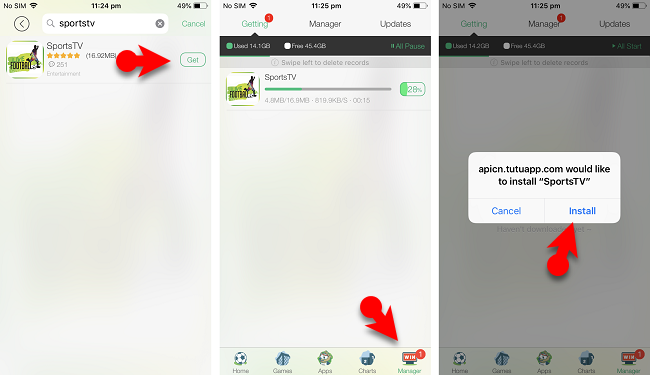
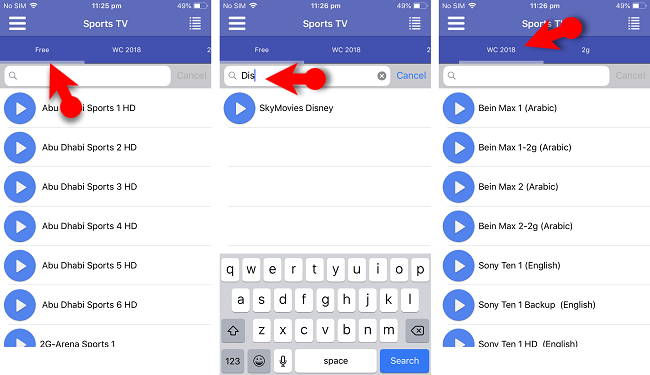
You told us the very genuine and amazing information about the topic…. This helps very much. Now, I says that everyone knows that education is very necessary for all. We helps students in taking admission and counselling in MBBS/BDS. We have listed Top Medical Colleges in India.
If you want study MBBS in India or Abroad. Shikshamitraa Education is the best Education Portal for helping students in their future career.
only with us.
For Regular Updates: Visit Shikshamitraa Education Blogs.
Your blog gives us very helpful information.
We learn more through your blogs. You helps us very well. We help students for taking admission in various institutes and helps in counselling also. We are best Education Portal in India.Shikshamitraa Education is the best Education Portal for helping students in their future career.
only with us.
Thanks for sharing this post keep sharing such more informative post
mr. jaffari it doesn’t work on my iphone
Maybe you should try again and on a new device, If it doesn’t, it means the app is banned and it might take some time for the app to be patched again.
ESPN ScoreCenter is the one which I recommend for watching live sports.
Thanks
I am very happy read this post.IS it Really fantastic.Glad to thanks for you provide nice post …!!!
You are welcome