Bloatware is not new in Windows, the bloatware is simply software that you don’t want pre-installed on your Windows machine. Since these apps are pre-installed on your computer, they use RAM, reduce battery life, take storage and finally slow down your computer’s performance. Windows 10 has really a lot of useless apps pre-installed but Windows 11 is cleaner compared to Windows 10, but still, there are some pre-installed apps. Like weather apps, game centers, financial app, and more. Apparently, every app is not useful for every user, so stop them from using your system’s resources (RAM, Storage, CPU). The bad news about bloatware is that some of them won’t be removed from the Settings or control panel. In this case, you have to How to Debloat Windows 11 to Improve Performance? Debloating is the process of deleting unwanted preinstalled apps.
Backup your Files and Create a Restore Point
Based on the past uses of the methods that I am about to mention, some users have faced problems like files removal. Windows is not working well, in that you case you can restore the system changes back to normal from the restore point you created. If you have taken a backup of your files, awesome, than go on, if no, make sure to take a backup.
How to Create a restore Point in Windows 11?
To create a restore point, Search for restore point in the search box on the taskbar, then open it.
After the system properties opened, you will see the options for the restore point. If you have never created a restore point, you need to enable it for Drive C. To enable the restore point for the drive C, click on the configure and then enable the “Turn on System Protection” and click ok.
If you have previously enabled the Turn on System Protection, then you need to create a new restore point. To create a New Restore point click on the create at the main menu, then name your restore point. Wait a Moment until the restore point should be created.
To view or restore one of the restored that you have previously take, click on the system restore on the main window of system properties. The click on the second option which is “Choose a Different restore Point.” Their you will see all the restore point previously taken by any application or the restore points taken manually.
Choose one of the restore points, then click next.
Confirm Your Restore Point and click finish, wait a moment your system will restart.
How to Debloat Windows 11 to Improve Performance using PowerShell?
There are several ways and methods that you can use to debloat Windows 11, but the one that I recommend is PowerShell. Still you will find multiple Deloater for Windows 11 in github, just do a google search.
To debloat Windows 11 using PowerShell, the step one if to launch PowerShell as Administraor. You can do it by search for PowerShell in the search box on the taskbar.
Lets find out all the apps and package that are pre-installed with Windows 11, to do it, paste the following command on the PowerShell and Press enter.
Get-AppxPackage | Select Name, PackageFullNameWell, these are the apps and package which comes preinstalled with Windows 11, identify the one which you don’t need and then remember it’s name.
PS C:\Windows\system32> Get-AppxPackage | Select Name, PackageFullName
Name PackageFullName
---- ---------------
Microsoft.BioEnrollment Microsoft.BioEnrollment_10.0.19586.1000_neutral__cw5n1h2txyewy
Microsoft.Windows.CloudExperienceHost Microsoft.Windows.CloudExperienceHost_10.0.22000.1_neutral_neutral_cw5n1...
Microsoft.AAD.BrokerPlugin Microsoft.AAD.BrokerPlugin_1000.19580.1000.0_neutral_neutral_cw5n1h2txyewy
Microsoft.Windows.OOBENetworkConnectionFlow Microsoft.Windows.OOBENetworkConnectionFlow_10.0.21302.1000_neutral__cw5...
Microsoft.Windows.OOBENetworkCaptivePortal Microsoft.Windows.OOBENetworkCaptivePortal_10.0.21302.1000_neutral__cw5n...
Microsoft.UI.Xaml.CBS Microsoft.UI.Xaml.CBS_2.62107.16001.0_x64__8wekyb3d8bbwe
Microsoft.Windows.Search Microsoft.Windows.Search_1.16.0.22000_neutral_neutral_cw5n1h2txyewy
Microsoft.NET.Native.Framework.2.2 Microsoft.NET.Native.Framework.2.2_2.2.29512.0_x64__8wekyb3d8bbwe
Microsoft.NET.Native.Runtime.2.2 Microsoft.NET.Native.Runtime.2.2_2.2.28604.0_x64__8wekyb3d8bbwe
Microsoft.Windows.ContentDeliveryManager Microsoft.Windows.ContentDeliveryManager_10.0.22000.1_neutral_neutral_cw...
Microsoft.UI.Xaml.2.4 Microsoft.UI.Xaml.2.4_2.42007.9001.0_x64__8wekyb3d8bbwe
Microsoft.VCLibs.140.00 Microsoft.VCLibs.140.00_14.0.29231.0_x64__8wekyb3d8bbwe
Microsoft.Windows.CapturePicker Microsoft.Windows.CapturePicker_10.0.19580.1000_neutral__cw5n1h2txyewy
Microsoft.Windows.CallingShellApp Microsoft.Windows.CallingShellApp_1000.22000.1.0_neutral_neutral_cw5n1h2...
Microsoft.Windows.ParentalControls Microsoft.Windows.ParentalControls_1000.22000.1.0_neutral_neutral_cw5n1h...
Microsoft.Windows.PinningConfirmationDialog Microsoft.Windows.PinningConfirmationDialog_1000.22000.1.0_neutral__cw5n...
Microsoft.MicrosoftEdgeDevToolsClient Microsoft.MicrosoftEdgeDevToolsClient_1000.22000.1.0_neutral_neutral_8we...
Microsoft.LockApp Microsoft.LockApp_10.0.22000.1_neutral__cw5n1h2txyewy
1527c705-839a-4832-9118-54d4Bd6a0c89 1527c705-839a-4832-9118-54d4Bd6a0c89_10.0.19640.1000_neutral_neutral_cw5...
c5e2524a-ea46-4f67-841f-6a9465d9d515 c5e2524a-ea46-4f67-841f-6a9465d9d515_10.0.22000.1_neutral_neutral_cw5n1h...
Microsoft.Windows.XGpuEjectDialog Microsoft.Windows.XGpuEjectDialog_10.0.22000.1_neutral_neutral_cw5n1h2tx...
Microsoft.XboxGameCallableUI Microsoft.XboxGameCallableUI_1000.22000.1.0_neutral_neutral_cw5n1h2txyewy
E2A4F912-2574-4A75-9BB0-0D023378592B E2A4F912-2574-4A75-9BB0-0D023378592B_10.0.19640.1000_neutral_neutral_cw5...
Microsoft.Win32WebViewHost Microsoft.Win32WebViewHost_10.0.22000.1_neutral_neutral_cw5n1h2txyewy
Microsoft.CredDialogHost Microsoft.CredDialogHost_10.0.19595.1001_neutral__cw5n1h2txyewy
Microsoft.Windows.PeopleExperienceHost Microsoft.Windows.PeopleExperienceHost_10.0.22000.1_neutral_neutral_cw5n...
Microsoft.Windows.NarratorQuickStart Microsoft.Windows.NarratorQuickStart_10.0.22000.1_neutral_neutral_8wekyb...
F46D4000-FD22-4DB4-AC8E-4E1DDDE828FE F46D4000-FD22-4DB4-AC8E-4E1DDDE828FE_10.0.22000.1_neutral_neutral_cw5n1h...
Microsoft.AccountsControl Microsoft.AccountsControl_10.0.22000.1_neutral__cw5n1h2txyewy
Microsoft.AsyncTextService Microsoft.AsyncTextService_10.0.22000.1_neutral__8wekyb3d8bbwe
Microsoft.Windows.Apprep.ChxApp Microsoft.Windows.Apprep.ChxApp_1000.22000.1.0_neutral_neutral_cw5n1h2tx...
Windows.PrintDialog Windows.PrintDialog_6.2.1.0_neutral_neutral_cw5n1h2txyewy
Windows.CBSPreview Windows.CBSPreview_10.0.19580.1000_neutral_neutral_cw5n1h2txyewy
NcsiUwpApp NcsiUwpApp_1000.22000.1.0_neutral_neutral_8wekyb3d8bbwe
MicrosoftWindows.UndockedDevKit MicrosoftWindows.UndockedDevKit_10.0.22000.1_neutral_neutral_cw5n1h2txyewy
Microsoft.ECApp Microsoft.ECApp_10.0.22000.1_neutral__8wekyb3d8bbwe
Microsoft.VP9VideoExtensions Microsoft.VP9VideoExtensions_1.0.41182.0_x64__8wekyb3d8bbwe
Microsoft.SecHealthUI Microsoft.SecHealthUI_1000.22000.1.0_neutral__8wekyb3d8bbwe
Microsoft.BingWeather Microsoft.BingWeather_1.0.6.0_x64__8wekyb3d8bbwe
Microsoft.BingNews Microsoft.BingNews_1.0.6.0_x64__8wekyb3d8bbwe
Microsoft.NET.Native.Runtime.2.2 Microsoft.NET.Native.Runtime.2.2_2.2.28604.0_x86__8wekyb3d8bbwe
Microsoft.UI.Xaml.2.4 Microsoft.UI.Xaml.2.4_2.42007.9001.0_x86__8wekyb3d8bbwe
Microsoft.NET.Native.Framework.2.2 Microsoft.NET.Native.Framework.2.2_2.2.29512.0_x86__8wekyb3d8bbwe
Microsoft.VCLibs.140.00 Microsoft.VCLibs.140.00_14.0.30035.0_x64__8wekyb3d8bbwe
AppUp.IntelGraphicsExperience AppUp.IntelGraphicsExperience_1.100.3370.0_x64__8j3eq9eme6ctt
Microsoft.Windows.ShellExperienceHost Microsoft.Windows.ShellExperienceHost_10.0.22000.71_neutral_neutral_cw5n...
Microsoft.VCLibs.140.00.UWPDesktop Microsoft.VCLibs.140.00.UWPDesktop_14.0.30035.0_x64__8wekyb3d8bbwe
Microsoft.Xbox.TCUI Microsoft.Xbox.TCUI_1.24.10001.0_x64__8wekyb3d8bbwe
Microsoft.XboxSpeechToTextOverlay Microsoft.XboxSpeechToTextOverlay_1.21.13002.0_x64__8wekyb3d8bbwe
Microsoft.XboxGameOverlay Microsoft.XboxGameOverlay_1.54.4001.0_x64__8wekyb3d8bbwe
Microsoft.People Microsoft.People_10.2105.4.0_x64__8wekyb3d8bbwe
Microsoft.UI.Xaml.2.3 Microsoft.UI.Xaml.2.3_2.32002.13001.0_x64__8wekyb3d8bbwe
Microsoft.UI.Xaml.2.3 Microsoft.UI.Xaml.2.3_2.32002.13001.0_x86__8wekyb3d8bbwe
Microsoft.XboxIdentityProvider Microsoft.XboxIdentityProvider_12.80.11001.0_x64__8wekyb3d8bbwe
Microsoft.WebMediaExtensions Microsoft.WebMediaExtensions_1.0.42192.0_x64__8wekyb3d8bbwe
Microsoft.WebpImageExtension Microsoft.WebpImageExtension_1.0.42351.0_x64__8wekyb3d8bbwe
Microsoft.HEIFImageExtension Microsoft.HEIFImageExtension_1.0.42352.0_x64__8wekyb3d8bbwe
Microsoft.UI.Xaml.2.7 Microsoft.UI.Xaml.2.7_7.2109.13004.0_x64__8wekyb3d8bbwe
Microsoft.UI.Xaml.2.7 Microsoft.UI.Xaml.2.7_7.2109.13004.0_x86__8wekyb3d8bbwe
Microsoft.MicrosoftEdge Microsoft.MicrosoftEdge_44.22000.120.0_neutral__8wekyb3d8bbwe
Microsoft.StorePurchaseApp Microsoft.StorePurchaseApp_12109.1001.10.0_x64__8wekyb3d8bbwe
Microsoft.WindowsCamera Microsoft.WindowsCamera_2022.2110.0.0_x64__8wekyb3d8bbwe
Microsoft.VCLibs.140.00 Microsoft.VCLibs.140.00_14.0.30704.0_x64__8wekyb3d8bbwe
Microsoft.VCLibs.140.00 Microsoft.VCLibs.140.00_14.0.30704.0_x86__8wekyb3d8bbwe
Microsoft.VCLibs.140.00.UWPDesktop Microsoft.VCLibs.140.00.UWPDesktop_14.0.30704.0_x86__8wekyb3d8bbwe
Microsoft.VCLibs.140.00.UWPDesktop Microsoft.VCLibs.140.00.UWPDesktop_14.0.30704.0_x64__8wekyb3d8bbwe
Microsoft.Getstarted Microsoft.Getstarted_10.2110.6.0_x64__8wekyb3d8bbwe
Microsoft.Windows.StartMenuExperienceHost Microsoft.Windows.StartMenuExperienceHost_10.0.22000.37_neutral_neutral_...
windows.immersivecontrolpanel windows.immersivecontrolpanel_10.0.6.1000_neutral_neutral_cw5n1h2txyewy
Microsoft.WindowsMaps Microsoft.WindowsMaps_1.0.28.0_x64__8wekyb3d8bbwe
Microsoft.Paint Microsoft.Paint_11.2110.0.0_x64__8wekyb3d8bbwe
Microsoft.UI.Xaml.2.6 Microsoft.UI.Xaml.2.6_2.62112.3002.0_x64__8wekyb3d8bbwe
Microsoft.UI.Xaml.2.6 Microsoft.UI.Xaml.2.6_2.62112.3002.0_x86__8wekyb3d8bbwe
Microsoft.Windows.Photos Microsoft.Windows.Photos_2021.21110.8005.0_x64__8wekyb3d8bbwe
Microsoft.WindowsAlarms Microsoft.WindowsAlarms_11.2109.1.0_x64__8wekyb3d8bbwe
Microsoft.WindowsStore Microsoft.WindowsStore_22110.1401.17.0_x64__8wekyb3d8bbwe
Microsoft.549981C3F5F10 Microsoft.549981C3F5F10_3.2110.13603.0_x64__8wekyb3d8bbwe
Microsoft.WindowsSoundRecorder Microsoft.WindowsSoundRecorder_10.2103.28.0_x64__8wekyb3d8bbwe
Microsoft.Todos Microsoft.Todos_0.57.43142.0_x64__8wekyb3d8bbwe
Microsoft.ScreenSketch Microsoft.ScreenSketch_11.2109.37.0_x64__8wekyb3d8bbwe
Microsoft.WindowsCalculator Microsoft.WindowsCalculator_11.2109.9.0_x64__8wekyb3d8bbwe
Microsoft.WindowsNotepad Microsoft.WindowsNotepad_10.2103.6.0_x64__8wekyb3d8bbwe
microsoft.windowscommunicationsapps microsoft.windowscommunicationsapps_16005.14326.20544.0_x64__8wekyb3d8bbwe
Microsoft.GetHelp Microsoft.GetHelp_10.2109.42921.0_x64__8wekyb3d8bbwe
Microsoft.ZuneMusic Microsoft.ZuneMusic_10.21102.11411.0_x64__8wekyb3d8bbwe
Microsoft.WindowsFeedbackHub Microsoft.WindowsFeedbackHub_1.2111.3171.0_x64__8wekyb3d8bbwe
Microsoft.WindowsTerminal Microsoft.WindowsTerminal_1.11.2921.0_x64__8wekyb3d8bbwe
MicrosoftWindows.Client.WebExperience MicrosoftWindows.Client.WebExperience_421.20050.505.0_x64__cw5n1h2txyewy
Microsoft.YourPhone Microsoft.YourPhone_1.21111.123.0_x64__8wekyb3d8bbwe
Microsoft.ZuneVideo Microsoft.ZuneVideo_10.21111.10511.0_x64__8wekyb3d8bbwe
Microsoft.XboxGamingOverlay Microsoft.XboxGamingOverlay_5.721.12013.0_x64__8wekyb3d8bbwe
Microsoft.MicrosoftOfficeHub Microsoft.MicrosoftOfficeHub_18.2110.13110.0_x64__8wekyb3d8bbwe
Microsoft.GamingApp Microsoft.GamingApp_2112.1001.10.0_x64__8wekyb3d8bbwe
Microsoft.MicrosoftEdge.Stable Microsoft.MicrosoftEdge.Stable_96.0.1054.62_neutral__8wekyb3d8bbwe
Microsoft.DesktopAppInstaller Microsoft.DesktopAppInstaller_1.16.13405.0_x64__8wekyb3d8bbwe
BytedancePte.Ltd.TikTok BytedancePte.Ltd.TikTok_1.0.1.0_neutral__6yccndn6064se
MicrosoftWindows.Client.CBS MicrosoftWindows.Client.CBS_1000.22000.376.0_x64__cw5n1h2txyewy
Microsoft.PowerAutomateDesktop Microsoft.PowerAutomateDesktop_1.0.107.0_x64__8wekyb3d8bbwe
Microsoft.MicrosoftSolitaireCollection Microsoft.MicrosoftSolitaireCollection_4.11.12159.0_x64__8wekyb3d8bbwe
Microsoft.MicrosoftStickyNotes Microsoft.MicrosoftStickyNotes_4.2.2.0_x64__8wekyb3d8bbweTo remove an app or package you have to type the following command, and make sure to replace the <Name> with the name of the package and press enter.
Get-AppxPackage <AppName> | Remove-AppxPackage
In my case, I will remove the Microsoft.BingWeather, the command will look like this. Get-AppxPackage Microsoft.BingWeather | Remove-AppxPackage
Or You can run the following command to remove the apps or package.
Get-AppxPackage *Name* | Remove-AppxPackage
Well, If you want to remove all the apps and packages, except for one of them, you can run the following command.
Get-AppxPackage | where-object {$_.name –notlike “*calculator*”} | Remove-AppxPackage
Remember that in the above command, I have only allowed the calculator, all the other apps will be removed.
The same way you can remove all the apps and packages, you can restore them too with the following command, but I still prefer to use the restore that you created before.
Get-AppxPackage -AllUsers| Foreach {Add-AppxPackage -DisableDevelopmentMode -Register "$($_.InstallLocation)\AppXManifest.xml"}
The commands that I mentioned are a quick review of Debloating Windows 11, but there are many more commands, if you wish to find out more, read the following note.
How to Debloat Windows 11 using Third Party App like ThisIsWin11?
This is not official introduced by Microsoft by thanks to the Open source community you can get it from github. First I have to say that a very simple and amazing interface the coder has created. Just launch the app, go to the page 2, select the apps that you want to remove. Then click on the Move selected, you will the apps that are removed on the recycle bin, if you want to restore it, click on it. Also ignore the other pages.
By the way, if you are a beginner, here is How to download the debloater from gitbub. Click here to visit the download page for debolater. On the right side, under the releases, click on it.
Next You have to download the latest version of “ThisIsWin11”.
After downloading you have to unzip it and run the app.
Conclusion:
This is How to Debloat Windows 11 to Improve Performance, still if think that PowerShell you have to use the debloater app from gitbub. Still the ThisIsWin11 is not the only app that you can use to debloat Windows 11. You can use the “Windows10Debloater” Too.

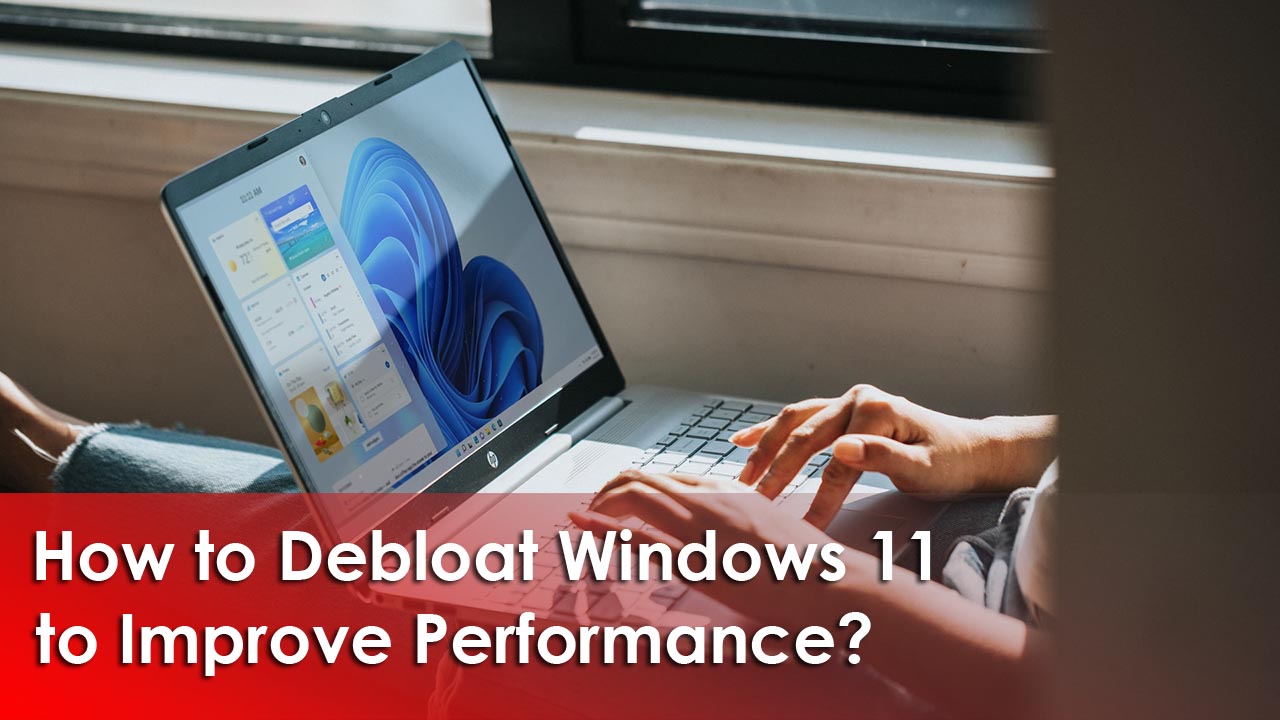
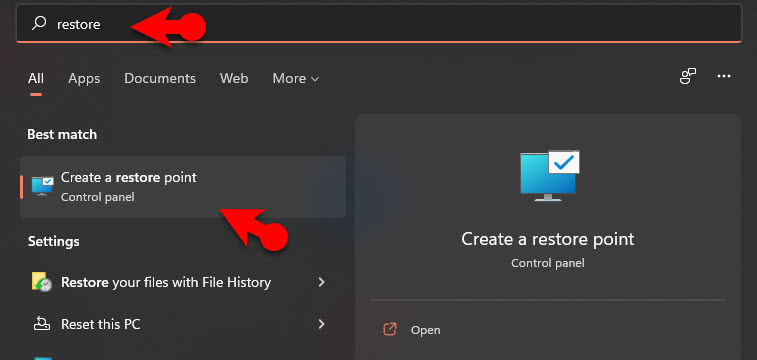
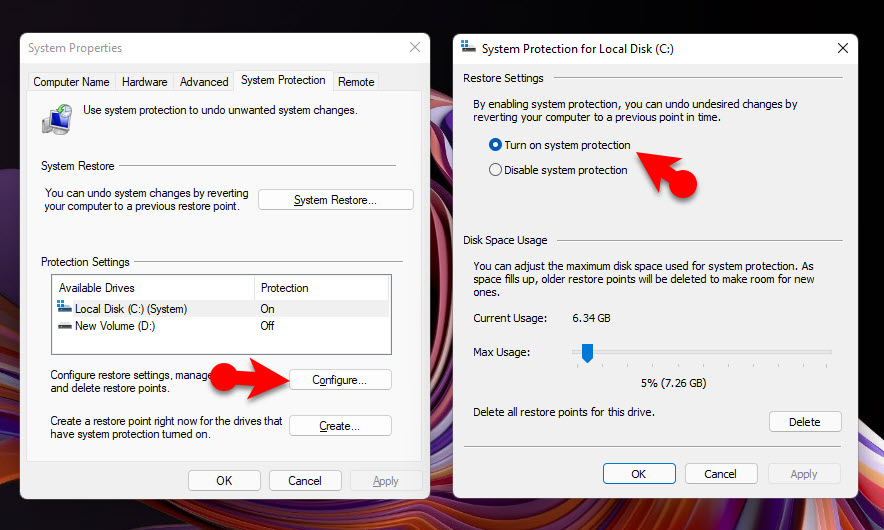
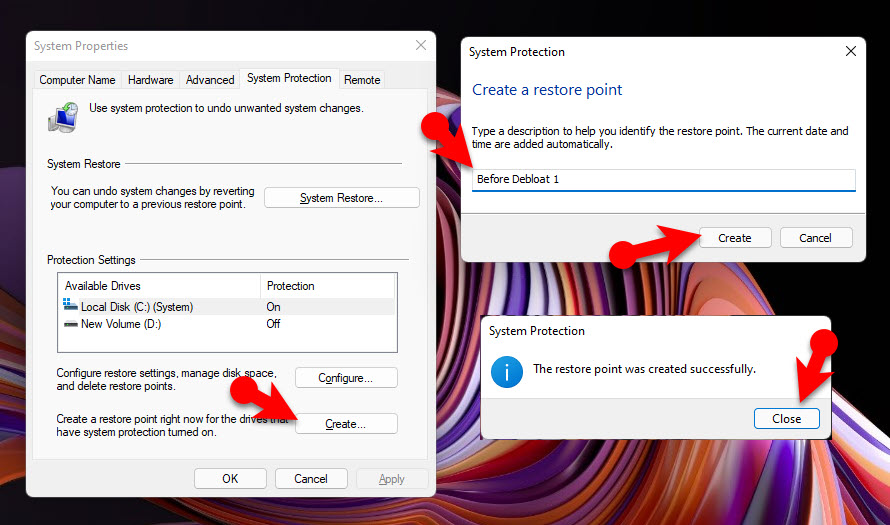
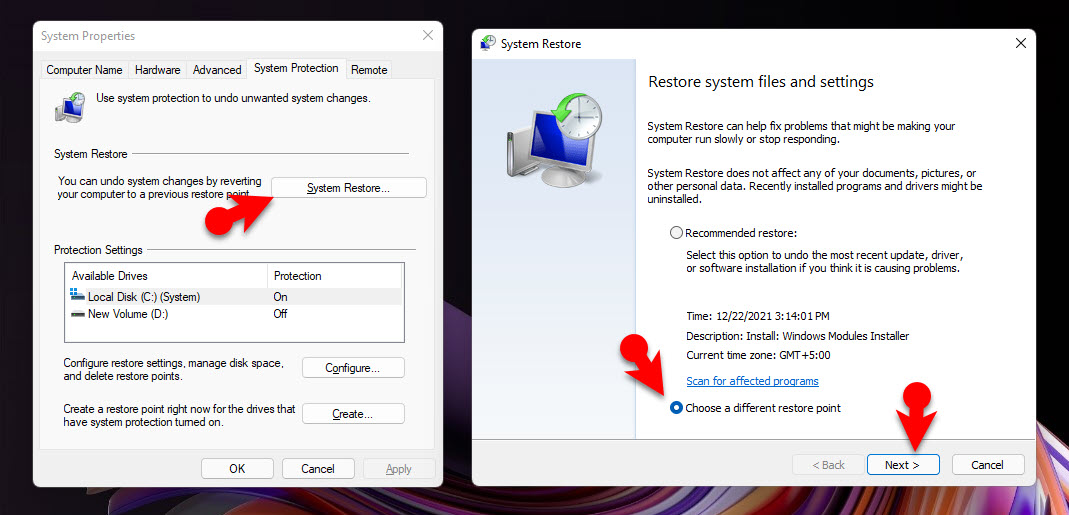
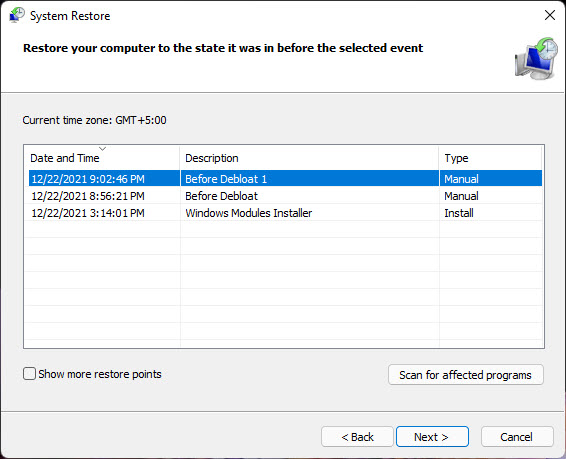
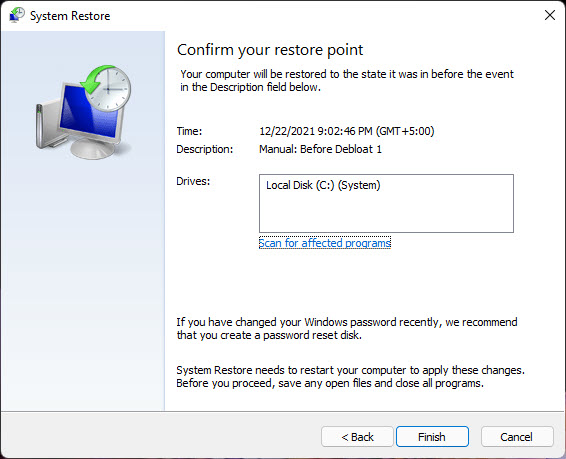
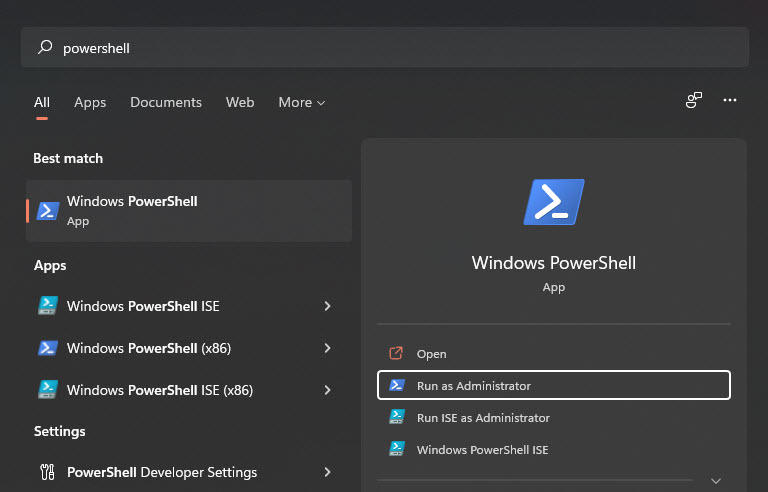
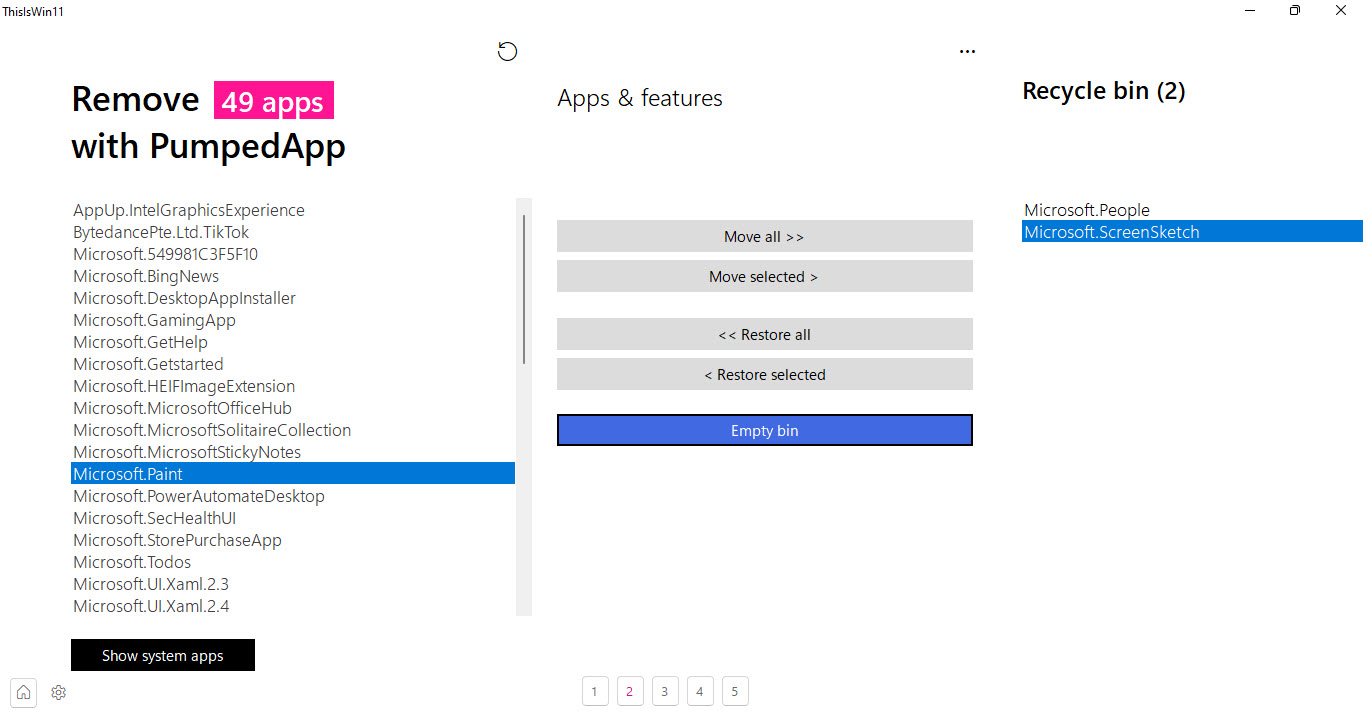
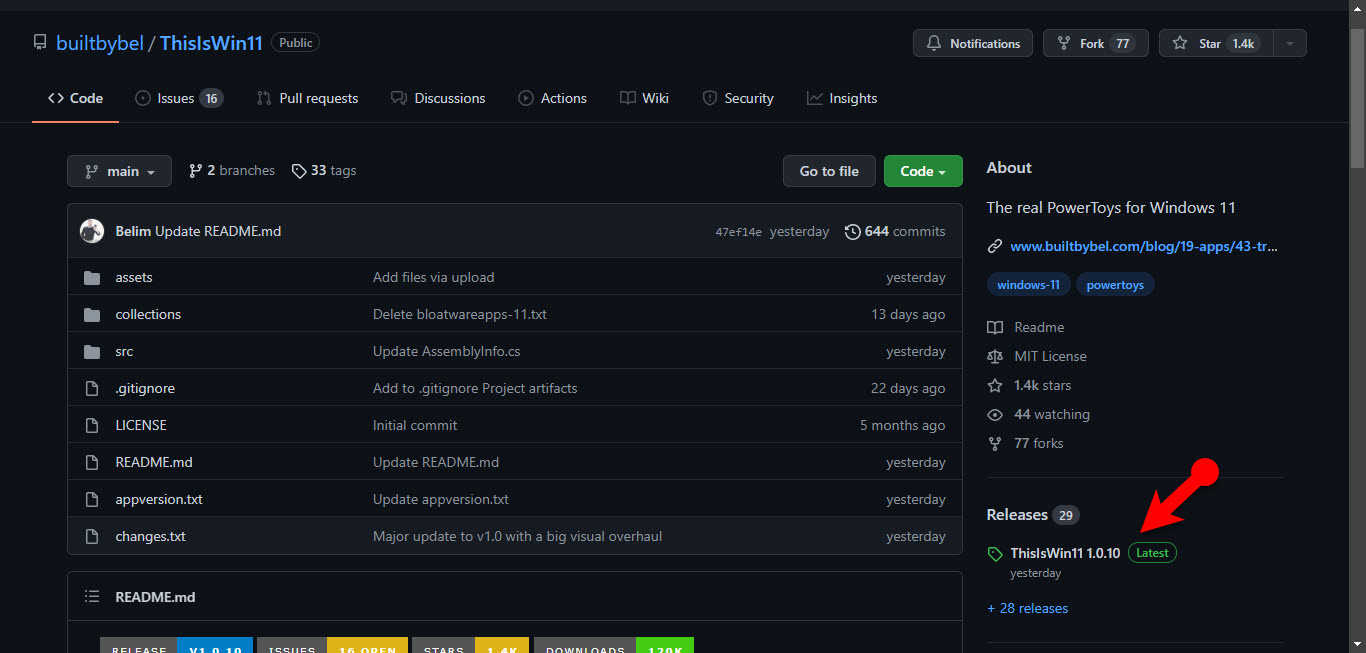
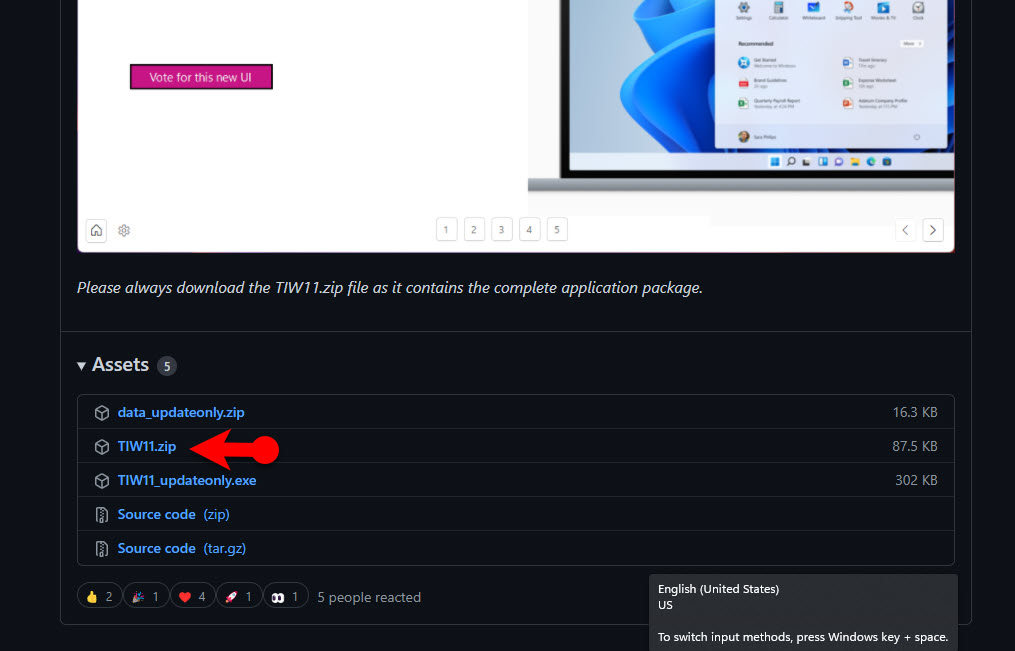
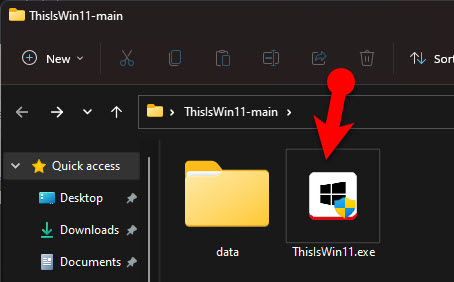
Leave a Reply