In this article, I am going to show you how to create bootable USB Installer for macOS Sierra on Windows 10 with TransMac. The article will help you, instead of creating bootable USB installer with UniBest or terminal for macOS Sierra then it will able you to create USB installer for macOS Sierra on windows with TransMac. In previous articles, we have covered about creating bootable USB Installer for Mac OS X El Capitan with TransMac and Unibeast. We recommend you to visit that articles also, in cause you need them.
Also, you’ll get some information about “TransMac” software. What is “TransMac Software”? From where to download? How does it work?
What is TransMac Software?
TransMac from Acute Systems is Windows software that can copy and manage files and folders on Apple drives and devices, including Mac-formatted hard drives, flash drives, and other storage devices, as well as open and burn disc images and .dmg and .sparseimage files. It’s shareware that you can try for free for 15 days. Recent updates include an improved open file dialog, speed enhancements, and Windows 8+ compatibility.
TransMac for Windows can open Macintosh format disk drives, flash drives, CD/DVD/Blu-ray media, dmg, dmg part, sparse bundle and sparse image files. Features: create, compress and expand Mac dmg disk images, built-in CD/DVD burner to burn ISO and dmg files. The new version is also compatible with Windows 10.
Now you need the following materials to create bootable USB Installer for macOS Sierra on Windows 10 with TransMac.
- Download TransMac
- Download macOS Sierra dmg file “Comming Soon”
- USB Flash Drive (maximum 8 GB or Higher)
Note: The macOS Sierra dmg file is the beta version for DB and the full version as soon it releases then you will get the full dmg file for macOS Sierra as soon as possible.
Create Bootable USB Installer for macOS Sierra Using TransMac
To create bootable USB installer for Mac in order to Install macOS Sierra on Windows, Mac or on VirtualBox, you have to create bootable USB flash drive. Let’s get started that how to do it.
Step #1. First, you have to download TransMac software for Windows and install it on your computer. The Installation process is very easy and everyone can do it without any problem. Once you’ve installed then you will see the screenshot below. Insert your USB Flash drive and Right-click on the flash that you want to create bootable for macOS Sierra with TransMac software then choose “Format Disk for Mac“.
Step #2. Now, a warning message will be shown to you. Click “Yes“.
Step #3. Here, a new dialog box will pop up, type a name for the volume to format it for Mac and click “OK”.
Step #4. On the Last Warning message, click “Yes”.
Step #5. Now after formatting the flash drive for Mac, again Right-click on the flash then choose “Restore with disk image“.
Step #6. Now, a warning message will be shown to you. Click “Yes“.
Step #7. A new dialog box will pop up, click on the three dots.
Step #8. Now select your macOS Sierra.dmg file and click on “Open”.
Step #9. After choosing the macOS dmg file, click “OK” button.
Step #10. Click “Yes” on the Last Warning pop up message and this is going to take around 20 to 35 minutes.
Conclusion
It’s done now! Your USB Flash drive is ready for installing Mac operating system on Windows or on Mac itself. So this was all about, how to create bootable USB Installer for macOS Sierra on Windows 10 with TransMac. If you faced any problem tell us below by comment, feel free to tell us. we’re waiting for your suggestion.


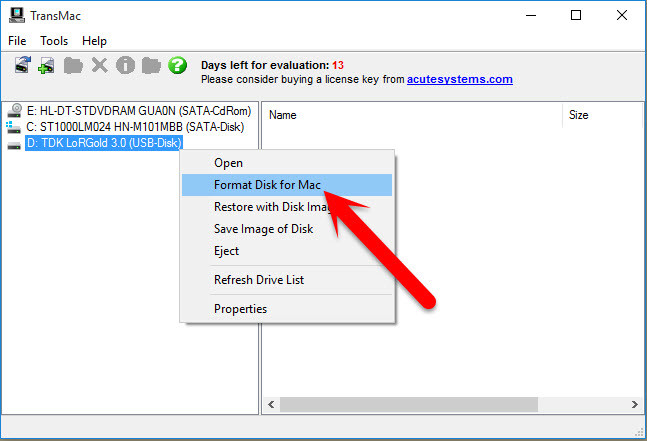
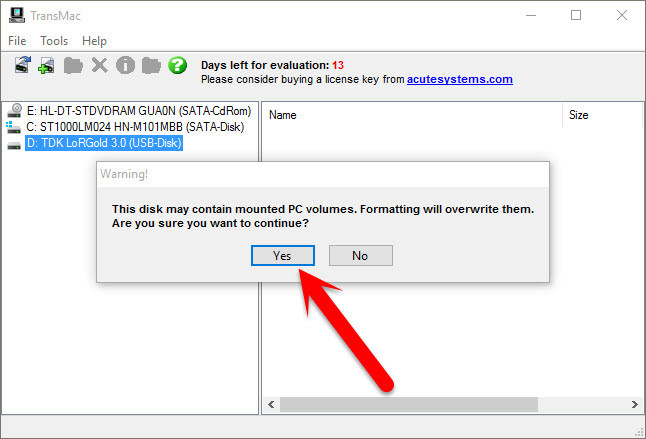
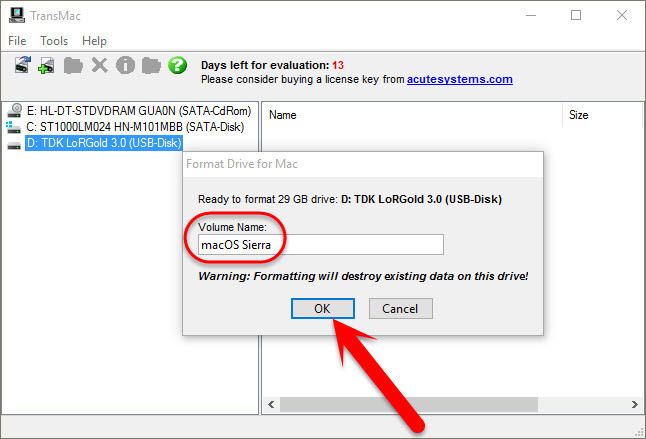
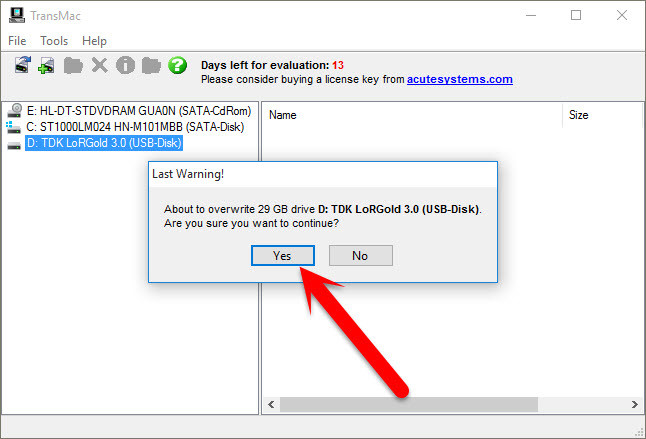
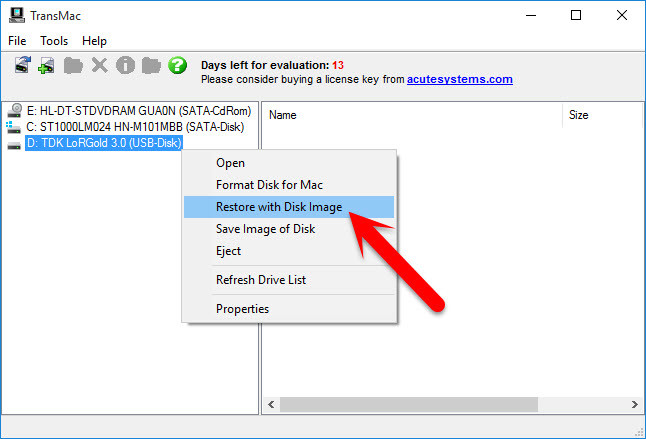
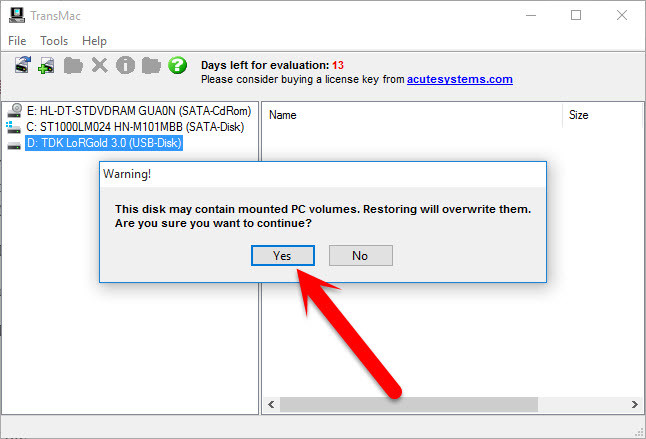
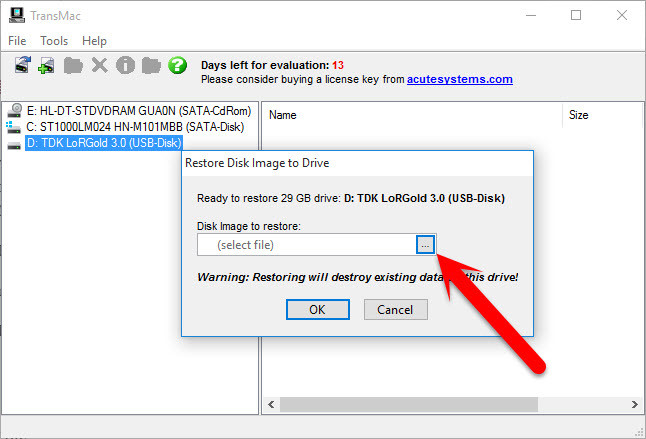
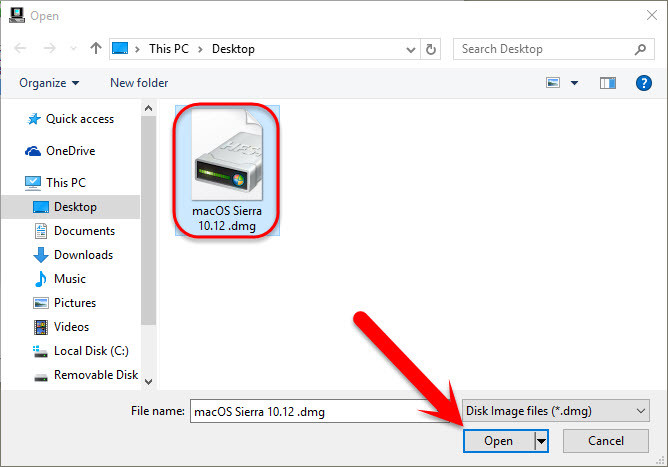
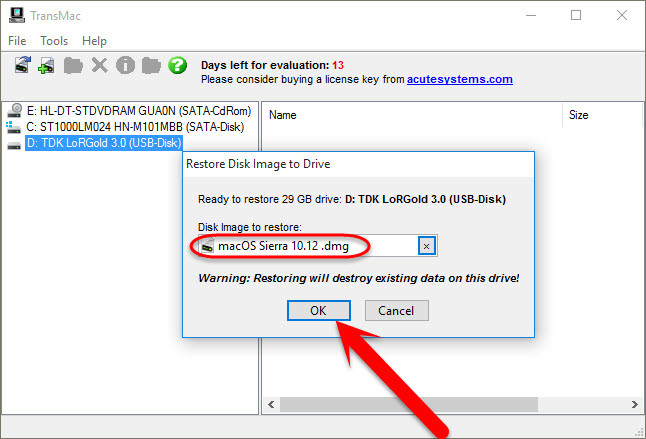
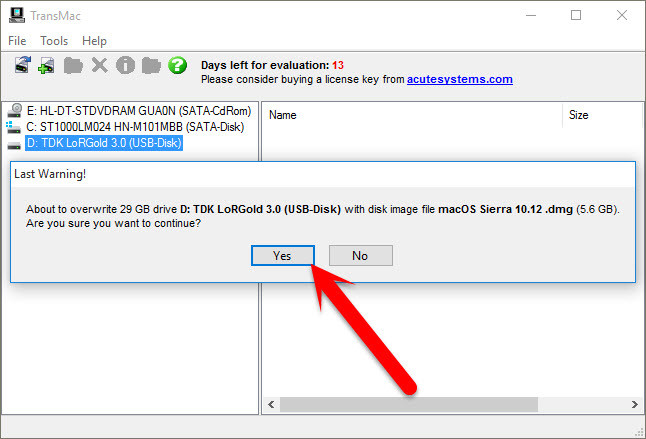
Hello to all,
I’m waiting for the last step which seemingly is goiing to take 20 ~ 35 minutes. I don’t know whether or not it will work, but my question is: Can I use that flash for installing macOS Sierra on PC as the only operating system. I have a PC without any OS and I like to install this new macOS on it. Is it possible please?
i need Pacote de config
how to install it on mac permanently? theres no video tutorial on how to go about after getting the clover menu.
This tutorial works fine for Install macOS on VirtualBox ?
Thanks in advance.
You’re Welcome
I can’t find where to download macOS Sierra install files. I can”t access itunes or apple to download and I am trying to find how to to download and save them using windows 10 on PC so I can make a boot disc. please help
You don’t format it for mac because a-your laptop wont recognize it if using windows and b-chameleon and or clover bootloader wont pick it up . Best to use diskpart in windows and convert usb to gpt first ,then restore image using transmac
It didnt work for me. I did transmac plus other. Transmac didnt boot…
Try with Unibeast if TransMac does not work for you!
Oh no !! That’s great deception do you now why?
Dear all,
Im trying to install Sierra without success, after creating the usb install flash, and changing the clover config.plist
…..\Pacote de config\Notebooks\HD4000\6 Series\1366×768\config.plist or ..\Pacote de config\Notebooks\HD4000\Padrão\1366×768\config.plist
Whene at boot iv got a black screen on UEFI, and black screen withe and a blinking number “6 “at the left corner of the screen. if i try legacy install
if i use the original config.plist comming in the based dmg i’ve got the clover boot menu and after launching tne install iv got black screen againe.
My laptop is Asus S550CB-Cj203H, iv got intel and nvidea on windows , 8go ram and i dont have an option on my bios to desable nvidea or intel.
Please help.
Hey dear, Seems that you System isn’t compatible with macOS so try to install macOS Sierra on another System.
System Partition u mean Hard Disk partition type(MBR)?
Yeah.
Hi, my laptop do not support uefi mode, i use bios mode legacy with sata mode AHCI. Using the transmac process can i install the MacOs Sierra?
Create bootable USB and your system partition should be MBR
where do i get the OsXsierra.dmg file from??
Download and use this macOS Sierra DMG:n https://drive.google.com/file/d/0B-P9OWIZ9LztVFFQSmNJaTEwZVE/view?pageId=111592634432070823784
Watch the video tutorial: https://www.youtube.com/watch?v=VgLQUjZXpSQ
i have lenovo z50-70, booted macosx lion 10.7 dmg-5.6gb file , i changed bios as UEFI,also config also but when i boot it is saying no-data press any key to reboot
when i press it is going to windows
hey dear, Download this macOS Sierra DMG file and create USB Installer then go ahead. Also, we have an exclusive guide for your laptop to install macOS Sierra on Lenovo Z50-70:
Step by step video Video guide: https://www.youtube.com/watch?v=ch-AUGMLojI
Step by step article: https://www.wikigain.com/guide-install-macos-sierra-on-lenovo-z50-70-z40-g50/
Great post!
I intend to burn the DMG image to dvd-9 with transmac and boot with the Dvd, bcos I don’t have 8gb USB drive.
Will this work?
I’ve not tried to burn Mac Operating System on DVD then start Installation. If you don’t have 8 GB Flash drive so you need an 8 GB DVD. Again the price will not have much difference. USB is portable and also reusable. DVD is not like this.
Not able to boot into USB on macbook pro late 2012 model.
Try other methods if this is not working.
#1. Create Bootable USB Installer for macOS Sierra Using UniBeast
#2. Create macOS Sierra Bootable USB Installer on Windows 10
I switched the option too all files then i used sierra.raw image… its formating right now so let me know if that was a good idea?
I did not get what you mean? Can you explain more?
I c an t boot it from USB Drive on hp g6. Help me please
Find your Boot menu option from the down below post.
https://www.wikigain.com/boot-menu-option-keys-for-all-laptops-desktops/
Hallo, i did everything specified in the article, but when i want to boot from the usb drive, my computer does not detect it, so i cant boot from it. Any ideas? I did enable legacy support and ahci mode
Enable UEFI for your system
Will the drive created by transmac will be ready for hackintosh or only limited to mac only. Coz i read somewhere tht clover/chemeleon is required for hackintosh based pc
It will be ready for Hackintosh and also you can use it on Mac. Now The Transmac way doesn’t work and you can use this article, it also work for Hackintosh and Mac: How to Create macOS Sierra Bootable USB Installer on Windows 10?
Bro, I’m having Sierra OS file (5.6GB) file showing as zip. Is this the same to that of .dmg file ? Or Should I downloaded it again ? Tell me possible ways.. thanks.
Hi! Does the link for the sierra DMG file gives the official version of macOS sierra now? Or does the link still provides the beta? Thanks for the wonderful guide btw! 🙂
The DMG file is still beta version and when it updates we will update the link
Thanks, but is there a schedule for the update? Any idea when it’s gonna be up?
how can install on amd based pc??
Have not reached to any final decision. We work on this.
It would be great if you uploaded the files to another server cuz google drive is painfully slow….
Yes dear, Thanks for your feedback. ASAP we get time to the upload then we will try to upload it on mega and Mediafire.
did u try it on mac os x?is it worked?
Yes dear, IT works
Hi,
The Dmg file mac OS Sierra is it still in beta or full version ?
Thanks !
Hello dear, Yes ASAP we’re going to update it.
Is it updated yet?
No dear, iF you want to get notified when it’s updated then kindly send your email to admin@wikigain.com.
Hi:
i’m getting black screen after booting to my usb , i swith and try with different ports but i’m getting the same results.
I have asusx550v with Intel i7 6700hq , Intel hd 530, nvidia gtx 950m and 8Gb ram
Please help me
Thank you
Try to boot using some boot flags like, For Nvidia graphics 700, 900, Titan use nv_disable=1. and much more.
Does it work for you?
Should it take a few hours to make the USB ? Been going 2. Hours already and only on 32%
Yeah dear, it depends on the USB.
Can I install it on my pc?
Do you want to install macOS Sierra on PC?
i want to install in my pc but in the same time to use and windows means to do dual boot
Watch this video to dual Boot macOS and Windows 10: https://www.youtube.com/watch?v=Bbkj19CAPT4
How do I switch my USB back to use for Windows?
If you want to create USB installer for windows then use this guide.
4 Ways to Create Bootable USB Flash Drive for Windows