Most people are aware that creating a professional website requires a lot of coding and costs a lot. If you own a business or you want others to know you and become a brand, it is almost impossible to do without building a personal website. However, with the advancement of website building tools, they have solved this problem for you. In fact, with the help of these tools, you can now create your personal website without having to spend even a single rial. In this post, you are going to learn How to Create a Professional Website by using one of these Platforms, even if You are not a coder.
Create a Professional Website using These Platforms
- WordPress
- Blogger
- Tumblr
- Wix
- Weebly
- Aspect
1. WordPress
WordPress, which is actually a content management system (CMS), is the number one platform for building a website. The framework covers 25% of all websites today or more than 80 million blogs worldwide. The reason for the popularity of WordPress is that, firstly, it is highly customizable and, secondly, it offers many useful features such as options for choosing a personalized theme. And the ability to increase the performance of the website using plugins. WordPress also offers a comments section and feedback form that helps a lot to interact with readers if they want to.
2. Blogger
Blogger, like WordPress, is another popular blogging site that can be used to create a professional website. Blogger website is suitable for creating personal blogs. With Blogger you can easily customize your website using widgets and shortcodes. Unlike other websites, Blogger is hosted by Google, so you basically get your personal space on the Internet, which is inside Google’s servers, so you do not have to pay for your hosting. If you want to have a custom domain (without blogspot.com after your site name), you just need to go to settings and add a custom domain function to the blog address.
3. Tumblr
Tumblr is known for its ability to send multimedia content to its platform. This is a great place to start a personal website or build your online portfolio. Tumblr is also known as a website for artistic and creative posters for people who have creative jobs such as illustrator, graphic designer, photographer. I must say that Tumblr is the most stylish blogging site. You can use Tumblr to host a media-rich website full of your favorite content and your followers. The best part about Tumblr is that when you like other websites, they appear in your dashboard and you can revisit them or share them with your community. This feature not only helps to promote other good websites but also exposes you to the public.
4. Wix
Wix is another free website-building tool that can be used to create tidy-looking websites without having to learn to code. All templates on the Wix sites are responsive and they all look great on different devices. Recommended for self-employed artists and entrepreneurs, Wix is a great website-building tool for musicians, artists, and writers who want to showcase their talent and share it with the world. You can create beautiful portfolios that will surely resonate with your clients and potential customers. The best feature is that all of this can be done for free.
5. Weebly
If you are an artist and you want to have a professional website, Webbly is the platform for you. Weebly offers aesthetically responsive designs that work well on laptops and other devices alike. An ordinary person who does not have much understanding of coding and site design can create a beautiful website with the help of Weebly in less than 30 minutes. Weebly is one of the best tools for building an e-commerce website for small business owners. Aside from web-building features, Weebly also offers the option to download website code so that you can save formatting if you choose another platform.
6. Aspect
Aspect is a free website building tool that for most users looks like a paid tool like Wix. This site is a web-based website builder that you can use through your browser. The first step in building a site is choosing a template from the wide range of templates available in this tool. Using this tool is very simple. The left column is where you create the pages and look at the elements, there are also codes in this section that you can look at if you are interested.
In the right column, there are other items such as navigation bar, photo, button, text, and slider buttons. To access more ready-made elements, try the Component section. In this tool, you can edit all the elements and components in high detail. Aspect is one of the few tools that allows you to make edits such as rounding the corners of buttons. You can see how the site is displayed on your desktop, tablet, or mobile whenever you want.
If you want, you can download the whole website you have created with just one click and at no extra cost. Aspect is the best free site-building tool.

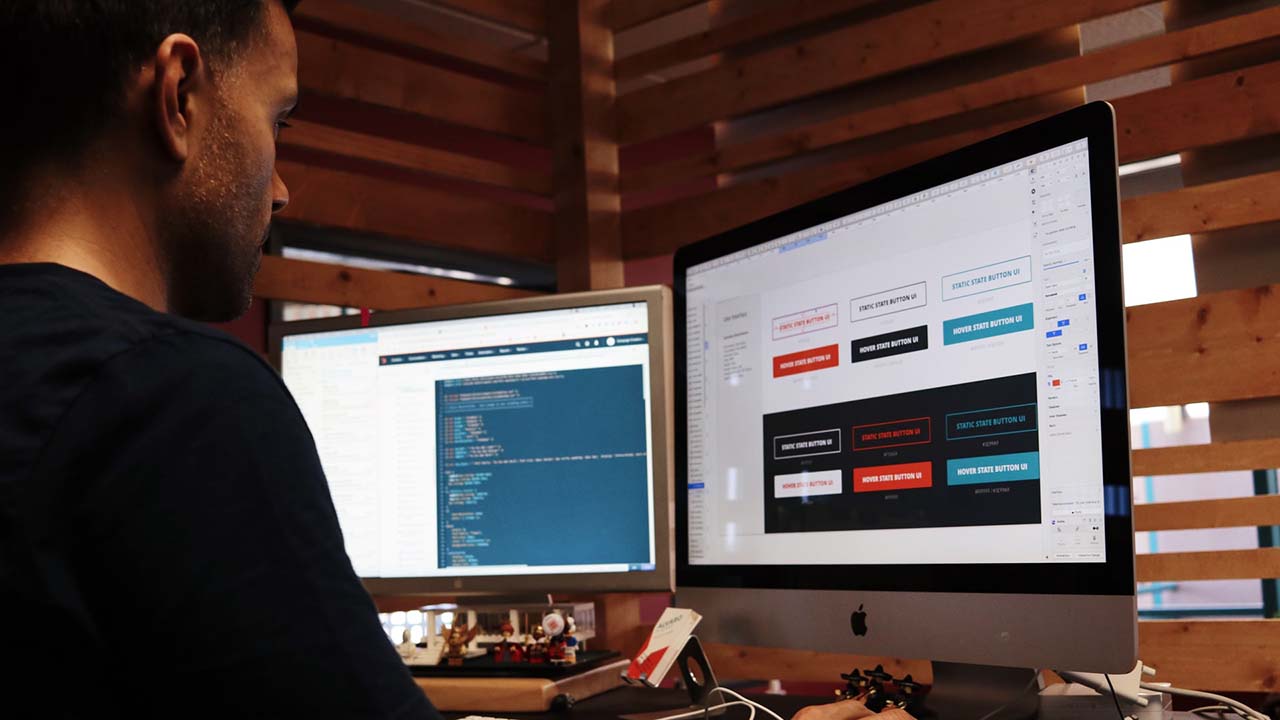
Leave a Reply