There are times when you want to create a GIF image on an Android phone or you simply want to explain a simple part on your educational blog a GIF image comes very handy. The good thing is that you can create GIFs on an Android phone using pictures, create GIF images from videos, create a GIF image of yourself using the camera. There are a lot of options available that you can use to create a GIF image on an Android Phone.
GIF images have become very common these days which you can use on the web to showcase a short animation. GIF was created in the 1980s by Steve Wilhite who was a computer scientist. Apparently, GIF is a format of bitmap and it shows short interchange graphics. There are communities such as Reddit’s r/GIFS, where people have dedicated them salves for creating and sharing GIF images.
How to create a GIF image from photos on your Galaxy phone?
if you are using a Samsung smartphone, creating a GIF image from your images is the easiest thing you can do. Before you get started, you have to make sure that your smartphone OS is updated to the latest version. To update your smartphone operating system to the latest version, tap on settings> Software update> then tap on download and install updates.
- To create a gif on a Samsung smartphone, visit your gallery and choose the images that you want to create a gif image from.
- Tap on three dots then chooses to create a gif image.
- configure the settings of the gif image, after reviewing your changes and saving it on your Phone.
Apparently, this is one of the options that every smartphone has on their phone.
Use GIPHY to Create GIF Image on Android
Apparently, there are a lot of applications that you can use to create GIF images on Android. I know that the features inside your phone for creating a GIF image are not a lot but Giphy is an application where it has a lot of features to create a GIF image. And besides, there are a lot of other functionalities available within the Giphy application that you can apply to your images.
The first step for you is to download the Giphy application from the Android play store, after downloading you need to open the application and then sign up for the Giphy app. Once you have signed up for Giphy, after that you need to allow access to your photos for the Giphy application.
The GIPHY interface is really simple, it is consist of the artists, clips, stories, stickers, images, text, reactions, memes, cats, and dogs. Apparently, you can download or copy these gifts from the GIPHY application, but if you are looking to create your own GIF image using your camera then you have to simply go to the home page and then tap on the create at the top right corner.
Conclusion:
this is how you can create a GIF image on an Android phone using your gallery, or simply by downloading and using the GIPHY Application. Either way, the process of creating a GIF image on an Android Phone is a lot simpler compared to the desktop.


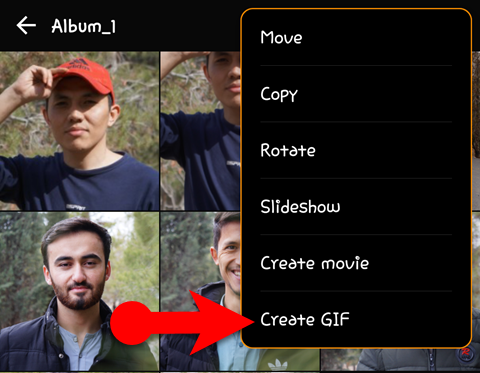
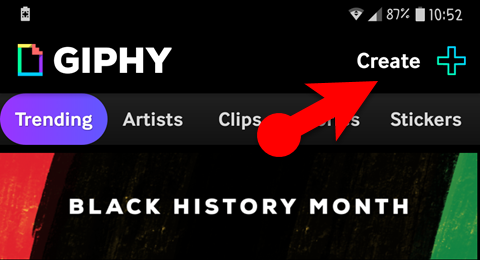
Leave a Reply