Sometimes your friend may ask for your phone to see or to find someone on Facebook. Maybe you have searched for him/her profile to find out his/her’s birthday date. Just in the nick of time, you remember to clear your Facebook search history. There could be another reason for you.
Apparently these days every platform that you visit is going to save your search history, except for DuckduckGo.com. It does not matter whether it is YouTube, Google, Facebook, telegram, discord, TikTok, your search History is available. All of these platforms are not only tracking your activity inside their platform but outside their platforms too. A good example is Facebook where you can see the Off Facebook Activity which is by default turned on. If you want to stop Facebook tracking your outside Facebook, you better visit this post. So, I think it is better to clear your Facebook Search History not just Facebook but other platforms too.
Steps to Clear Your Facebook Search History in Computer[Quick Method]
It does not matter which operating system you are using on your computer, as long as you are logged in inside your Facebook account using a browser then follow the below steps.
Step #1. Click on the search box, then select Edit.
Step #2. Once you are inside the Seach History, you will the option of clear History.
Clear your Facebook Search History in Android
Apparently clearing your Facebook search history in Android and iOS is the same as you are clearing the history on a computer. All you have to do is open your Facebook account, tap on the search button, if you want to clear your search history one by one you can just simply tap on the X icon.
However, if you are looking to clear all the search history at once, in front of recent, you will see an option by the name of “see all”, just tap on it. Once you have reached the search history, you will see your searches, Groups, and the pages that you visited. You can clear all of them at once by tapping on clear all.
Step to Clear Your Facebook Search History from Settings
The method that we just used to clear search Facebook history both on the computer and on your smartphone is actually the quickest method that you can access your Facebook search history and then clear them all at once. However, you can also find these settings inside the activity log under these settings of Facebook.
Here are the Paths:
- Click on the triangle menu and choose privacy and settings.
- After that choose the Activity log.
- Among your activities choose Facebook History, then clear it all.
How to Clear Videos you’ve watched From History?
One thing is very clear, the videos that you watch are not going to show themselves in the Facebook search history. However, the Facebook search for video it will show, and you can clear it the same way that we cleared your other Facebook history. However, clearing videos that you have watched on Facebook is entirely another matter. Why because the videos that you watch on Facebook are part of the Facebook watch. And this setting is not included with the search history.
Overall if you are commenting on a video, photo, watching a video, interacting with communities, searching for profiles of other people, and many more, they all come under the activity log. If you want to clear everything I mean command videos that you have watched you have interacted with other communities and other stuff you have to visit the activity log and clear all of them all one by one. This also includes clearing the videos that you have watched on Facebook. Continue reading you will find out the steps.
Here is How to Access the Activity log in computer:
fortunately accessing the activity log in the computer is not really easy in fact it is located under settings and privacy, still here are the easy steps.
- Click on the triangle menu and choose Settings & Privacy.
- Simply choose Activity log.
- Now, open every option and clear your history from Facebook.
- Settings and Privacy
- Activity Log
Access Activity log in Android and iOS
The activity log on Android and iOS is not located under the privacy and settings, in fact, it is located under your profile picture.
Here are the steps:
- open your Facebook and access your profile.
- Tap on the three dots and now choose activity lock for this stop
- now you can clear any activity that you have done on Facebook.
- Tap on Three dot
- Choose Activity log
- Activity Log on Android
Conclusion:
Over the course of the years clearing Facebook search history has gotten easier, and all the credit goes to the user experience and complaining to Facebook. I hope this article has helped you learn How to Clear Facebook Search History on computers and Android.


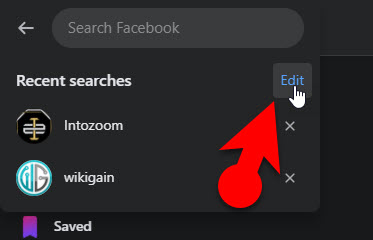
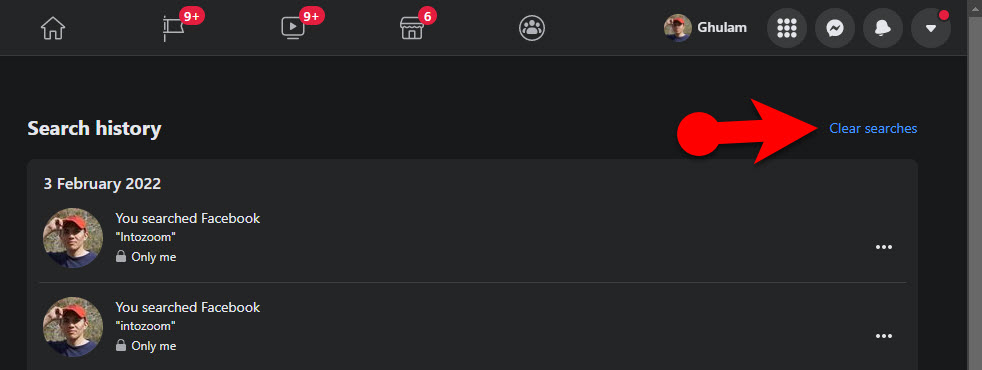
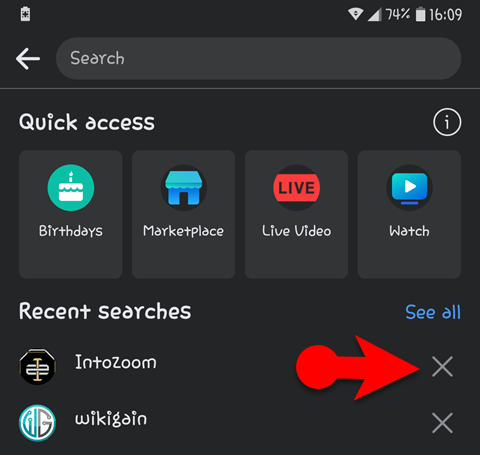
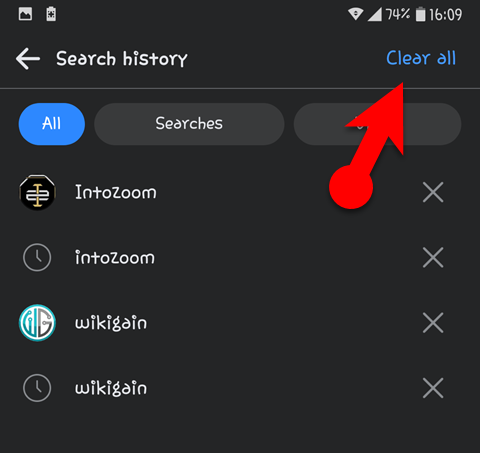
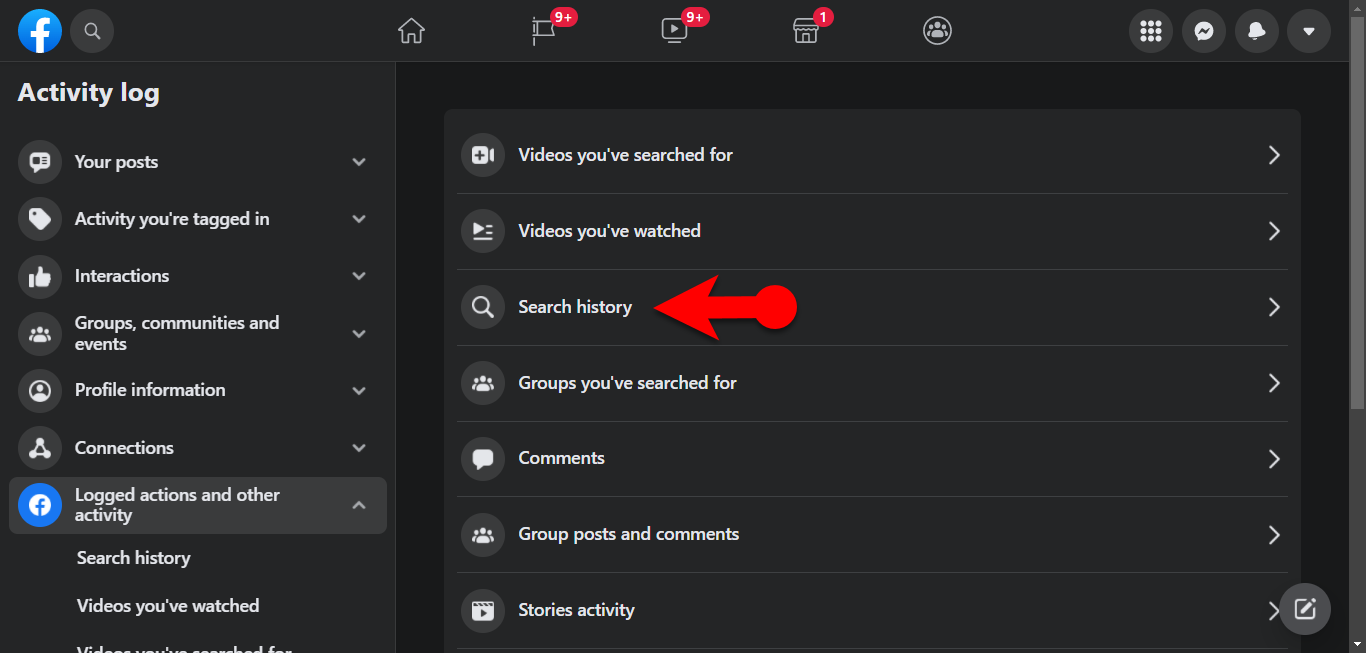
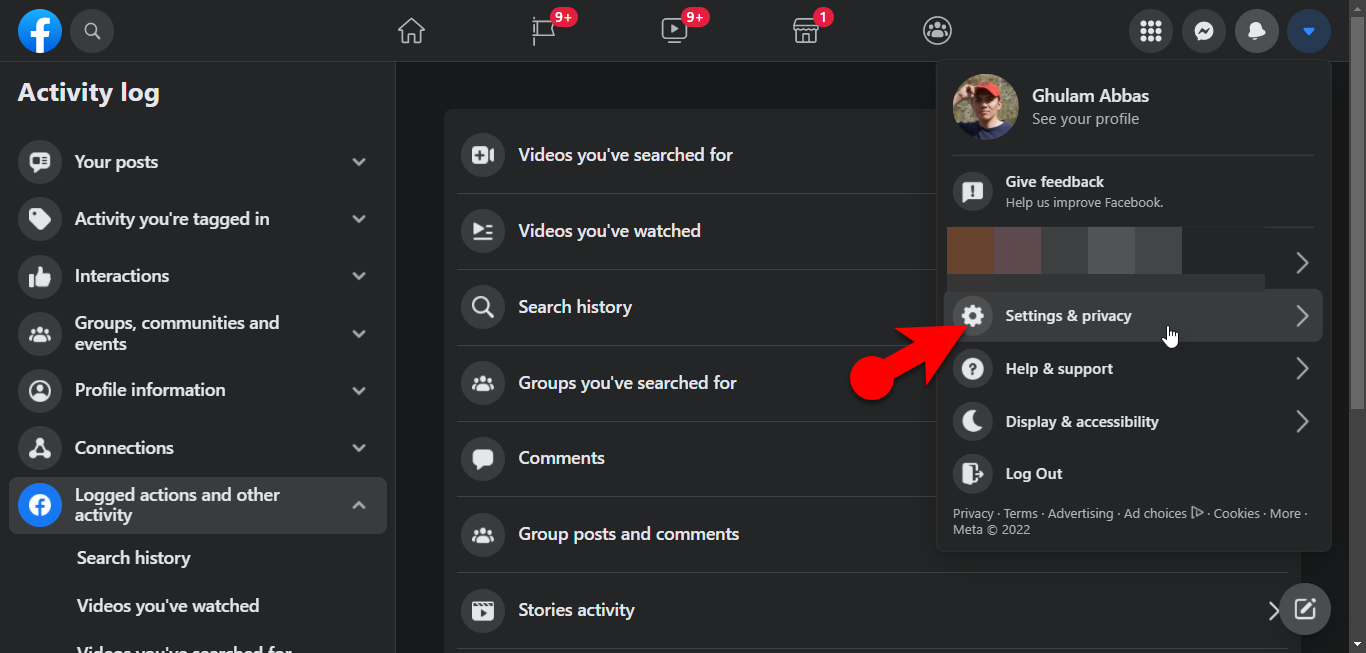
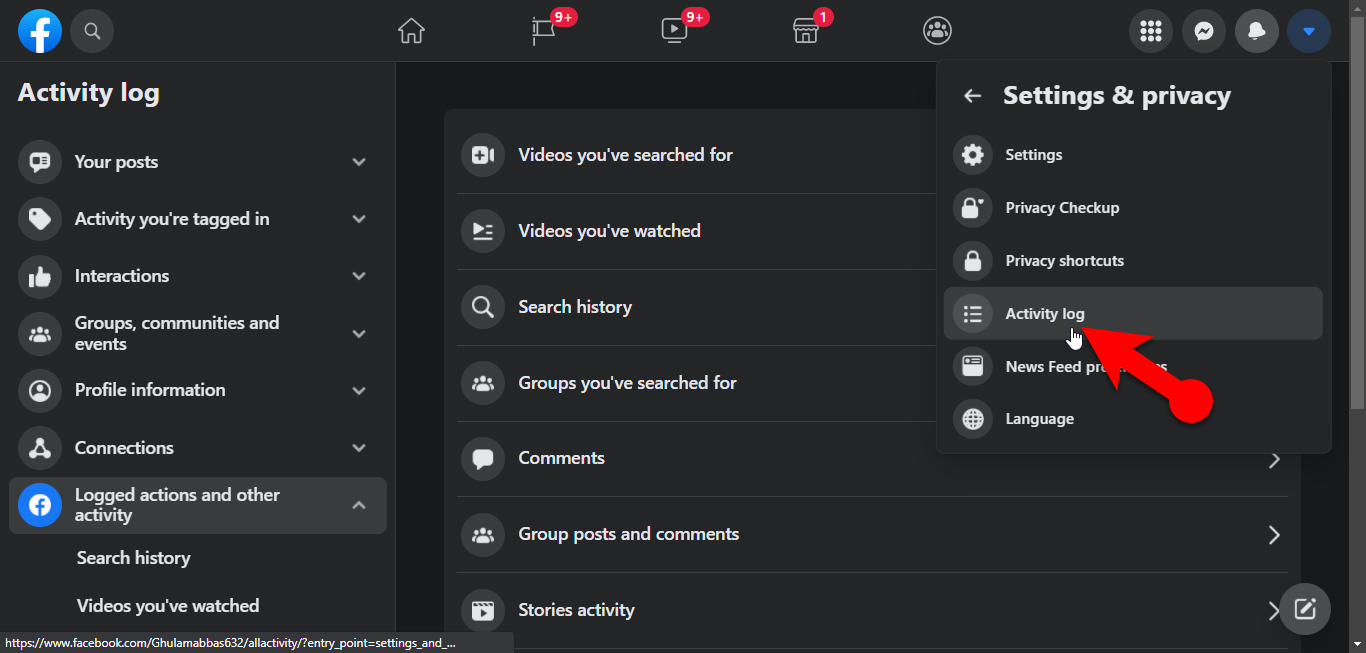

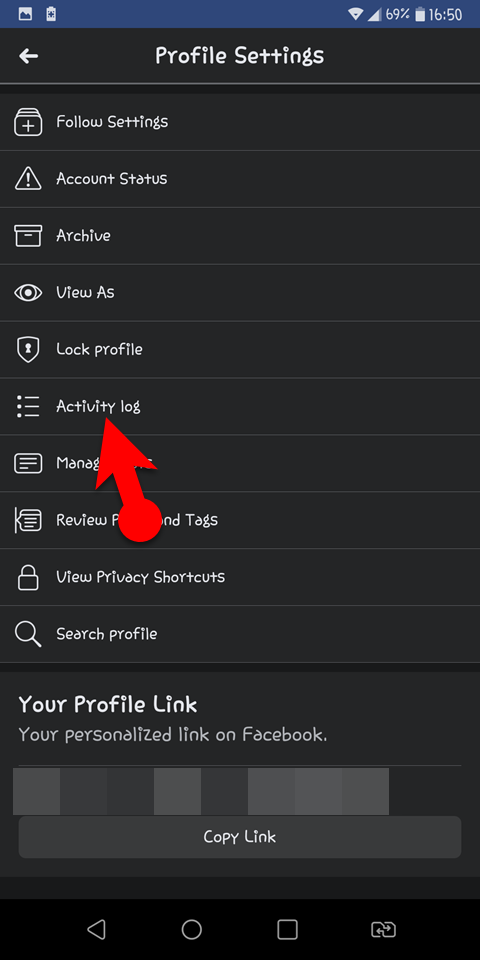
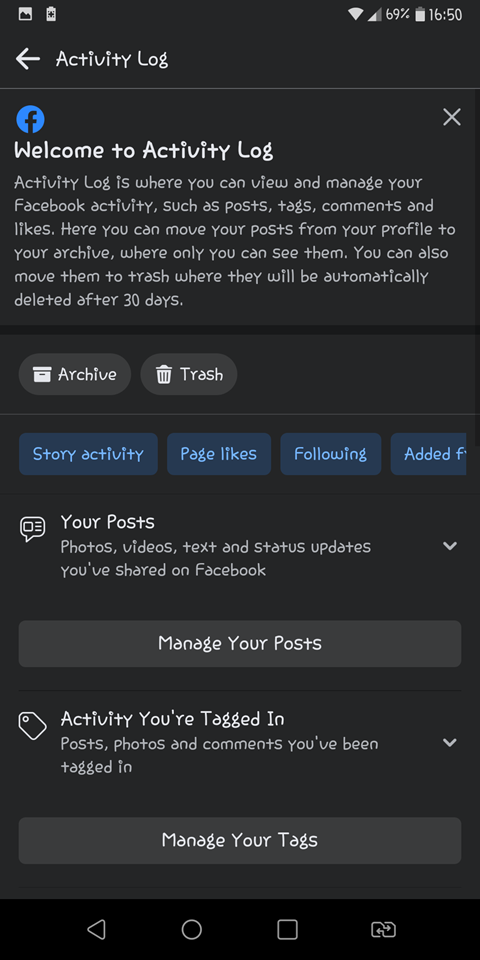
Leave a Reply