There are many regions available in the Google Play store where all the applications are not available. specifically, third-world countries like Pakistan, Iran, Afghanistan, etc, these are the regions where most of the American, European and Australian apps are not available. For instance, PayPal is one of the applications which is widely used for day-to-day transactions but this app is not available in Pakistan. So, if you want to download this application either you have to use the web version of it or you have to download it from other sources such as APKPure.com. Aside from that each country has its problems specifically Iran. So, that’s why in this article you are going to learn how to access all Google Play store apps by changing your country or region. So, let’s begin the process of How to Change Google Play Store Country or Region to Access all Apps?
How to Change Country in the Google Play Store officially?
Google is providing the option if you have moved from one country to another to change your location and to set the transaction based on the local domestic market. Please keep in mind that the option to change your country on the Google Play store will not appear unless you have moved from one region entirely to another. For instance, you have moved from the United States to the United Kingdom. This way you can change your location. Aside from that if you could not find the option to change your country, you can add a credit card, or debit card of that country and Google is specifically going to change your entire region.
Here are the steps that you can use to officially change the country of the Google Play store.
- Launch the Google Play store app
- Tap on your profile at the top right corner of your screen
- Choose settings
- Open the general settings
- Tap on account and device preferences
- Find country and profiles, you will find your current location here. This is the part of Google that detects that you are in a different country, you can change it easily by selecting switch to (mentioned country). However, if you could not change it move on to the next step to change it manually.
- Underneath your country and profile aside from your name, you will find the option to add a credit or debit card tap on it.
- Add your nuclear card and debit card to the Google Play store and this way you can change easily the location.
Note: If you add a credit card, debit card, PayPal, or any other type of payment method to your Google Play store just for the sake of changing your location, the change effect will take 48 hours to change. Aside from that, you won’t be able to use your current Google Play store balance for any payment methods at all. And also you cannot change your country or region again for 365 days. In the blue screenshot, I have used SurfShark VPN to change my location to Italy.
Change the Google Play region using Private DNS
Unfortunately, if you have not moved into a different country and even by using VPN you cannot get the required app that you are looking for then what is the solution for it? According to me, the solution is to use a private DNS which is the answer to access any restricted application in any country. Or simply ask a friend of yours in a different country to create a Gmail and send the user and password to you.
In recent years Google has improved significantly a lot, and among them is the feature called private DNS which is supported. In simple terms the DNS between sending client and the responding servers are not private, it means it is exposed and hackers can infiltrate and manipulate it easily. This is where the private DNS comes which is provided in the two forms of DoT & DoH. Once the private DNS is configured, all the requests between the client and the responding servers will pass through an encrypted channel using TLS also called HTTPS protocol which is protected from vulnerabilities and threats from hackers. Some providers have made it easier for the clients just by typing the hostname and it can be done easily without any further configuration.
By default, some DNS providers have implemented a mechanism which is redirecting the user from specific blocked websites into a region where it is not blocked. The same case is applied to the Google Play store, for instance, if you are living in Pakistan, there are not many US applications available. Whenever you configure the hostname of that DNS, it is going to change it entirely into a different region. It means it will direct your location from Pakistan to the country where the application is available that you are looking for.
If I put it in simple terms, it will change the server location to that region. First for example it will redirect you from Asia servers into Europe Europe or American servers. This way your original IP will be hidden and you can do whatever you want.
Conclusion:
If I have to summarize this article, I would say that either you have to use VPN to change your location. Or ask a friend in a different region to Create an email and provide you the credentials and finally you have to use a private DNS. Also, the alternative method would be to get the required applications from third-party providers such as apkpure.com


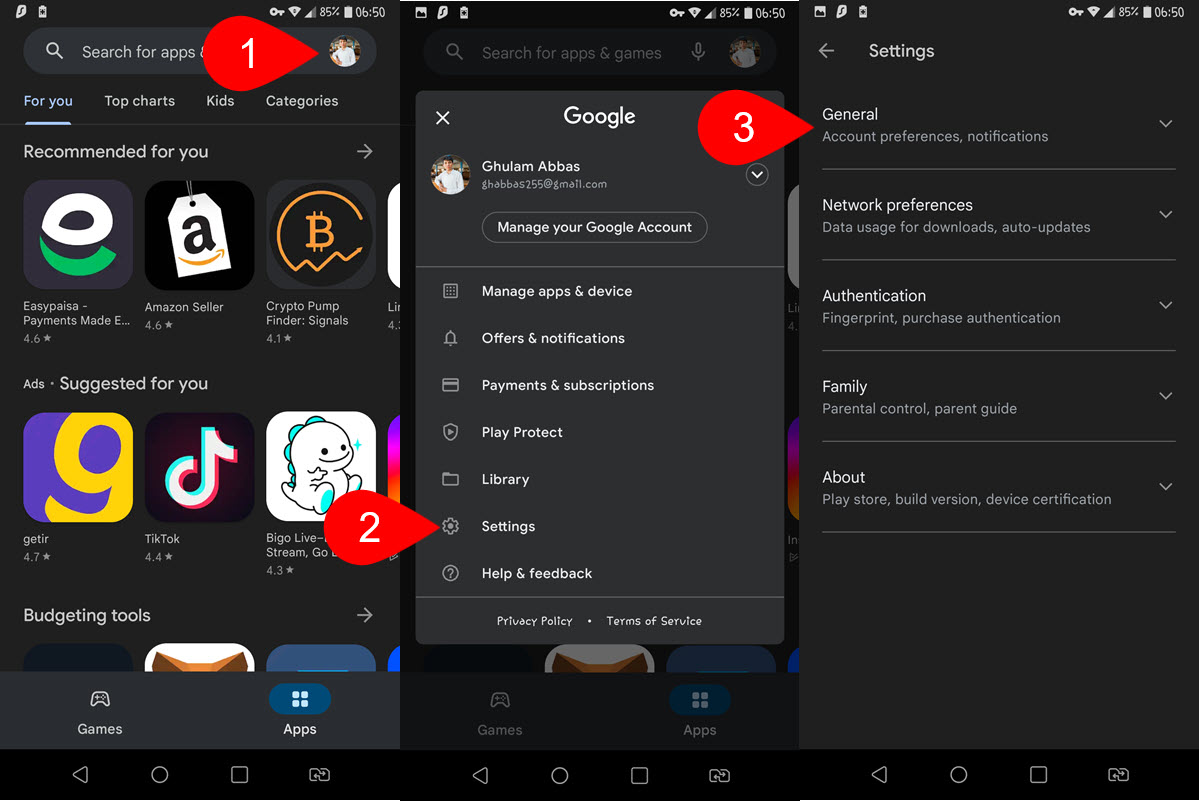
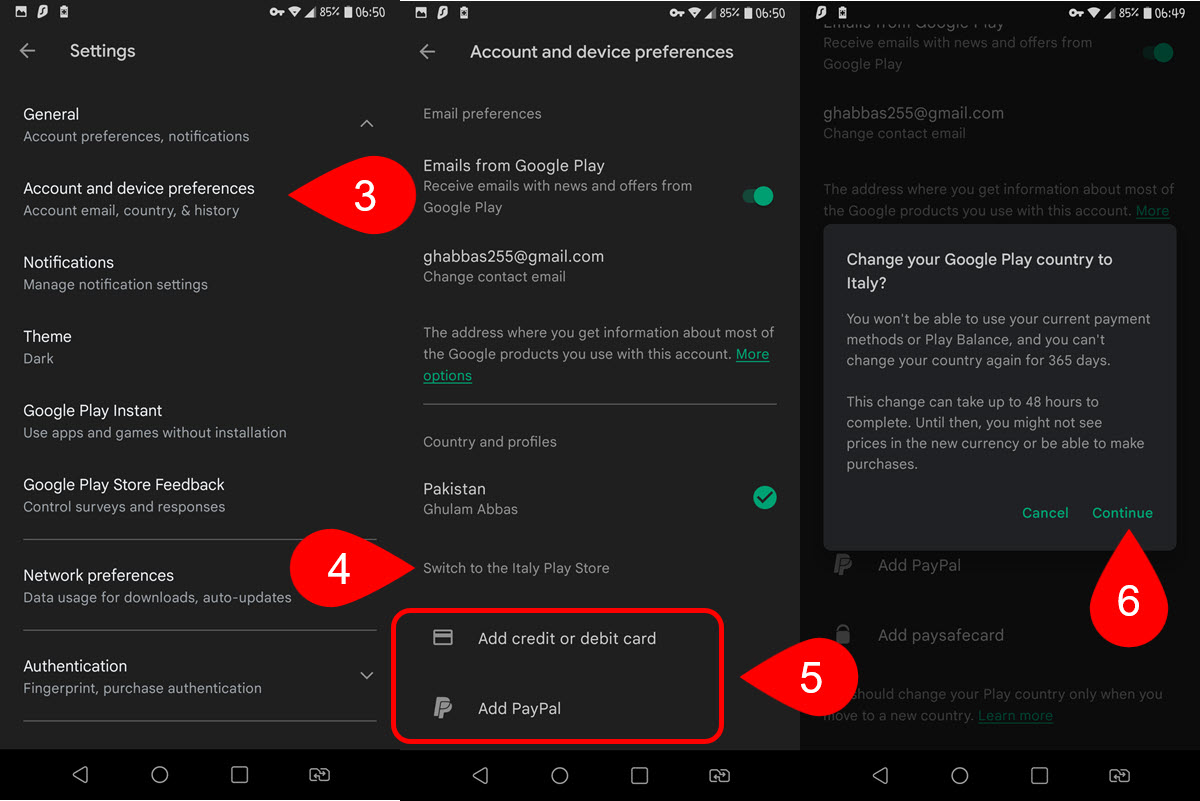
Leave a Reply