In this article, I will introduce you to a PDF Editor software for Windows users and Mac users. The Movavi company develops the software; also they produce other applications like Movavi Video Editor, Movavi Video converter, software for screen capturing and editing photos. So here I will show you the Movavi PDF Editor which works like a charm on PDFs, without further ado let see what make Movavi PDF Editor better than other PDF Editor.
Movavi PDF Editor for Windows and Mac
This software is available Windows Vista, 7, 8 or 10, 32-64-bit version and Mac OS X 10.7 or higher. Movavi calms that it’s the PDF Editor Windows you always wanted. So, to prove it, it’s only one way you have to install yourself and test it. To do it you need to download & install PDF Editor for Windows or macOS but before you go ahead here are a couple of requirements.
Minimum System Requirements (Windows Version):
- Microsoft® Windows® Vista/7/8/10 with up-to-date patches and service packs installed
- Intel®, AMD®, or compatible processor, 1 GHz
- 1280 × 768 screen resolution, 32-bit color
- 2 GB RAM
- 75 MB available hard disk space for installation, 250 MB for ongoing operations
- Administrator permissions are required for installation
Minimum System Requirements (Mac Version):
- Mac OS Х® 10.7 or higher
- 64-bit Intel® processor
- 1280 × 768 screen resolution, 32-bit color
- 1 GB RAM
- 80 MB available hard disk space for installation, 250 MB for ongoing operations
- Administrator permissions are required for installation
- Download Movavi PDF Editor for Windows (23.3 MB)
- Download Movavi PDF Editor for Mac (26.7 MB)
Why Movavi PDF Editor?
Well, Don’t think that if the name is PDF Editor, then you can use this program to edit PDFs without that, this software creates a very well reading platform for reading PDFs, Forums. You can also use it to Split PDFs. It’s an easy program to edit PDFs With Movavi PDF-editing software you’ll be able to:
View PDFs and Images
- Read industry-standard PDF files on Windows PCs & Mac: books, scanned documents, forms, articles, and other content
- Open and display images in JPG and PNG
- Able to Open and edit multiple documents in separate tabs (Like browser tabs)
Edit Documents
- Quickly add and rearrange pages in existing booklet layouts, brochures, and articles in PDF
- Update catalogs when product ranges change
- Extract only the pages you need from large PDF files
- Remove unwanted pages from your PDF documents
Blend Files
- Save Word, Excel, AutoCAD, and Photoshop files as PDFs, then import and merge them
- Store scans of monthly reports or receipts in one convenient PDF file
- Combine scans in the PDF Editor if your scanner doesn’t store multiple pages in a single PDF file
- If you have scanning problems, replace just the pages that weren’t scanned properly – you don’t have to re-scan the whole document
Export Pages
- Save single pages as PDFs
- Extract desired pages as image files
- Extract PNG and JPG pictures and turn them into standalone PDF pages
Note: This software now costs much cheaper than it’s going to be in the future because the Movavi PDF Editor team is working on it, bringing you very impressive features such highlighting text, adding images and text inside pages which are currently in the development stage. So feel free to get this easy and simple PDF Editor, PDF merge, PDF Viewer today for the much lower price.
That’s all about, this great PDF Editor, so feel free to share your feedback about the Software, and we’re waiting for your suggestion to improve the quality day by day.


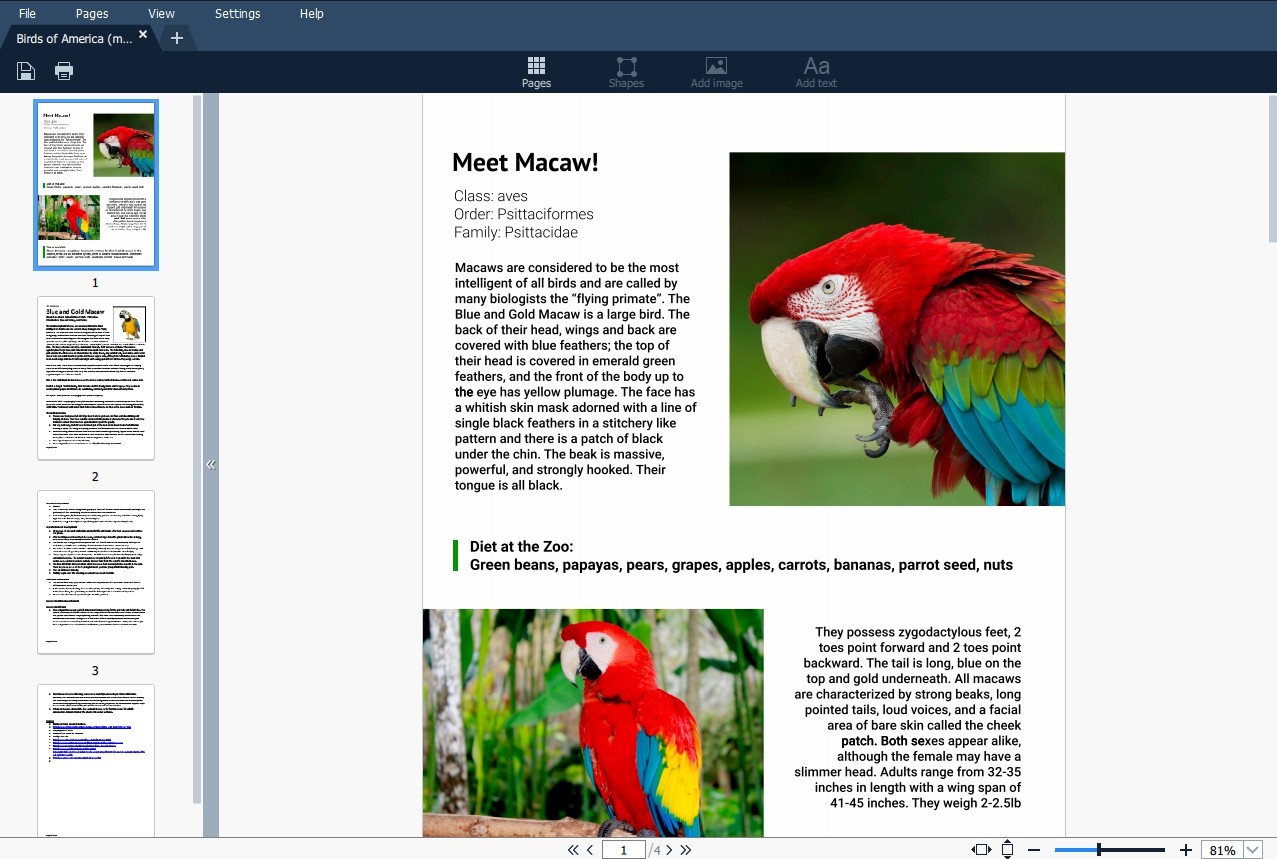
new software from Movavi for edit PDF files. it’s only $14.95. a great alternative to high-priced software. it will gradually grow with the appearance of new features and tools.
I tried this one yesterday, it`s not as multifunctional as it should be but so f-perfect for daily needs. Will wait for text edit feature, maybe will buy it then.
Yeah, there is an update on the way to enhance it.
Thanks for sharing your feedback.
Best? I didn’t see anything that I can do better with Nitro (to edit content) or Pdf Expert (to do marks and make annotations).
It seems that you haven’t read the Note mentioned in the article. It cheaper and works very good with upcoming updates but nitro is too expensive.