Today’s Apple has a big roll in the market of smartphone, facing Samsung, Google, and others. All the big company’s of smartphone like Samsung, Google, LG, and others uses Android for the operating system of the smartphone, but Apple is the only company inside and facing them by its smartphone operating system (iOS). Which can be installed just on iPhone, iPad and iPod touch, it’s pretty unique operating system. But the problem with apple is, it has some rule or restrictions when managing content on iPhone or iPad. Their virals have an easy/simple method for managing content, but when it comes to iTunes by apple, people have a lot of issues with sync boundary of iPhone, iPad or iPod touch on their iTunes library.
For example, the most frustrating one is that if you want to sync your iPhone with your iTunes library, to transfer some music or videos from your iTunes to your iPhone, then it removes music which is already on your iPhone. Only in one case it doesn’t, and that’s, the same music or video should be present in your iTunes library, Is it frustrating? So today, I am writing this article, to show AnyTrans All in one Ultimate iPhone, iPad, iPod Touch content managing software solution.
AnyTrans – The Ultimate iPhone, iPad, iPod Manager
AnyTrans bring all in one solution for iDevices content managing task. It has no sync limitation like iTunes and doesn’t encourage you, first to sync your device with the computer then let you manage content. As my opinion from several perspectives, it should be the replacement of iTunes but not at all. So now let’s see what makes AnyTrans the alternative of iTunes.
Download AnyTrans for free trial from this link.<—
AnyTrans iOS Mover Feature ( Free )
If you have the decision to Move from Android to iOS ecosystem then AnyTrans is the best software to help you move all your data from your old Android device to your new iPhone like iPhone X (10). It smartly moves your all content to your new iDevice without data loss. It makes the switch much easier, faster, safer and more fitted than any other app like Move to iOS (by Apple).
- AnyTrans now offers you a FREE solution to migrate Messages, Call logs, Photos & Photos videos, Contacts, Music, Downloaded/Imported Videos, Books (PDFs & EPUBs), Calendars, Files (incl. Compressed Files), Documents, and even Ringtones from Android to iOS fluidly.
- With it, you’re totally free to selectively move the necessary data with just a few clicks, and all your media files will be converted to the iOS compatible formats automatically – no airplane model required.
- It tool also enables you to get what you want to the corresponding places on your iPhone, without rooting devices or resetting factory settings.
Unique Advantage of AnyTrans iOS mover feature
- you don’t need to factory reset iPhone before migration.
- It will not overwrite existing data or file on your iPhone. It 100% secure transition via USB cable.
- You can select what to move what to not, like to transfer specific items you want just.
- AnyTrans smartly convert the incompatible files from your previous device to playable file then transfer it to your iDevice.
- Support all devices running Android 4.0 and later or iOS 5 and later.
AnyTrans Music Transfer
- One-click music transfer from computer to iDevices. (simple as that)
- Two-way transfer, from iDevice to computer and from computer to iDevices. (just like two-way road)
- Direct transfer Between iDevices. For example, Transfer music from iPod to iPhone.
- Comfortable managing your playlist. Add or remove songs from your iDevice playlist.
AnyTrans Video Transfer
- Transfer any kind of videos to your iDevice from your computer or other sites. AnyTrans smartly convert the incompatible file to playable file then transfer it to your devices such as WMV, MKV, AVCHD, M2TS, and AVI.
- Transfer videos to your iPhone, iPad and iPod Touch just by Drag & Drop. (It’s it simple)
AnyTrans Take Care of your Photos
- If your storage is full of pictures than anytrans can easily migrate your entire camera roll to your computer in a blink of an eye(100 photos in only 3.4 seconds), so you can have a back up also and free up storage.
- An easy way to manage your Photos library exceeding two-way transfer via anytrans. A simple way to create albums through which you can now sort out images by your favorite subjects, people, places, events, and more.
- View all your photos on your computer which sort by the date even you can search photos by the name of place, person and more.
- Now you can exports live photos from your iPhone and share it on Facebook or other social media. It smartly converts the live photos to GIF, so live photos now anywhere.
AnyTrans Update iTunes Experience
- AnyTrans streamlines everything of iTunes. You can now sync solely selective files of iTunes library to your iPhone, iPad and iPod Touch.
- The Best Alternative to iTunes Sync. Now you can manage backups, even iCloud backup via AnyTrans.
AnyTrans Bridge between iPhone, iPad and iPod Touch
- Clone content from your old iPhone to your new iPhone or iPad. Find what’s supported here.
- Migrate from any iDevice to any iOS version with the clone of your content.
- AnyTrans can migrate your app data to any other iDevice. For example, game saves and personal settings from one iDevice to the other.
Related: How to Transfer Contacts From Android to iPhone
Find out more about AnyTrans at the links below
Check more info about AnyTrans here.
Find out and know how to use AnyTrans if you can’t understand it here.
It was all about AnyTrans we are aware when using and testing it for several days. If you think something is wrong or something is not working, please feel free to share your feedback on the comments section below, we are waiting for your feedback, and it motivates us to keep going on.

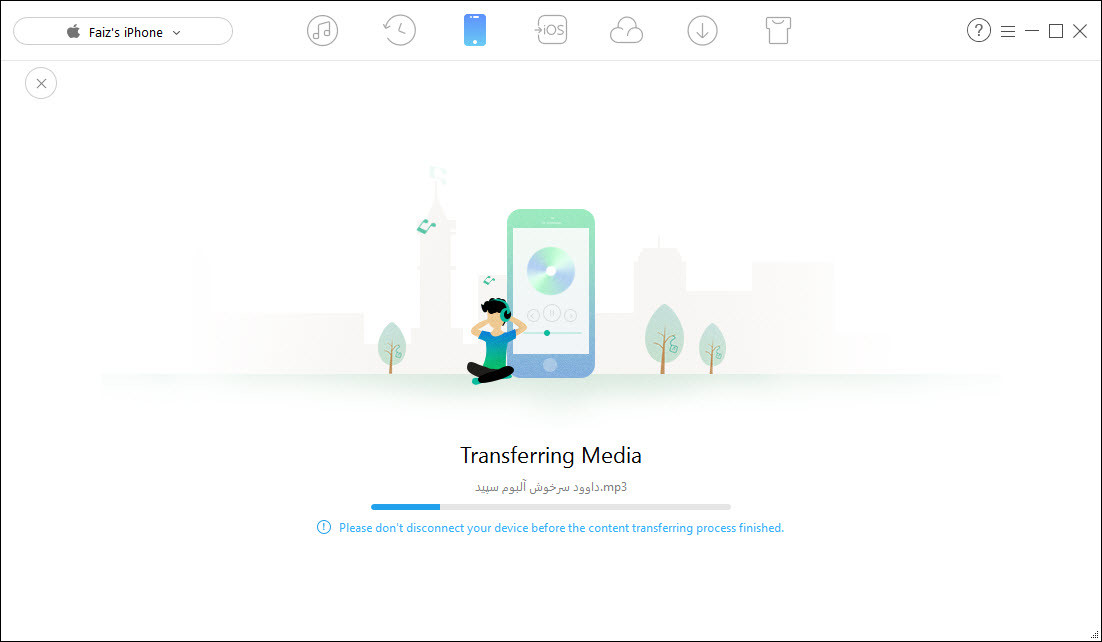

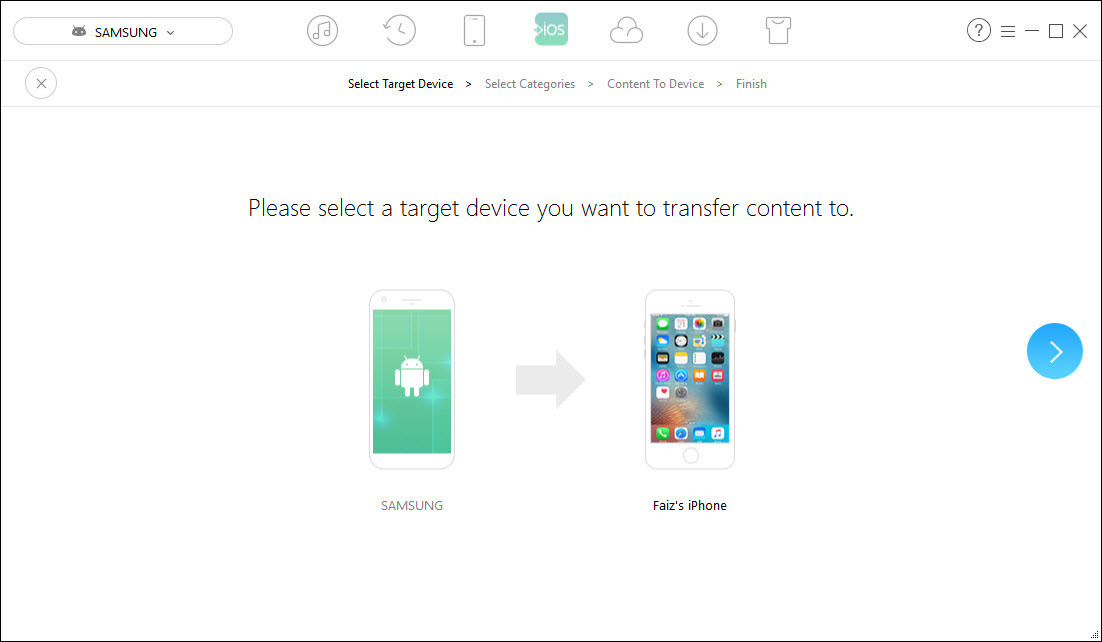
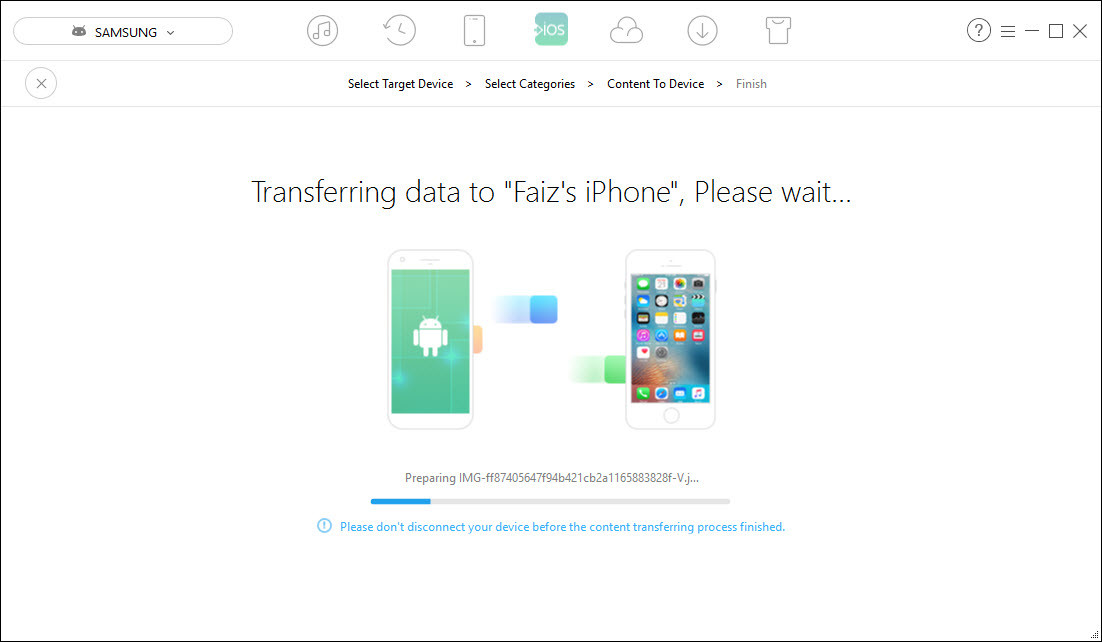
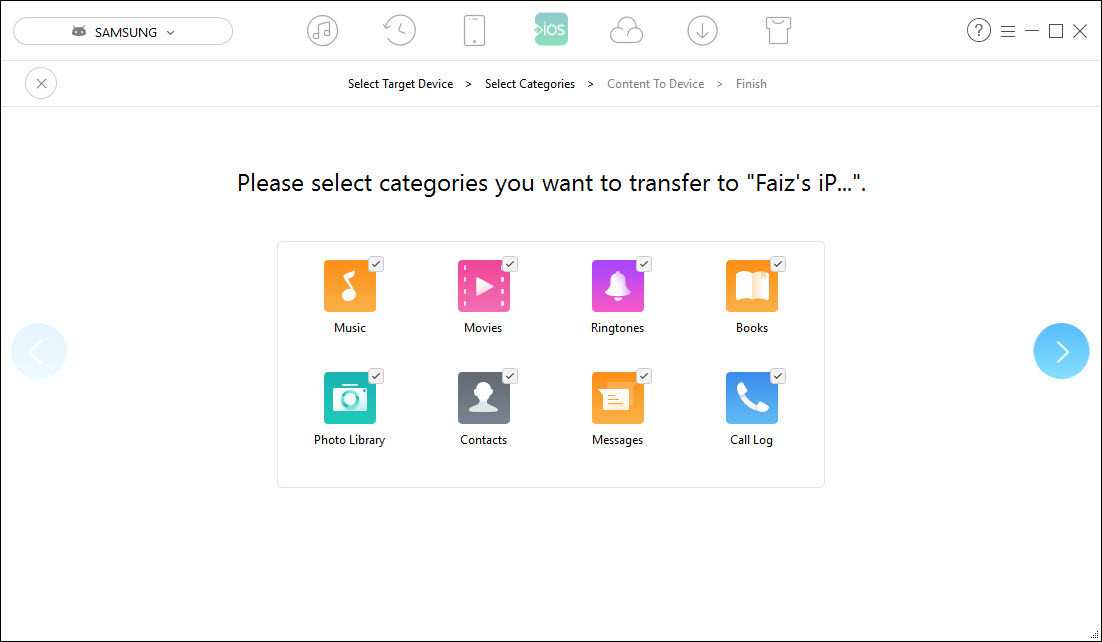
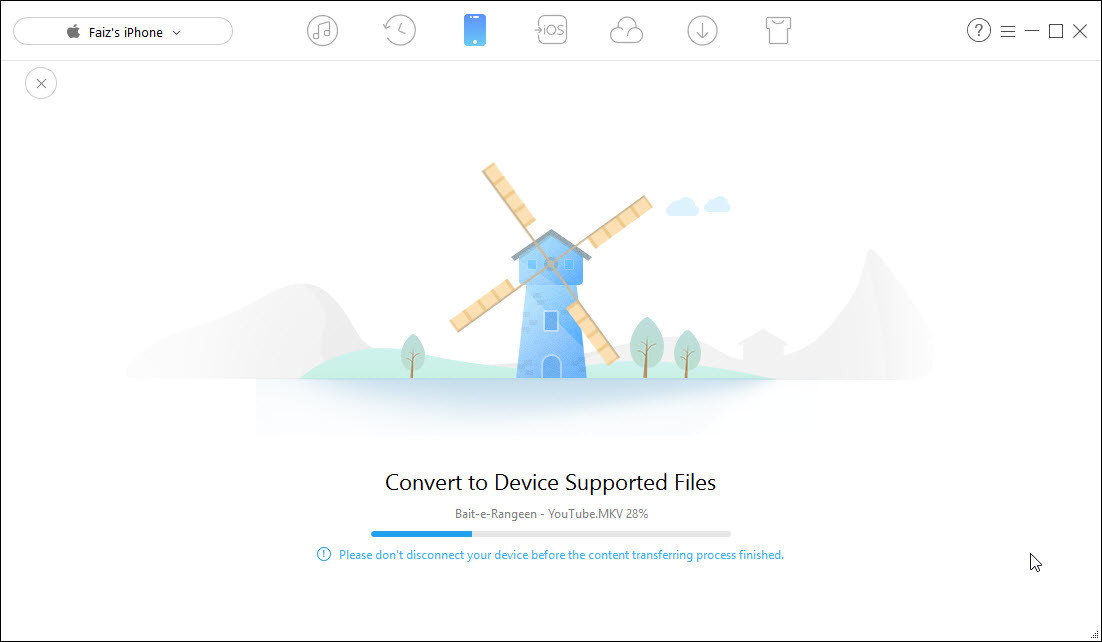
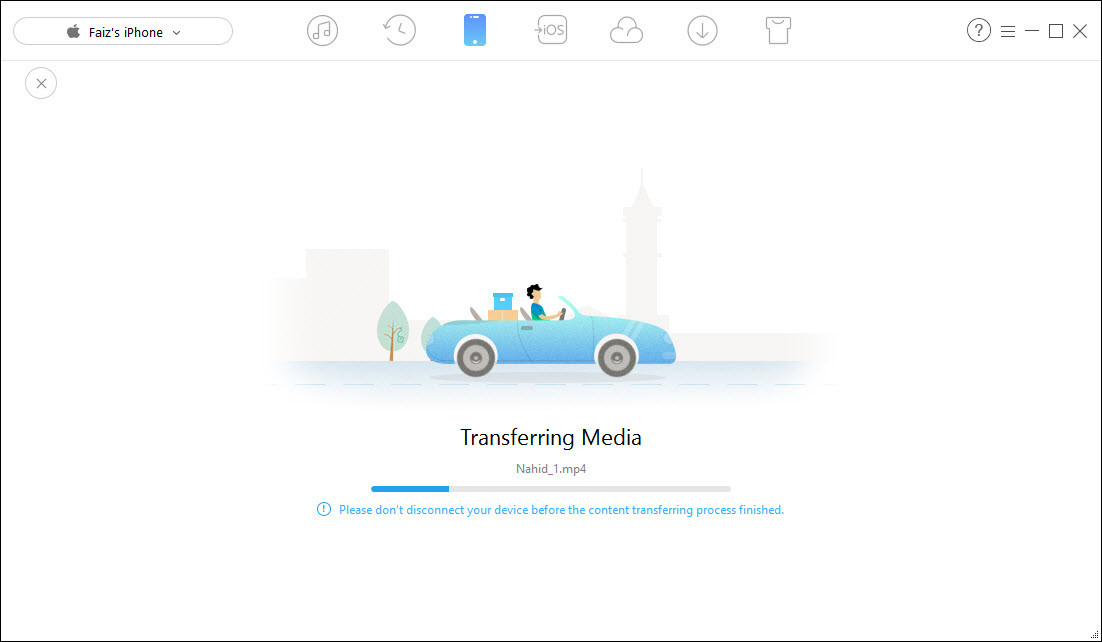
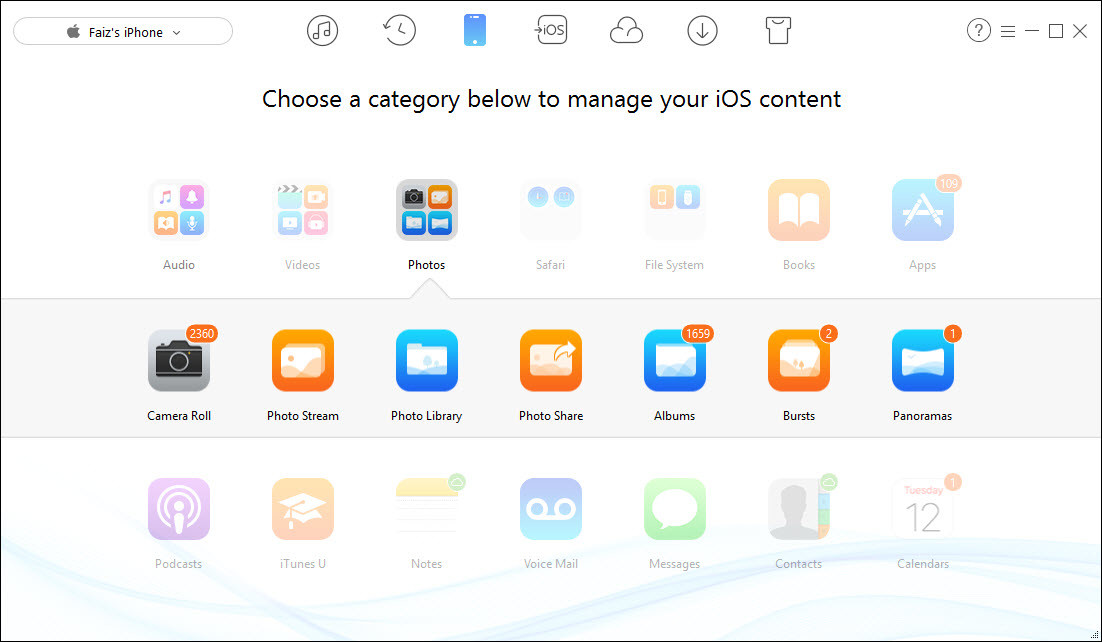


Leave a Reply