Instagram is now a fantastic platform for promoting both professional and induvial talent. On Instagram, there are many methods to communicate with someone, including direct messages (DMs), notes, responding to comments, uploading reels, etc. There is also another method that can be used to interact with others, it is called stories. Unfortunately, stories that you are posting will disappear after 24 hours, however, if you want to put them permanently on your profile, you must create a highlight. For that reason in mind, I have decided to show you How to Easily Add a Story to Highlight on Instagram.
Actually, there are a couple of methods that you can use to create Instagram highlights but for now, the following two methods will fulfill our job.
Points to keep in mind:
- You can not create highlights on Instagram without even adding a single highlight.
- There is no limit to how many stores and highlights you can create.
- In a Single Highlight, you can add up to 100 photos and videos, if you want to add more, create a new highlight.
- Let’s say that you can add 100 items to a single highlight, if you add another, the very first story in that highlight will be removed.
- You can not move items from one highlight to another.
Steps to Add a Story to Highlights on Instagram
- Open the Instagram App on your Phone.
- After that tap on the + icon which is located beside the messages. In some devices, the + might be at the bottom of the Phone.
- Go to the story mode.
- Capture a Story using your camera or you can tap on the small rectangle at the left bottom of your screen and upload media to your Instagram story.
- Once you have captured a media (Video or Image), at the bottom hold on to “Your story”. If you have never created a highlight before creating one right now. Also if you have created previously created highlights, they will show here, select one of them and it will be added to them.
- Finally, Tap on Add to post it on your Instagram.
An alternative way to Add Story to Highlight on Instagram
Before starting with this method, keep in mind that it only works if you have already posted a story.
How to Add a Story on Instagram?
- Launch the Instagram app, and tap on the plus icon.
- Go to the story mode> then capture a Photo or video or simply upload it from your Gallery.
- Once it is loaded into Instagram, tap on Your stories.
- Enjoy, your story has been posted on Instagram.
Steps to Add your story to Highlights:
- Tap on the story that you posted earlier.
- At the bottom of the screen, you will see a section called Highlight, tap on it.
- If you have not created a highlight before, create one. However, if you have other highlights, select one and else you will see the other highlights here. Just Tap on it.
- 1. Tap on Highlight at the bottom
- 2. Name a Highlight
Conclusion:
Instagram started as Photo sharing platform but over time it has been stuffed with features. One of those features is a story, which will be available only for 24 hours, however, if you want to keep it permanently, you must add the Story to Highlights.


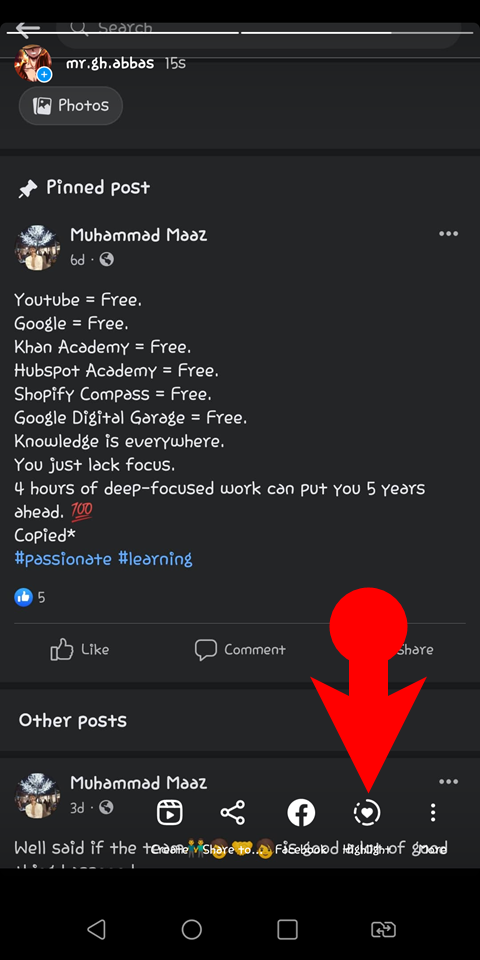
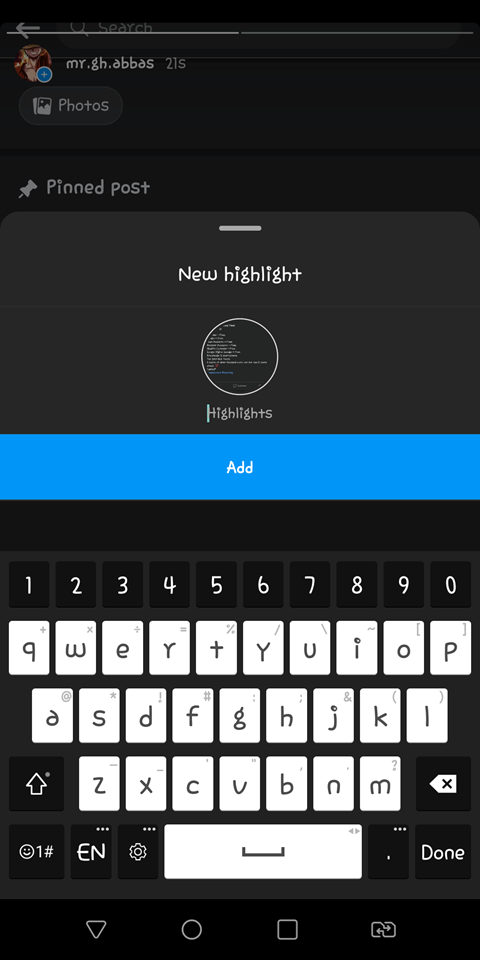
Leave a Reply