In this article, I am going to show you, how to add another name to your facebook account. facebook nearly force the user to use their real name, so due to this I want to show how to add another name to your facebook accounts like a nickname, maiden name or a birth name. if you didn’t add your real name, facebook will annoy to add your real name for your friends to find you easily and who they ‘re connecting with. like the shot below.
If you’d like to list an additional name on your account that’s different from the name on your ID (ex: maiden name, nickname, professional name), you can add one. To display another name follow as by this article.
Add Another Name to Your Facebook Account
log in to your facebook account then go to your profile, not your page.
Go to your profile and click About.
Then click on Details About You.
Click on Add a nickname, a birth name…
Then finally from here you can add the type of name then choose the type of your name by click on it.
remember that if you chosen other name, “Other names are always public and help people find you on Facebook” if you don’t want to people you easily find, so you may change it because it’s not the best option for you.
Enter your other name then if you want to Show your other name at the top of the profile, so check the box and finally click on save changes.
Here is the result.
This was all about how to add another name to your facebook account. If you faced any problem tell us below by comment, feel free to tell us. we’re waiting for your suggestion.


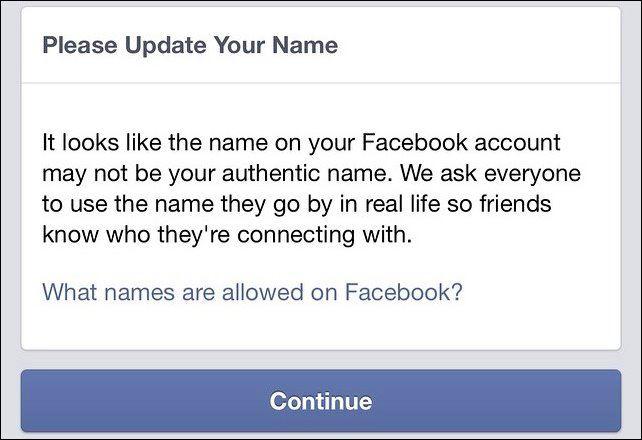
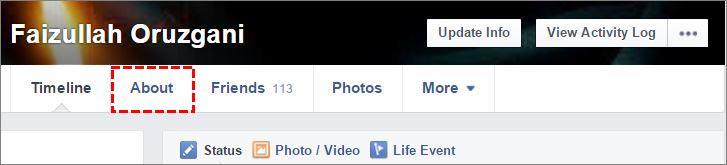
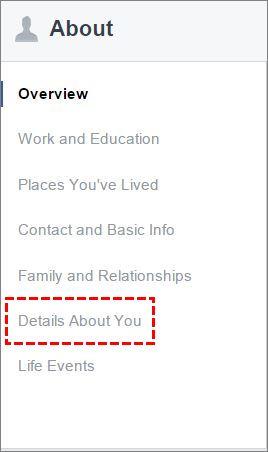


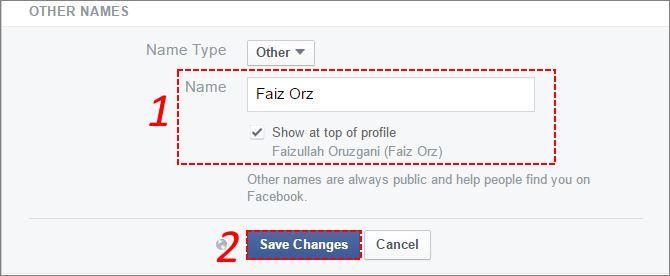

How can I hide my friends list on facebook dear Sir Mokhtar?
Miss Marzia you can go to your facebook account then go to your timeline. Click on Friends then you can see a small pencil icon at the top right-hand side of your facebook page. So Click on it and select Edit Privacy. You will see two options. Friends List and Following. Click the small triangle then select Only Me. As well as following. For more information you can see step by step guide in persian language regarding to your question in this website.
http://www.amozish.net/%D9%85%D8%AE%D9%81%DB%8C-%D9%86%D9%85%D9%88%D8%AF%D9%86-%D8%AF%D9%88%D8%B3%D8%AA%D8%A7%D9%86-%D8%AF%D8%B1-%D9%81%D8%B3%D8%A8%D9%88%DA%A9/