People spend on average 69% of their media time on smartphones. They spend 50% of their time on digital media on mobile apps. The total number of mobile app downloads in 2017 is 175 billion.
What if you don’t have a mobile app yet? You definitely need mobile app development services. Though, for small businesses, it is not always the best way. Sometimes, it could be a great idea to dive into the mobile development yourself.
Also, if you are a developer and never worked on mobile projects before, it might be useful for you to investigate this sphere.
We made an overview of the best mobile app development tools for a beginner.
In any case, before you start development, you need a wireframing tool, so we carefully tested and compared some of them and selected the most effective.
If you are an engineer or a programmer and want to learn mobile app development, you will need an integrated development environment for the platform of your choice.
If you are an owner of a small business, you might be interested in some services, or building platforms, which allow creating an app without coding – we describe them in the second part of our article. Sometimes, you don’t need mobile app development companies to create a simple software that will satisfy your customers.
Balsamiq
Planning and wireframing is a natural part of the workflow and it is necessary to give a form to your idea of an app. Creating a wireframe, you can explore the functionality of your future app, organize its elements and plan its content. You can gather feedback which will save time and money in the development stage.
One of the best available wireframing tools is Balsamiq. It is a low-fidelity tool that allows you to represent a software interface and communicate your design concepts and logic. Balsamiq is cheaper and simpler to use compared to prototyping tools, which allow creating realistic designs with clickable presentations. This service is a digital analog to a piece of paper and a pencil. It offers the following features:
- collaboration on a project;
- drag&drop interface;
- built-in user interface icons and controls;
- pre-made templates;
- ability to link wireframes and to form a storyboard.
It has an intuitive interface and is easy to use. Also, it offers free courses at Udemy, tutorials and tips videos.
Balsamiq offers a free 30-day trial. The basic plan costs $9/month.
Mobile App Development Tools for developers
Android Studio
Of course, the official IDE for Android is a must-have for android mobile app development. They provide the toolkit for code editing, debugging, performance, and also samples, source code, and emulators for testing. Additional information: instructions, how-to videos, and technical articles are included. Its other features are:
- a layout editor which supports drag&drop editing;
- multiple APK file generation and build variants;
- linting tools to catch problems;
- Google Cloud Platform support.
The toolkit is free. A one-time $25 developer registration fee is needed to distribute apps in the Android marketplace, now known as Google Play.
Xcode
Apple development IDE. It is the perfect jumping-off point for getting started on iOS mobile app development. Xcode provides:
- professional source editor;
- asset catalog for image management;
- graphical debugger;
- iOS Simulator;
- assistant editor which splits the window and creates a pane with the related source code;
- version editor which presents a timeline of commits;
- interface builder for fast prototyping and no-code UI design and testing;
- fix-it option to alert a developer about coding errors.
Xcode bundles and submits a finished app to the App Store. You can use the IDE for free, however, you need to pay to join Apple’s developer program and upload your apps to the App Store ($99 to $299 per year)
Mobile App Development Services Without Coding
You don’t have to learn a programming language to create a simple app. Both developers and non-tech people can leverage following tools to go through all stages of mobile app development process quickly and easily.
Appy Pie
It is a cloud-based, visual, drag and drop mobile app constructor. It is one of the most popular mobile app development tools appreciated by more than 1 million users. It requires no coding and offers a free plan, though, on a free plan you can create only web applications (PWA). Android support comes with a basic plan for $15 monthly fee (for one app), and iOS support is available on the Platinum plan only, that’s $50 per app/month.
They claim that you can create an app in three steps. Well, it’s true but the second step is not that easy, in fact. First, you choose the category, and the last step is to publish your creation. Surely, the development itself can be subdivided into a number of stages and it requires more time and thinking. Here are these stages:
- choose desired app design (one of 9 templates)
- add features (beginning with self-evident About Us section and including specialized options like Food Court or Members Card). Some features need additional adjustments
- customize your app.
Also, you can use your website in your mobile app development process – in this case, Appy Pie will automatically pull content from your web pages.
Kinetise
This mobile app development software also requires no coding but they provide you the source code which allows improving your app with manual coding outside their platform. The process looks like building an object from Lego bricks. You don’t need knowing a programming language or reading a mobile app development tutorial to use it. Using the editor is free but they charge for all the additional features like cloud backend, app maintenance, embedded API connector, etc.
Kinetise supports both iOS and Android.
You can immediately create an app from a scratch, choose starter themes or ready to go templates. Among the templates, you will find all the most popular options: company info, corporate chat app, taxi, even a WordPress website app template.
Bubble
It’s a platform where you can create your apps without coding. Bubble is already trusted by 147,131 users who build all kinds of apps: CRMs, marketplaces, social networks, and others. Even Bubble itself is built on Bubble.
They provide free lessons on how to use their service.
Bubble comes with a few design themes to choose from.
The interface is intuitive but it is really easier to use if you look at Bubble manual and take their short and comprehensive lessons. In fact, you just draw elements on a canvas of your future app and create events (what happens after certain user actions) programming workflow. There is a wide range of elements, or modules, including video, pop up, map, etc.
The basic plan is free.
The only drawback is that you can use Bubble only for responsive web and iOS mobile app development.
Our selection of tools is aimed at both developers and small-business owners. If you are planning to become a mobile app developer, you should also study Android and iOS style guides and join Stack Overflow to find answers and recommendations from the experts. Also, you can use a mobile app development framework of your choice, depending on the requirements of the project.


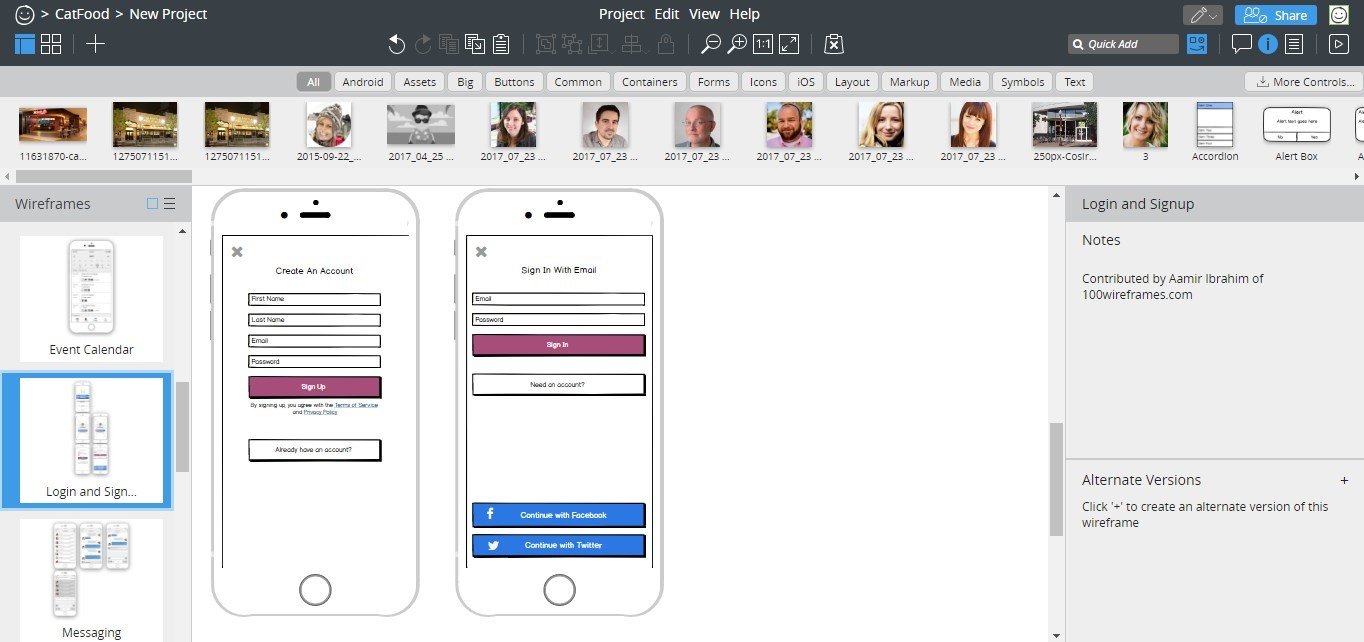
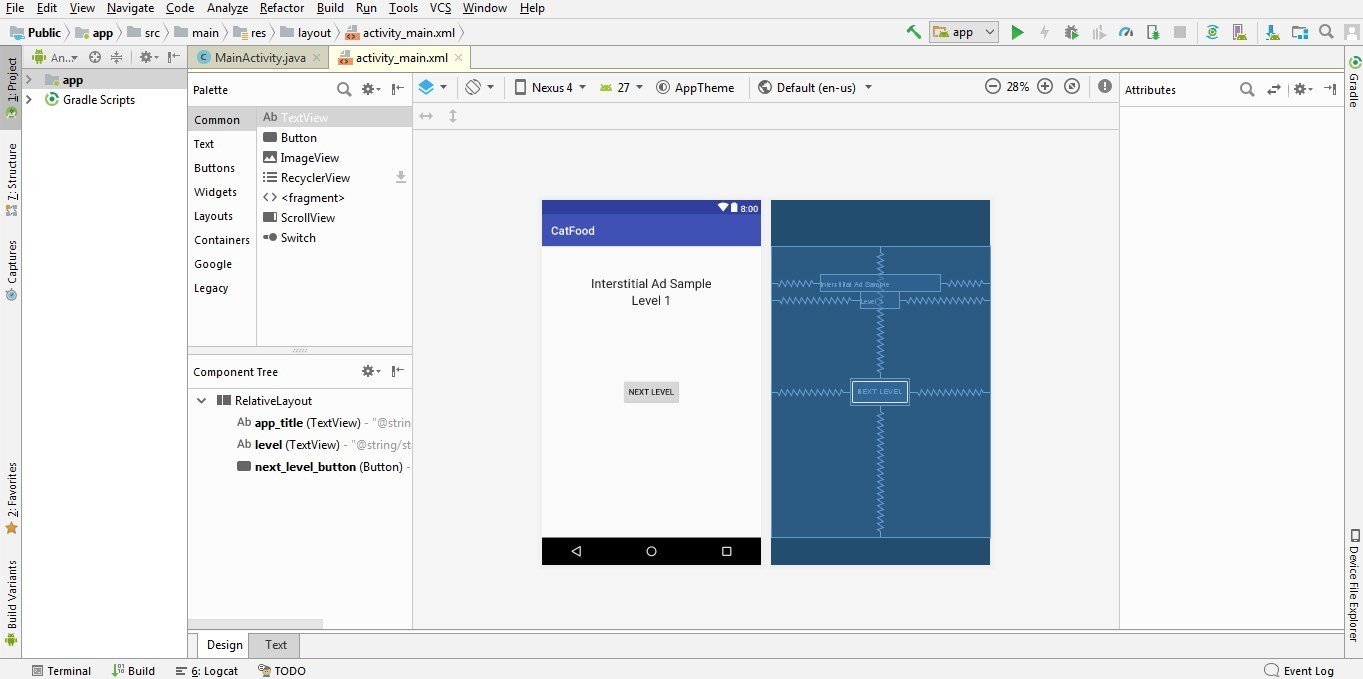
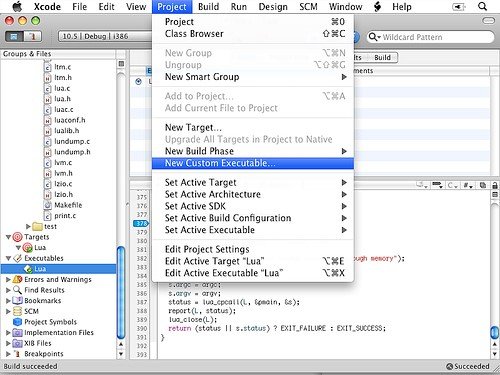
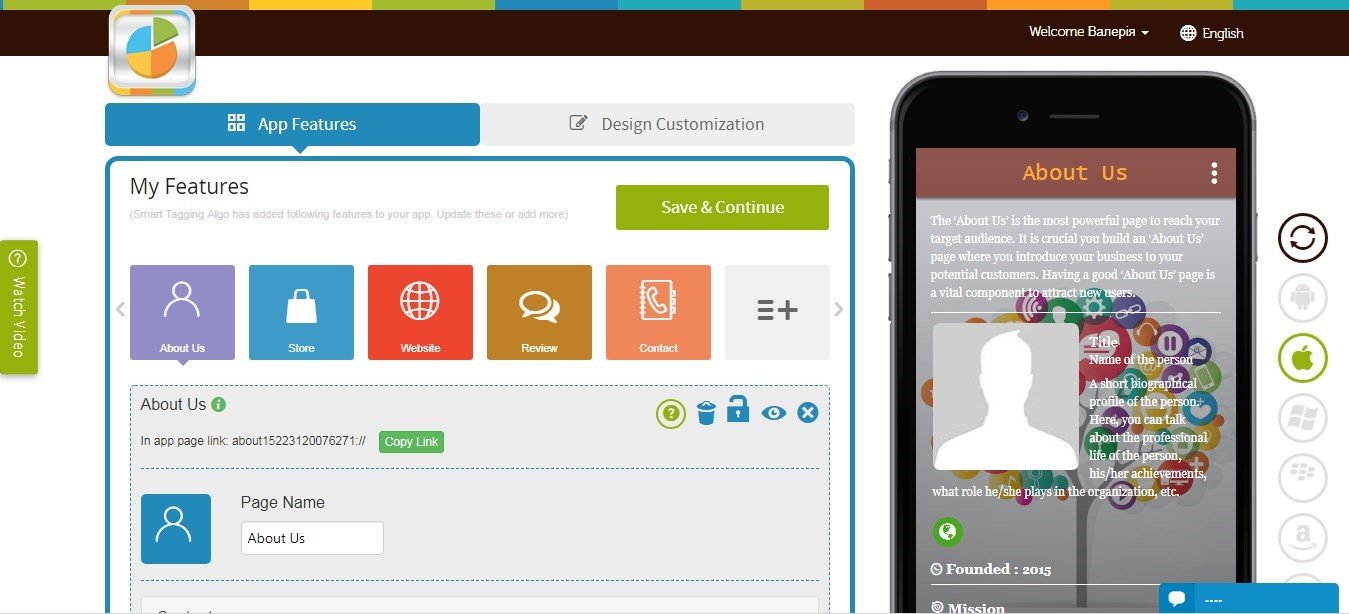
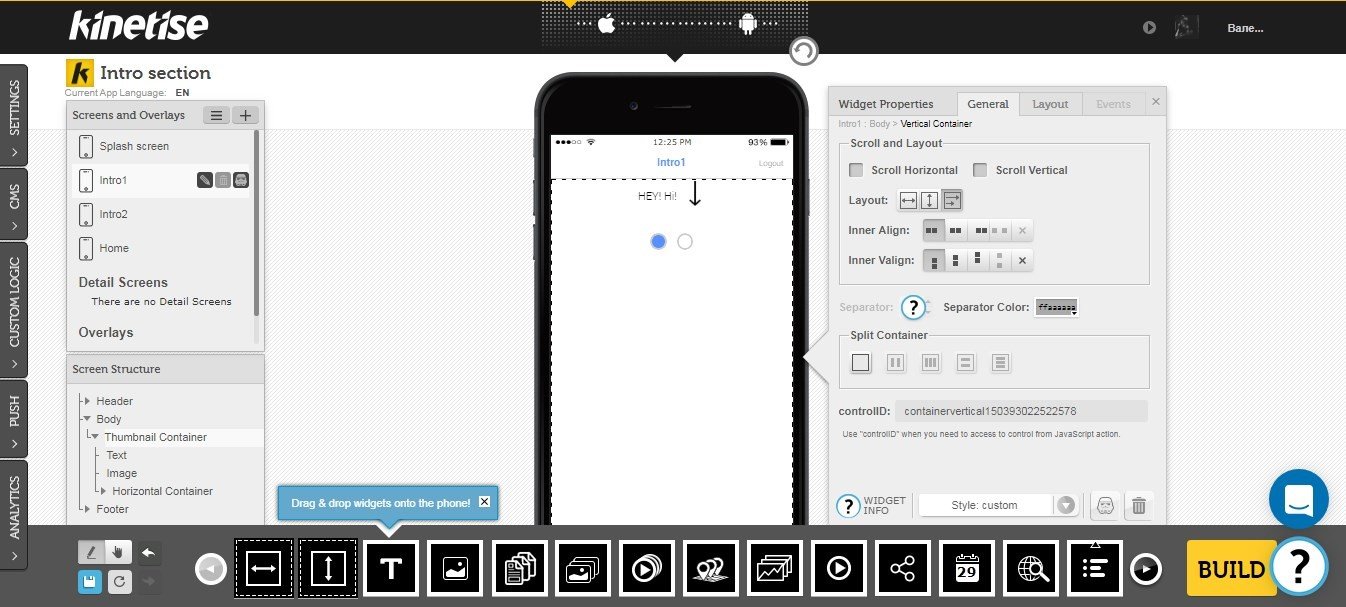
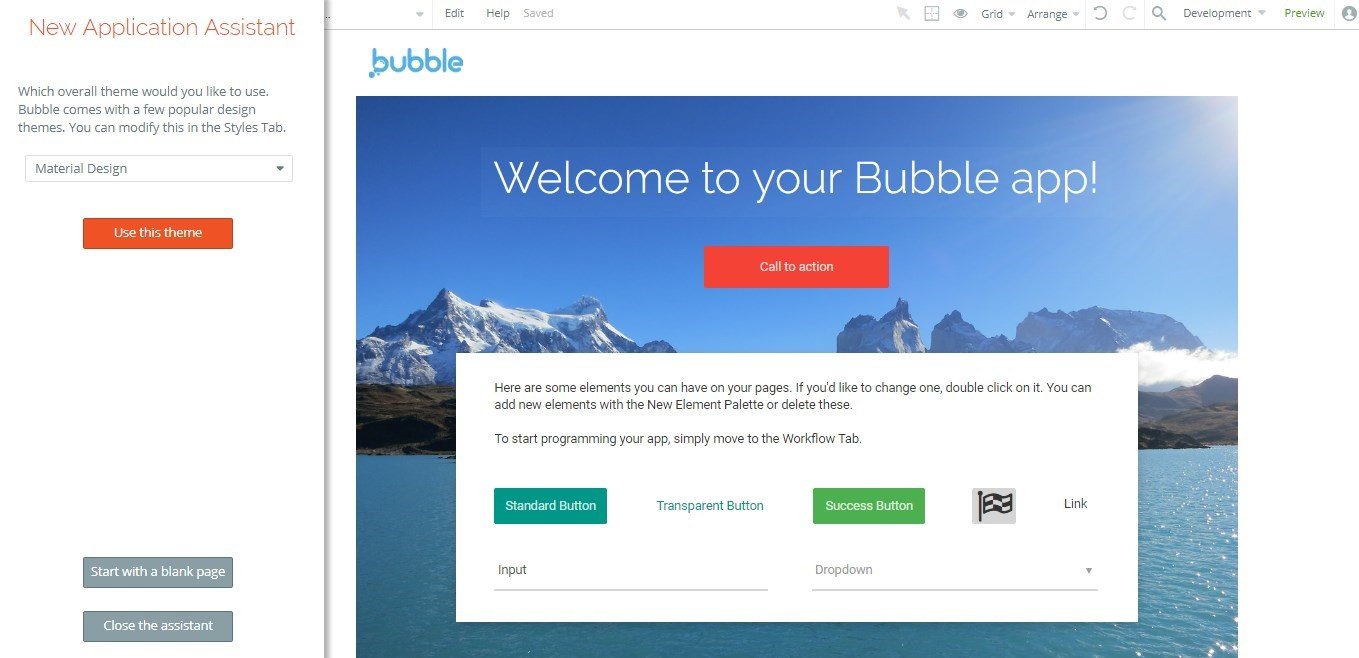
Leave a Reply