In this article, I will name the 12 Best Free Chrome Extension for Developers, If you are using Google Chrome as a default browser and using some extensions as a favorite in daily life, so it helps you to have better domination on your duty. For instance, if you are a developer and looking for a chrome extension to speed up your work performance, you need to find some useful extension on developing section, here I name 12 useful and important extension for developers, just read the below description to know which extension is the best for developers.
Content Table:
12 Best Free Chrome Extension for Developers
• ActiTIME
• IE Tab
• GoFullPage – Full page screenshot
1#. React Developer Tools
React developer tools is a chrome extension for the developer. It allows you to inspect the React component hierarchies in the chrome developer tools. This extension has two new tabs in chrome one component and a profiler.
The component tab shows you the root React components that were rendered on the page. The profiler allows you to see the performance detail. This extension has 2,000,000 users and its size is 580KB.
2#. Usersnap Chrome Extension
This extension helps you capture and annotate any web page directly in your browser. It is easy to provide visual feedback on prototypes or report bugs with this chrome extension. Usersnap chrome extension has 10,000+ users and it is free only for 15 days.
Top 5 features
1. In-Browser Screenshots
You’ll get a screenshot of your user’s experience.
2. No-Code Installation
There’s no need to install any additional code on your site/app.
3. Collaborate & Communicate
Assign and track each item in Usersnap with your team. Add label, attachments, and comment to work better with each other.
4. Console Log Error
Client-side JavaScript errors are captured with the screenshot.
5. Metadata Analyzed
Usersnap can automatically include the environment data to the tickets like; URL, browser info, screen size, and time.
3. JSON Viewer
It is an alternative to JSONView and helps manage JSON data into a quickly recognizable hierarchy view in a browser window. This extension might crash with other JSON highlighters, you may need to disable them. To highlight local files and incognito tabs you have manually enable these options on the extensions page. This extension has 1,000,000+ users and the size is 310KB.
Some features:
• Syntax highlighting
• 27 built-in themes
• Collapsible nodes
• Clickable URLs
• Option to show line number
• Option to customize your theme
• Option to customize the tab size
• Option to sort JSON by keys
4#. Color Zilla
This extension is the most popular Firefox developer extension with over 5 million downloads is now available for chrome with 2,000,000+ users. With colorZilla you can get a color reading from any point in your browser, you can quickly adjust this color and paste it into another program.
Some features:
• Eyedropper- you can get the color of any pixel on the page
• Advanced color picker
• Ultimate CSS Gradient Generator
• Webpage color analyzer – get a color palette for any site
• Auto copy picked colors to clipboard
• Keyboard shortcuts
5#. Window Resizer
This extension re-sizes the browser’s window to emulate various resolutions. This extension is helpful for designers and developers to test their layouts on different browser resolutions. With window resizer, you can set the window’s width/height, window’s position, preset icon (phone, tablet, laptop, desktop), and also you have the option to apply new dimensions to the entire window. It has 600,000+ users with 494KB size.
6#. ColorPick Eyedropper
Colour pick eyedropper is a simple color pick extension tool that helps you to select a color from any place on the web page but color pick needs permission on all websites so that it is at the ready when you need it. To use the tabs API this permission is required. Colour pick does not abuse this permission and is highly configurable.
7#. ActiTIME
It is a free browser extension for time tracking. You can capture your hours directly from your web browser, or use it to integrate actiTIME with other popular applications.
Key features:
• Start a Timer in Your Browser
• Pause and Edit your hours manually
• Integrate with other tools
How It Works
To use this extension you need an actiTIME account, it is a free trial.
1. Install the extension and login with your username and password.
2. Click on the timer in a new tab to start tracking time for a task.
8#. Ghostery-Privacy ad Blocker
This extension is a powerful extension to block ads, stop trackers, and speed up websites.
Ghostery helps you to view and block trackers on websites you browse to control who collects your data and offers multiple displays and insights dashboards so you can see the information that’s relevant to you.
Ghostery’s smart blocking feature speeds up page loads and optimizes page performance by automatically blocking and unblocking trackers to meet page quality criteria.
Ghostery has 2,000,000+ users with a different language.
9#. IE Tab
Display web pages using IE within chrome. Use Java, Silverlight, ActiveX, SharePoint, and more. This extension helps you to test your websites for IE6, IE7, IE8, or IE9 directly in your chrome browser. IE tab can emulate internet explorer and enables you to test your web pages with a different version of IE. This extension has 4,000,000+users and 905KB size.
10#. Web Developer
Web developer extension adds different tool buttons to the browser. Such as, disable, cookies, CSS, forms, images, information, and more.
This extension has 1 million users on the chrome web store.
11#. Lambda Test
Lambda test helps you take complete page screenshots of website pages across varied mobile and desktop browsers with just one click. You can simply take screenshots directly from your local browser and you can take direct screenshots on up to 25 different browser and operating system configurations at a time by clicking on the lambda test’s icon and selecting the configuration using lambda test.
12#. GoFullPage – Full page screenshot
With this extension, you can capture a screenshot of your current page just by clicking on the extension icon. You can export your image with png, jpeg, or various PDF paper sizes and crop, annotate and add your favorite emojis to any screenshot with the new premium editor. This extension has 4,000,000+users with 2.08MB size.
Conclusion:
Chrome extension for developers enhances your work environment. If you want to use and install the essential extension it is available in the chrome web store. You can download any extension you want. Developers can use the above 12 Best Free Chrome Extension for Developers to speed up and to have better performance in thier workplace.
Related Article:
- Change Google Chrome Default Theme
- How to Set a Custom Web Page on any browser’s Startup?
- 4 Ways to Secure your Internet Connections
- Tips to Improve Your Internet Privacy


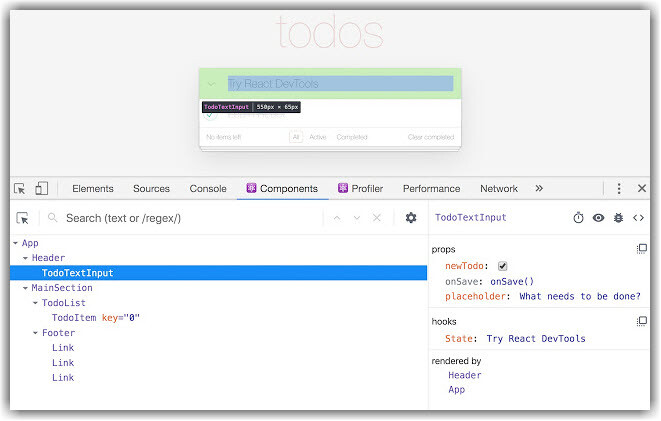

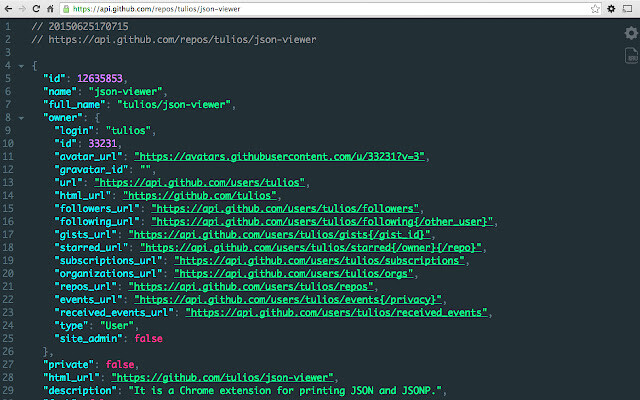
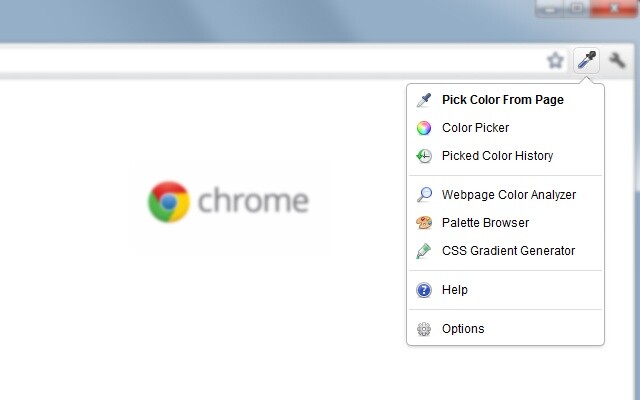
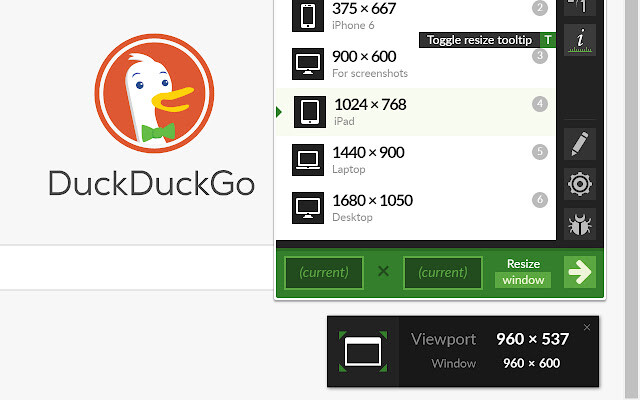
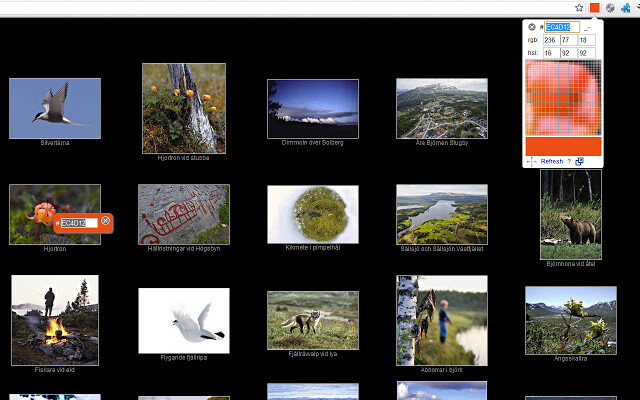
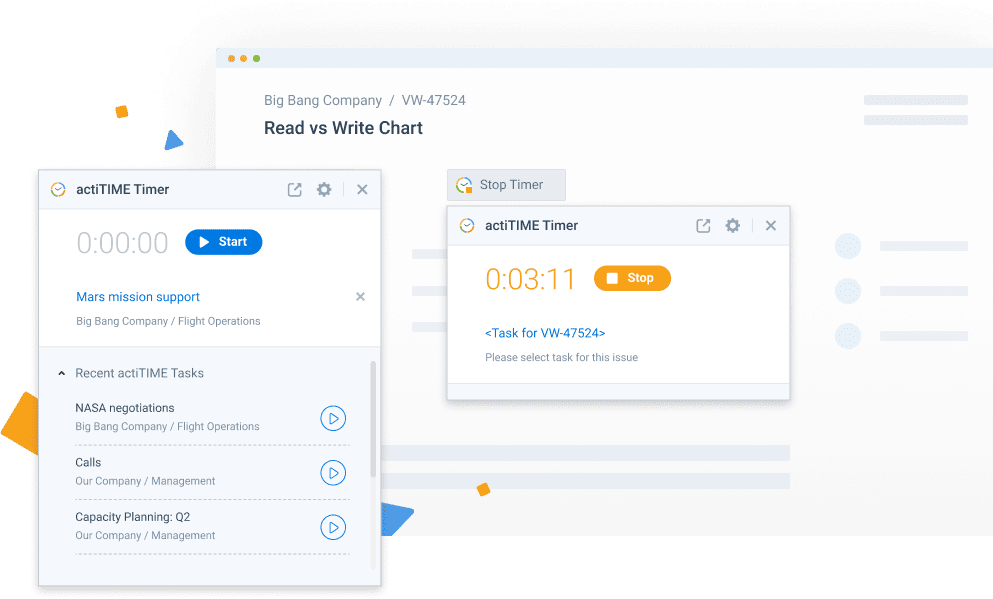
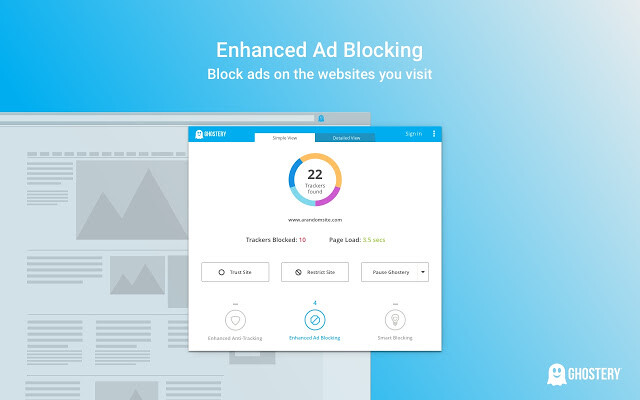

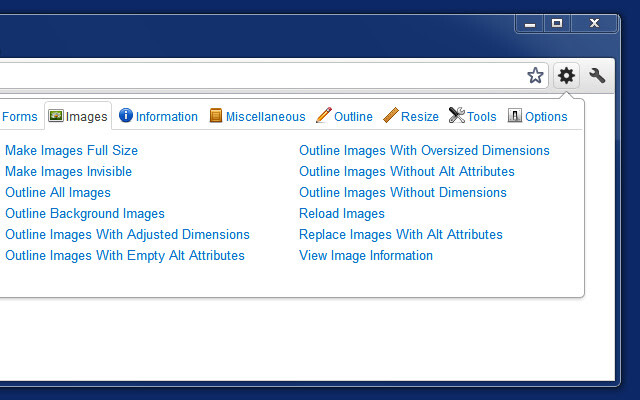
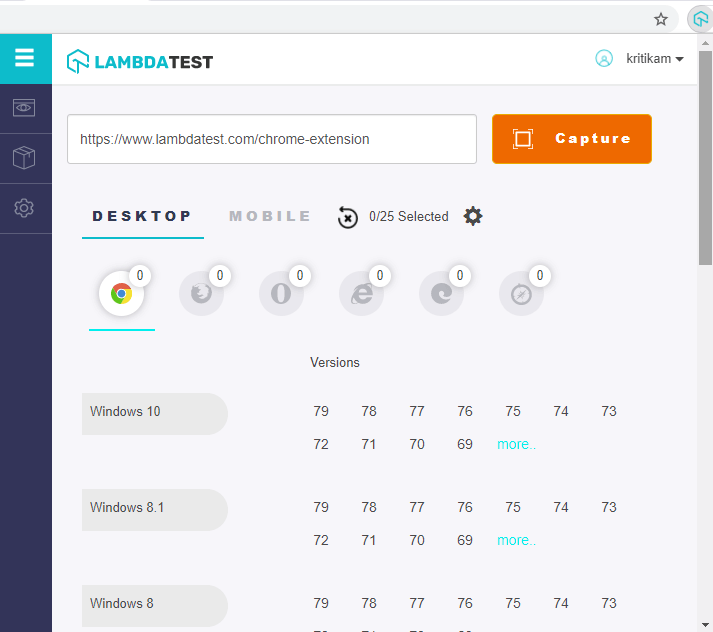
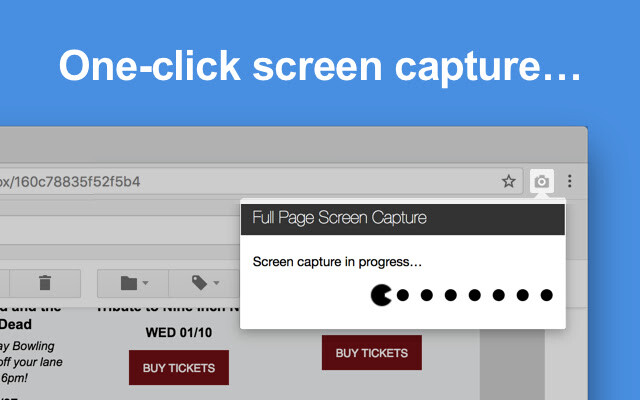
Leave a Reply