In this article, I’m going to introduce top 10 best laptops for Hackintosh 2017. These laptops are the most high quality that has compatibility with Mac operating system. These days numerous website writes a step by step guide on how to install Mac OS X on none Apple devices. One of the prominent websites that create an exclusive guide for Hackintoshing is TonyMacx86.
What is Hackintosh?
Hacking Mac OS X into running in hardware which was not manufactured by Apple Company is called Hackintosh. So, you want to create a Hackintosh, a stock PC running Apple’s OS X. Whatever your reasons – a project, specific Mac software you need to run, a need to enjoy the glorious environs of OS X – there are a few things you’ll need to know.
Worth to read: Dual Boot Windows 10 with macOS Sierra on PC
10 Best Laptops for Hackintosh 2017
These days a bulky amount of people using Hackintosh for their works and pretty awesome environment that it has. Installing macOS Sierra or a later version of Mac operating system on PC is a bit cheap and working very well. For instance: If you buy iMac or Apple device, you have to pay a massive amount of money to buy it on the other hand, if you want to buy a compatible CPU. It will not cost you much. It’s so cheap Mac OS X is working with exclusive performance. There are numerous reasons that making your laptop Hackintosh is a challenge and give you high-quality performance.
For instance: If you buy iMac or Apple device, you have to pay a massive amount of money to buy it on the other hand, if you want to buy a compatible CPU. It will not cost you much. It’s so cheap Mac OS X is working with exclusive performance. There are numerous reasons that making your laptop Hackintosh is a challenge and give you high-quality performance. Now get the ball rolling to introduce 10 best laptops for Hackintosh 2017.
Related Post: How to Install macOS Sierra on PC
Important Note: Most of the Hackintosh guides are not ready yet and we update this article when the guides are ready. Also, there are some laptops that can install Mac operating system on them and we will update this post ASAP those laptops available for us. To get notified enter your email address below.
#1. Lenovo Z50-70 (Buy Now)
It’s about balance, not compromise. The IdeaPad Z Series Laptops are solid, stylish, portable PCs. If you’re looking for a laptop with a unique mix of entertainment features, modern style, and affordable pricing, look no further. Z Series laptops are ideal for study, entertainment, online chats, and everyday use.
They run on powerful multi-core processors from Intel, so they deliver smart, efficient multitasking and reliable on-demand performance – just what you are looking for in an entertainment laptop. What’s more, Z Series laptops sport contemporary styling and come in a range of vivid, colorful designs. Whether you’re looking for an entertainment and social networking device or shopping for a laptop with the best multimedia features you can afford, the IdeaPad Z Series is a good choice.
Exclusive Guide: Making Hackintosh Lenovo Z50-70
Specifications
- Lenovo Z50 -70
- Processor: Intel (R) Core (TM) i5-4210U CPU 1.70 GGHz (4 CPU), 2.40 GHz
- Card Name: NVIDIA GeForce 850M
- Manufacturer: Intel Corporation
- Storage: 1 TB HDD
- Screen Resolution: 1366×768
- Ram: 4 GB and can be upgrade
- Ports: 2 USB 2.0 and 1 USB 3.0 Ports
- Compatible with Mac Operating system
#2. Lenovo Y50-70 (Buy Now)
Lenovo is known for creating some of the best laptops that manage to stay in the budget, but still, have some of the best specs in the market, and that’s exactly what one would need for the Hackintosh to run properly. You need to keep in mind that Hackintosh requires latest generation Intel processors, and luckily, it supports pretty much every generation starting from Haswell (4th) generation.
Now you should know that that Y50-70 comes in a number of different specs, and has both FHD and UHD screens. Luckily, the Hackintosh works perfectly fine on both. In case you are wondering about the specs, below are the specs that you will be getting in the base model.
Exclusive Guide: Making Hackintosh Lenovo Y50-70
Specification
- Processor: Intel Core i7 4720HQ processor
- RAM: 8 gigs of DDR3
- Card Name: Nvidia GeForce GTX 960M 2/4GB
- Display: 6 inches of FHD/UHD screen
- Hard Drive: 1TB of SSHD or 512GB of SSD
- Compatible with Mac Operating system
#3. HP ProBook 450 G1 (Buy Now)
This HP ProBook 450 G1 is powered by the Intel® Dual Core i5-4200U Processor for superior performance. The included 8GB’s of RAM can handle everyday tasks with ease. The 1TB hard drive provides more than enough space to store your multimedia files, downloads, and other data. The most sought after Windows 7 Professional operating system is included. Additionally, if you want to upgrade to Windows 8 Pro that’s included as well. You get two operating systems for the price of one! Take a look at this excellent configuration.
Exclusive Guide: Making Hackintosh HP ProBook 450 G1 (Coming Soon)
Specification
- Processor: Intel Core i5-4200U
- RAM: 8GB DDR3 memory, allows you to run multiple applications without any delay
- Storage: 1TB hard drive provides a massive space for your storage-hungry applications and programs
- Backlight: 15.6″ HD LED-backlit anti-glare, delivers clear visuals with balanced brightness to prevent eye strain
- OS: Windows 7 Professional/Windows 8 Professional 64-bit operating system, offers a user-friendly environment to work on
- Compatible with Mac Operating System
#4. Lenovo IdeaPad U430 (Buy Now)
The Lenovo U430 Touch Laptop is slim, smart, and responsive. Combining a stylish metal shell with a long-life battery, smart technologies like voice and motion control, and a 10-point multitouch display, this 14″ Ultrabook™ delivers optimized performance in an ultraportable package.
Exclusive Guide: Making Hackintosh Lenovo IdeaPad U 430 (Coming Soon)
Specification
- Name: Lenovo IdeaPad U430
- Processor: 4th Generation Intel Core i5 4210U 2.70 GHz 1600MHz 3MB
- Card Name: Intel HD Graphics 4400
- Operating System: Windows 8
- RAM: 8 GB DDR3 SDRAM
- Hard Drive: 500 GB Hybrid
- Compatible with Mac Operating System
#5. Lenovo G50-70 (Buy Now)
Now, we have a new device of Lenovo for you, and it is a Hackintosh. Lenovo has become a name in the production of state of the art Hackintosh laptops, allowing you to have an experience of apple software without its machine.
Exclusive Guide: Making Hackintosh Lenovo G50-70
Specification
- Name: Lenovo G50-70
- Processor: Intel Core i7 2 GHz
- RAM: 8GB DDR3 SDRAM
- Hard Drive: 500 GB
- Operating System: Windows 8
- Compatible with Mac Operating System
#6. Acer Aspire E5-571P (Buy Now)
From running Office programs to kicking back with a movie, the Acer Aspire E5 makes the perfect laptop for all your computing needs. Its 15.6-inch touchscreen display provides big, bright views, and a DVD drive gives you the freedom to burn and play CDs and DVDs. It’s also powered by an Intel Core i5 processor and 4GB of memory for smooth and efficient performance for a wide range of tasks. Acer’s CineCrystal glossy screen technology delivers better color reproduction and contrast ratios than matte displays, making it great for viewing photos and movies.
Exclusive Guide: Making Hackintosh Acer Aspire E5-571P (Coming Soon)
Specification
- Name: Acer Aspire E5-571P
- Processor: Intel Core i5 4210U 1.70 GHz to 2.70 GHz
- RAM: 4 GB DDR3L 1600
- Hard Drive: 500 GB Hard drive
- Operating System: Windows 8
- Graphics: Intel HD 4400
- Compatibility: With Mac Operating System
#7. Lenovo X250 (Buy Now)
The X250 can be customized in a variety of different ways. You can go as low as fifth-generation Intel Core i3 processors, or you can order an i7 for more demanding computing needs. All versions of the device feature Intel HD Graphics 5500, but what you’re seeing on-screen can be displayed on a panel that comes in four different models: HD touch, HD no-touch, HD multi-touch, or full HD touch.
Exclusive Guide: Making Hackintosh Lenovo X250 (Coming Soon)
Specification
- Name: Lenovo ThinkPad X250
- Processor: 2.2 GHz Intel Core i5 5200U (3 MB Cache up to 2.70 GHz Turbo Boost)
- Graphics: Intel HD Graphics 5500
- RAM: 8 GB DDR3L
- Display & Resolution: Full HD (1920 x 1080) Touchscreen
- Hard Drive: 500 GB 7200 rpm Hard Drive
- Compatibility: With macOS Sierra
#8. Dell XPS 13 9350 (Buy Now)
The Dell XPS 13 9350 is one of the most popular 13-inch ultraportables available out there. It’s been out for a while, Derek reviewed it here on the site and Doug told you how to tweak its performance and thermals.
However, many of you asked for my personal feedback on the XPS 9350, especially after reading my posts on the XPS 9343 (the initial review and the follow-up). I bought the XPS 13 9343 in January 2015 and I’ve been using it as my main ultraportable ever since. Dell later updated the series to the XPS 13 9350 model, upgrading it to Intel Skylake hardware, bumping the battery size by about 10% and adding a Thunderbolt 3 port. But the chassis, the keyboard, the screens and many other aspects remained identical.
Exclusive Guide: Making Hackintosh Dell XPS 13 9350 (Coming Soon)
Specification
- Name: Dell XPS 13 9350
- Processor: up to Intel Skylake Core i7-6560U CPU
- RAM: up to 16 GB LPDDR3 1866Mhz
- Display: 13.3-inch, 1920 x 1080 px matte or 3200 x 1800 px touchscreen, IPS panels
- Storage: M.2 NVMe SSD
- Operating System: Windows 10
- Compatible: macOS Sierra 10.12.1
#9. Toshiba Z30-A (Buy Now)
The 13.3-inch Portege Z30 is joined by new 14-inch Z40 and 15-inch Z50 models in Toshiba’s Tecra range. All of the laptops share compatible internals meaning IT departments can chop and change when installing disk images and using Toshiba’s docking stations.
And don’t worry if your business isn’t prepared to leap headlong into the tilebased world of Windows 8.1 as Toshiba will give you the option to pick them up with Windows 7 pre-installed instead.
Exclusive Guide: Making Hackintosh Toshiba Z30-A (Coming Soon)
Specification
- Name: Toshiba Z30-A1301
- Processor: Intel Core i5 (4th Gen) 4300U 1.9 GHz to 2.9 GHz
- RAM: 8 GB DDR3L SDRAM
- Display: LED Backlight HD 1366 x 768
- Graphics: Intel HD Graphics 4400
- Storage: 128 GB SATA SSD
- Operating System: Windows 7 Professional
- Compatible: macOS Sierra 10.12.1
#10. Dell XPS 13 9343 (Buy Now)
The Dell XPS 13 has a virtually borderless display, making this 13.3in laptop barely larger than an 11.6in model. It’s superbly built and now has the latest Skylake processors from Intel. Here’s our updated Dell XPS 13 (2015) review.
Exclusive Guide: Making Hackintosh Dell XPS 13 9343 (Coming Soon)
Specification
- Name: Dell XPS 13 9343
- Processor: Core i5 5200U 2.20 GHz with Turbo boost 2.70 GHz
- RAM: 4 GB DDR3L MHz
- Display: Backlight (1920 x 1080)
- Graphics: Intell HD Graphics 5500
- Storage: 128 GB SSD
- Operating System: Windows 8.1 64 bit
- Compatible: macOS Sierra 10.12.1
Conclusion
In this post, I mentioned top 10 best laptops for Hackintosh 2017. Some of them are old and most of them are new systems. These are the best laptops that you guys can install Mac operating system on them. I hope you have enjoyed reading this article. Thanks for being with us.

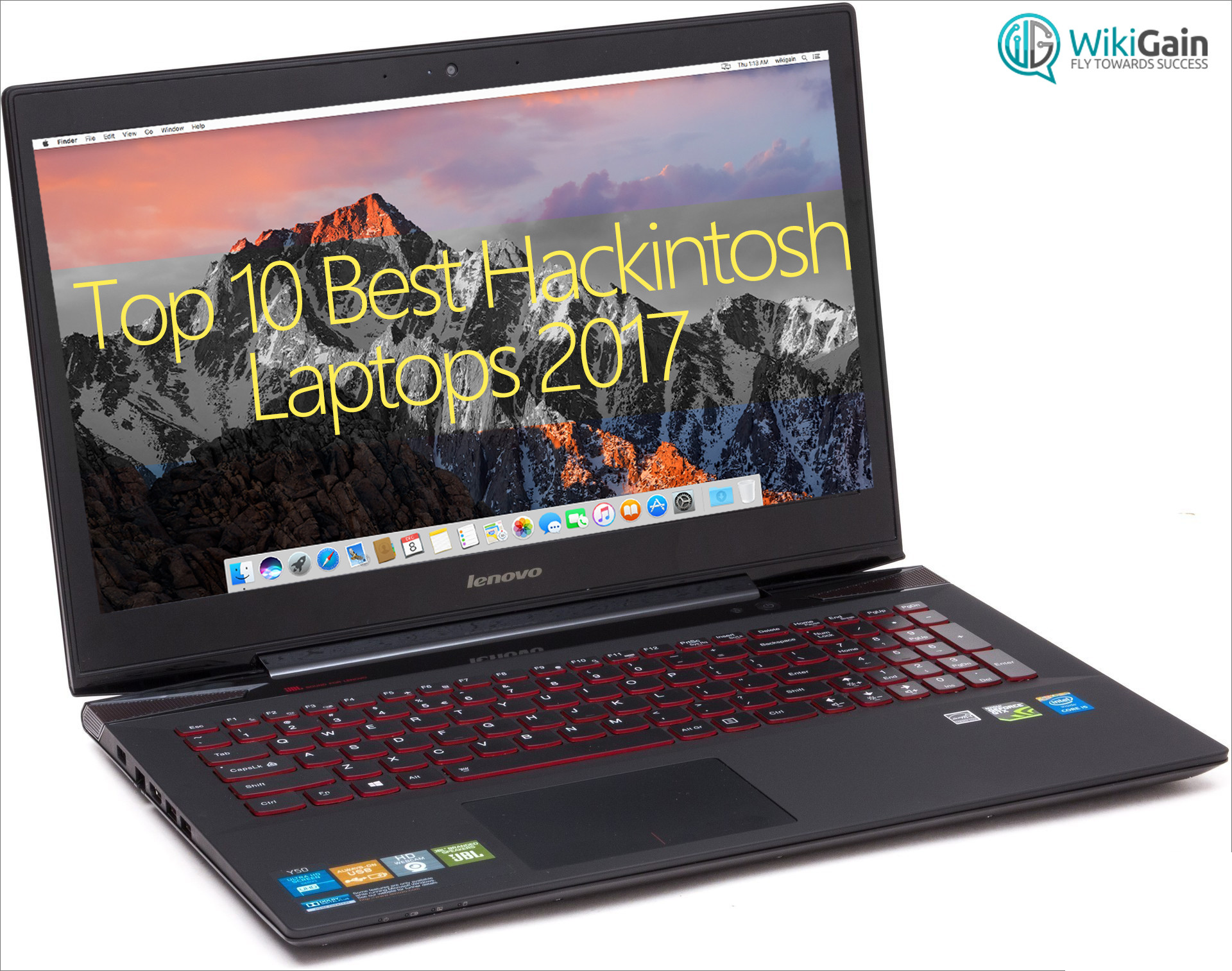









Hello, I have a Dell XPS L502X
Processor i7-2670QM 2.20GHz (8 cores)
Ram 8GB PC3-10700
Graphics intel HD 3000 / Nvidia GeForce GT 540M
Lan Realtek PCIe GBE Family Controller
Wifi Intel (R) Centrino (R) Wireless-N1030
Bluetooth 3.0
Audio Realtek ALC665 High Definition
is it possible to install hackintosh in this laptop?
Hi, Please make a detailed MacOS Sierra install guide for /Dell Inspiron 5558/. Thank you in advance.
Specification:
Processor: Core i5 5200U 2.20 GHz with Turbo boost 2.70 GHz
RAM: 8 GB DDR3L MHz
Display: Backlight (1920 x 1080)
Graphics: Intell HD Graphics 5500 / Nvidia GeForce 920M.
We will try to make but we can’t grantee you.
i have acer ( intel i3 2.30 GHZ , 8 GB RAM , x64-based processor )
can i run mac os Sierra on this device ?
Hmm.. I am not sure about the system, but you can give a try. It may work for you 🙂
Thanks for the article is really great.
I have a Lenovo Ideapad Z400 it got some hardware aspects really close to the the other notebooks mentioned here.
Do you believe it’s possible for me to make a good Hackingtosh with this notebook ?
Thank you !
Yeah dear, you can give a try.
When guide for Hackintosh HP ProBook 450 G1 will be available? Or maybe somebody find it already?
Click this link to know how to Hackintosh HP ProBook G50 G1
My laptop is a w1513 avell with an i7 7000 HQ, 16gb of ram, nvidia gtx 1050 (4gb), SSHD 1tb with 8gb SSD. Can I leave dual boot?
Not sure about your system but you can watch and try yourself.
https://www.youtube.com/
watch?v=Bbkj19CAPT4UPDATE: Sorry, the links are removed from YouTube. Sorry for the inconvenience.Any chances this Coming Soon will come soon? (re: X250, for example)
Hey dear, I am sorry, but now we don’t have the laptop itself otherwise as soon as possible we will create.
Chrrrr… Hackintosh is shit! Please make real if all laptops have uefi compatible boot starter = real Machintosh on pc! My computer has uefi and it loads fresh with Macintosh without chainloader because it is safe for intel processors computers or laptops. Better than Amd processor you know i have tested since Snow Leopard on Amd processor than it outputs Disable CPU 0 error i kno because it doesn’t work for Amd processor please respect to Apple Corporation! Tim Cook will be mad if who use Amd processor. It is not allowed. Please respect to mac users!
There are thousands of people that don’t have money to buy MacBook or iMac. Because it’s so expensive. Lots of people asking how to install Mac Operating system on Laptops or Desktops. That’s why we have introduced some best laptops with its guide that support Mac operating system. You’re also right and we must respect Apple Users as well. Thanks for your good suggestion dear Jens Echervogt.